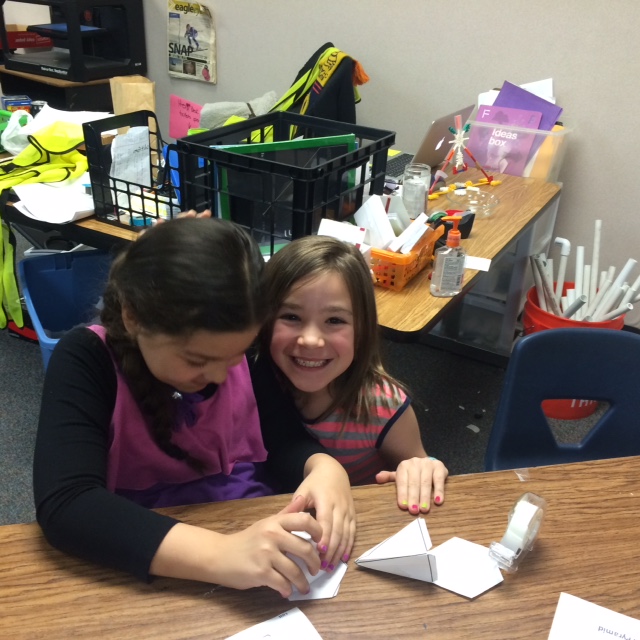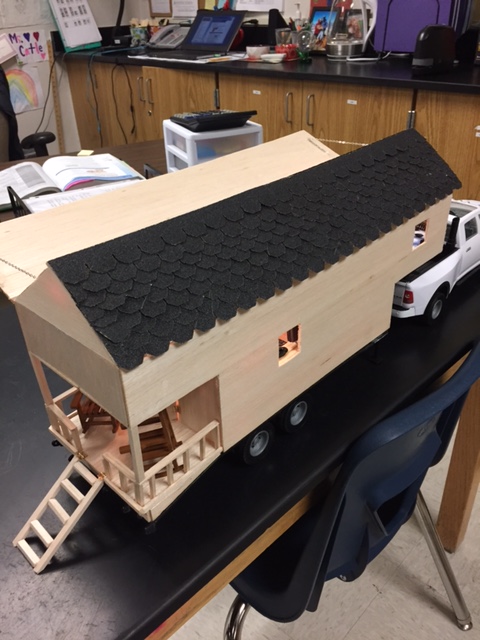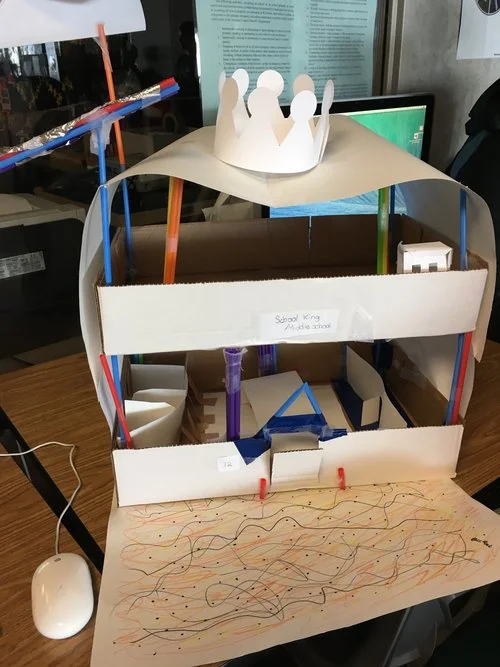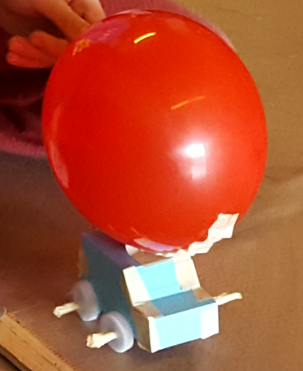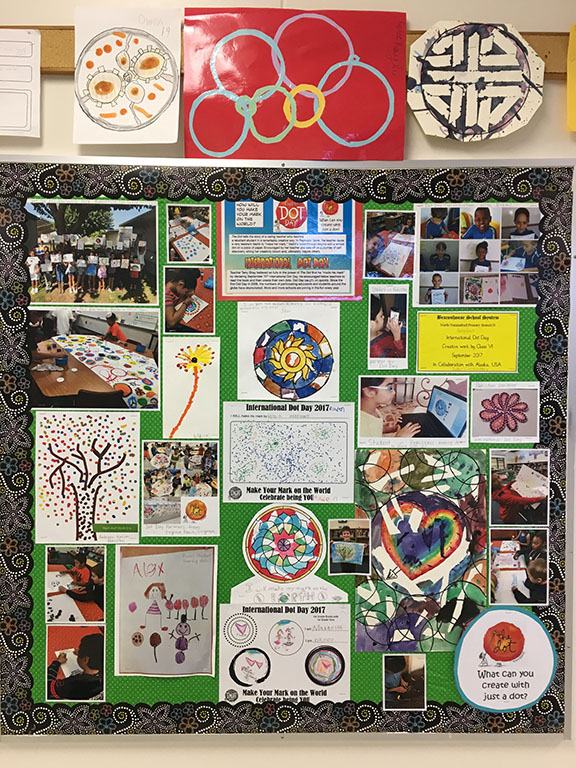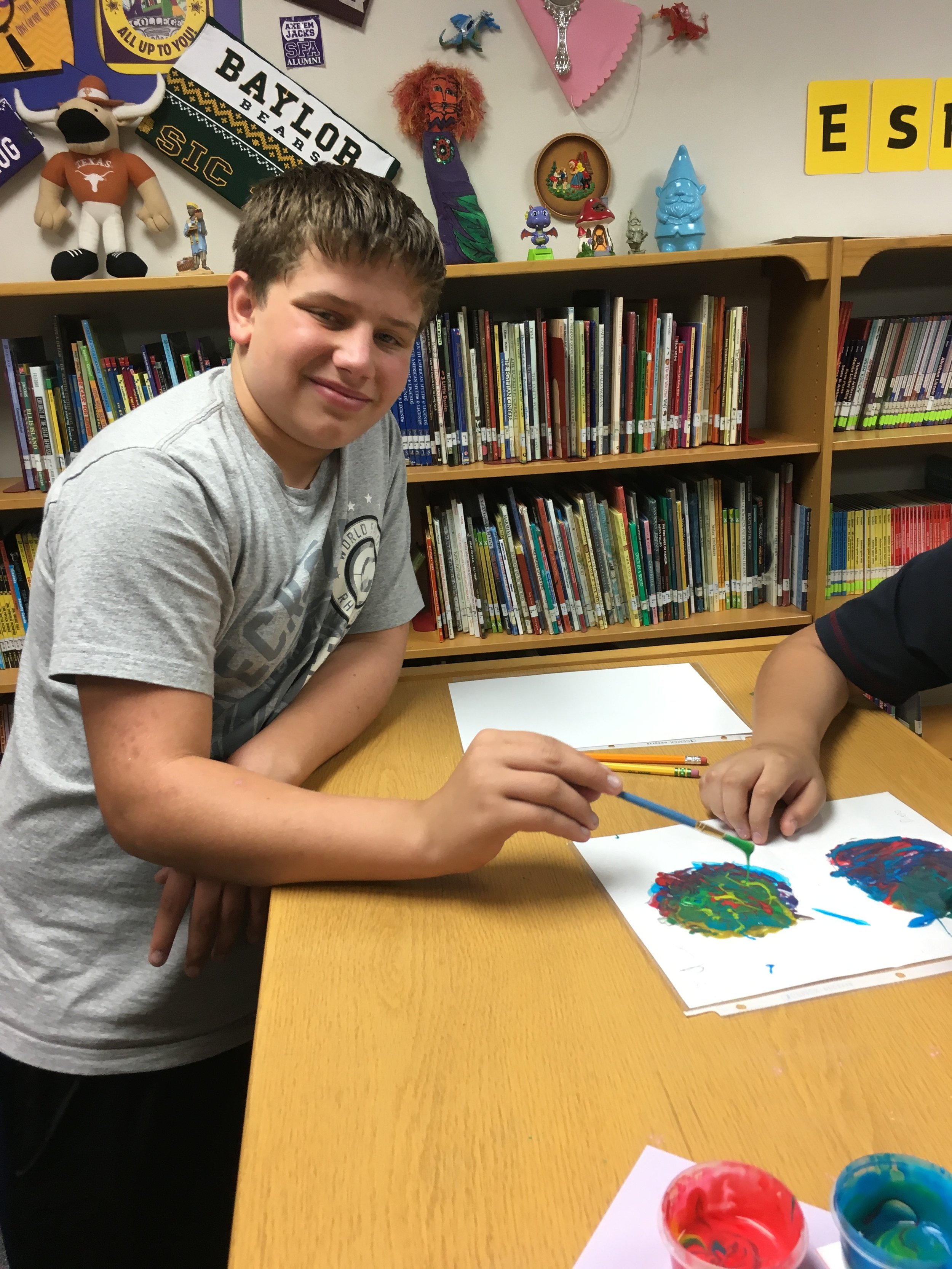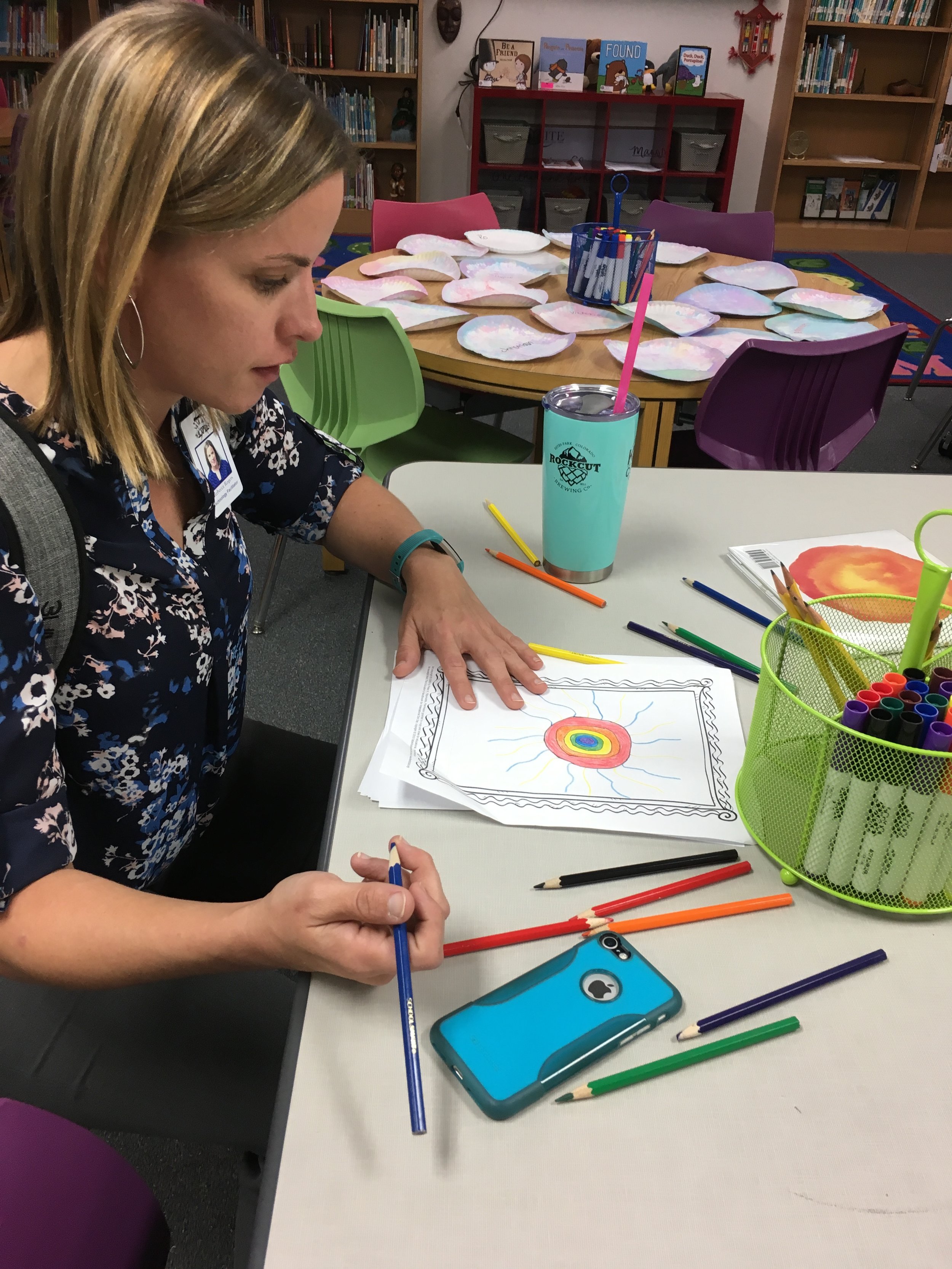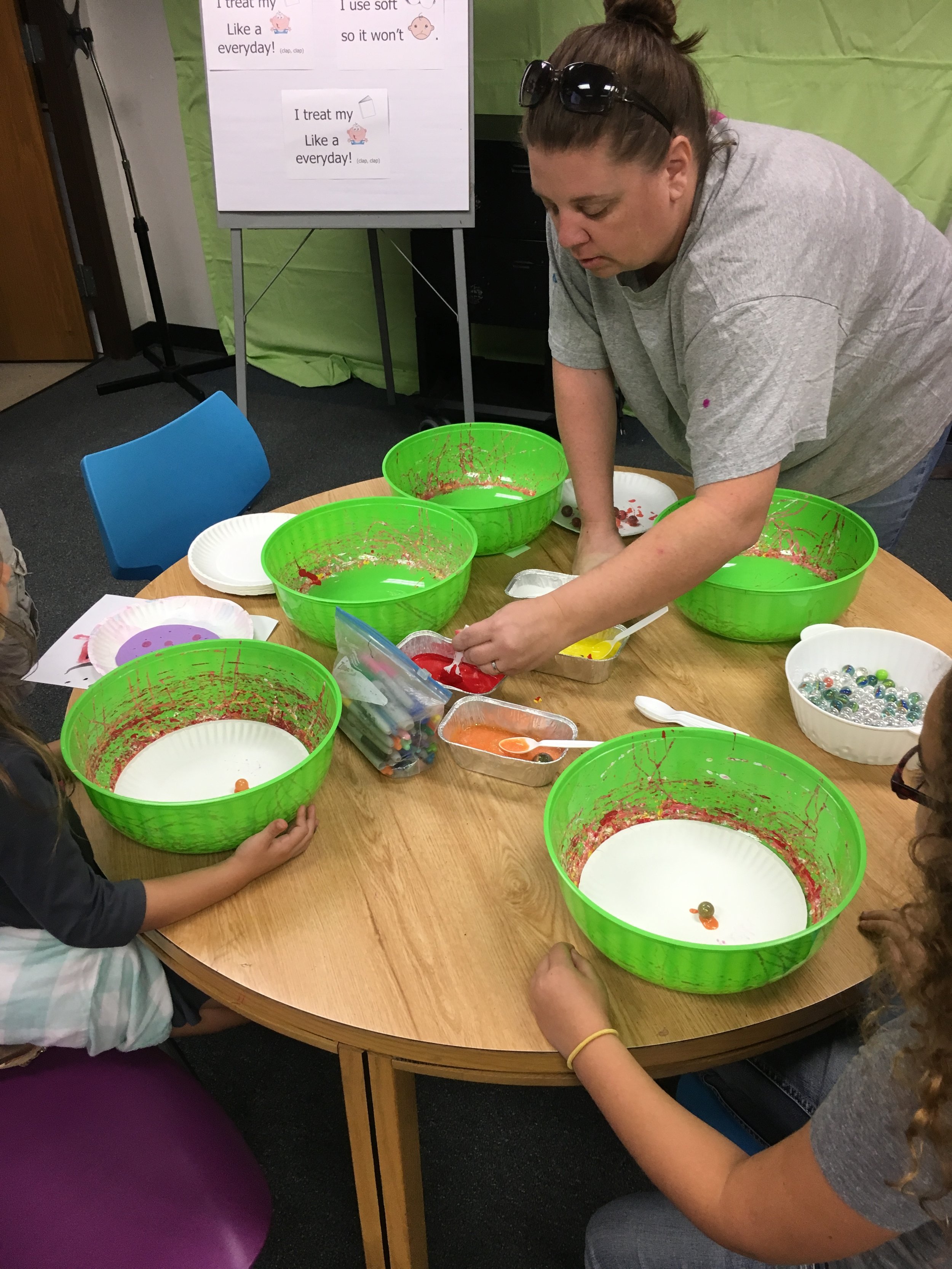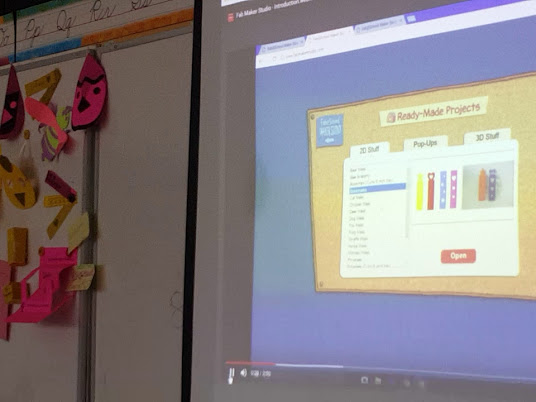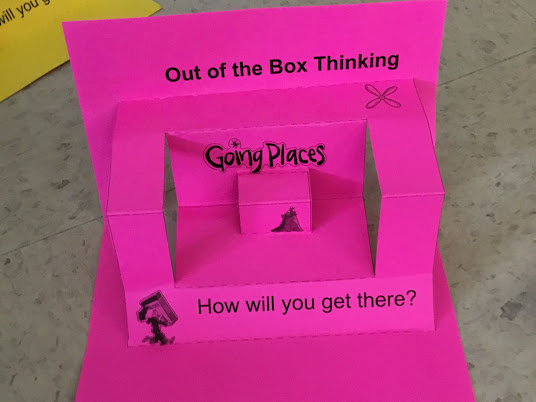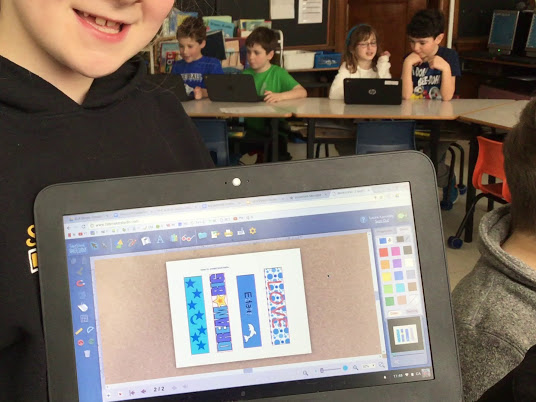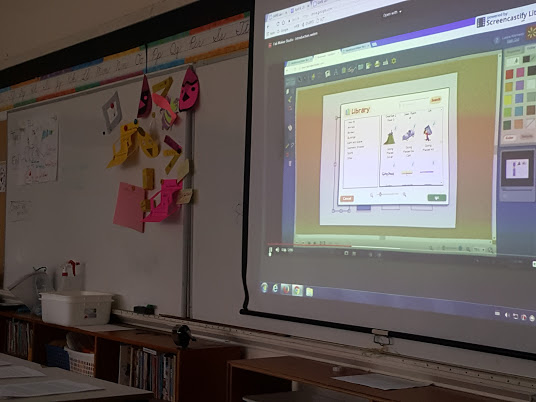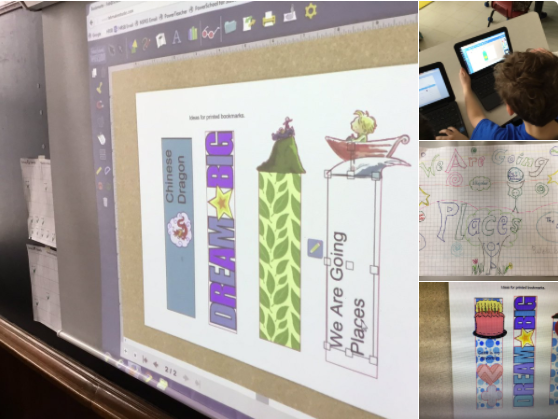FableVision Learning Spotlight Blog
Categories
- Animation-ish 42
- Books 21
- Civics! 2
- Classroom Spotlight 17
- Conferences and Events 20
- Creative Educator 3
- Creativity 25
- Distance Learning 13
- Dot Day 22
- FabClassroom 28
- FabFriday 19
- FabMaker Studio 66
- FabMaker Studio Classroom 13
- FableFive 7
- FableVision Games 3
- Free Educator Resources 36
- HUTCH 1
- Home Activities 5
- In the Classroom 34
- In the News 11
- International Dot Day 23
- Ish 1
- Library 1
- Mapping the World by Heart 7
- Paul Reynolds 10
- Peter H. Reynolds 54
- Professional Development 9
- STEM/STEAM 20
- Storybook Academy 2
- Teacher Spotlight 14
- The Dot 17
- The North Star 2
- Words and Their Stories 1
- Zoombinis 3
FABClassrooms Around the World: Part 2
Welcome to the continuation of our international FABClassroom adventure! This is the second of two blog posts highlighting the creativity of students using Fab@School Maker Studio in classrooms around the world to design, invent, and build their own geometric constructions and working machines - or anything else they can imagine. Take another peek at some more exciting projects below!
Burnham Brook School in Canterbury, NH
Students and educators at Burnham Brook School are both using Fab@School Maker Studio in creative and powerful ways. From sculptures in art class to paper masks for students who have dyslexia, Fab@School Maker Studio is empowering everyone to create bravely - even students who have a history of struggling with complex paper art projects. Kim Slayton of Burnham Brook School has even witnessed how Fab@School Maker Studio is empowering students first hand:
“I have a student who, due to birth complications, has only four fingers on one hand. This makes it especially difficult for her to use scissors. She was so excited and amazed when she came across the Fab@School Maker Studio program. She was able to plan and create a very complex paper art project without difficulty [and cut it out with the digital cutter]. It was a great “aha” experience when she finally saw her concept come to life."
Arrowwood Elementary in Highlands Ranch, CO
Arrowwood Elementary is a FABschool, applying and grappling with concepts creatively in order to deepen understanding. As part of this, the older students have been making prisms with Fab@School Maker Studio to be used as manipulatives by younger students, which reinforces both geometry concepts and school community!
Sir Charles Tupper School in Halifax, Nova Scotia
Laura Kennedy’s third grade students not only learned geometry and created bookmarks with Fab@School Maker Studio, but they also developed communication and collaboration skills and self-confidence along the way. Students loved creating projects and even expanded their learning with storytelling, poetry, and nonfiction facts about their design processes. To quote Ms. Kennedy, “Bookmarks might have been the task but confidence was the result.”
Wake County Public School System in Cary, NC
Wake County Public School System students have been busy making everything from story cubes to houses with Fab@School Maker Studio. Third graders have fabricated 3D story cube for writing and digital storytelling; other students created little houses to combine into town and city displays that demonstrate the difference between urban, suburban, and rural communities; and simply looking at pre-made projects with the 3D viewer in Fab@School Maker Studio has allowed students to better understand the difference between 2D and 3D. Even the principal joined in the fun one day with a bright orange crown that he fabricated and wore himself!
Salvation Army Boys & Girls Club of Yuma in Yuma, AZ
Lesson plans, display models, and curiosity abound at the Salvation Army Boys & Girls Club of Yuma, where Fab@School Maker Studio is so popular that two classes had to be established to meet demand! While many projects have been created so far, Program Director Tania Pavlak also noted that top spinners and a bee are two stand-out favorites.
Is your classroom a FabClassroom? We would love to feature your school in an blog post too! To be featured in an upcoming post, send an email to info@fablevisionlearning.com. You can also tweet your photos with the hashtag #FabMakerStudio! For more posts featuring Fab@School Maker Studio, click here.
FABClassrooms Around the World: Part 1
Fab@School Maker Studio is everywhere - from classrooms across the United States to classrooms across the globe in Canada and Saudi Arabia! Around the world, students of all ages are able to use Fab@School Maker Studio to design, invent, and build their own geometric constructions and working machines - or anything else they can imagine. In fact, there are so many creative FABClassrooms out there creating exciting projects that we had to make a two-part blog series to cover them all - take a look!
STEM Launch K-8 in Thornton, CO
Sixth graders used Fab@School Maker Studio to design tiny house models as part of their math Problem-Based Learning model, which allowed them to meet math standards while grappling with everyday problems. Students found Fab@School Maker Studio to be a perfect fit into their design process and had many positive things to say about working with it!
"FabMaker Studio is easy to use and understand. It's one of the best websites I've used for 3D printing! I love how if I needed a shape I could just grab it and move it. TinkerCad is too sensitive for me." — Logan S.
"This program helped us figure out the measurements and we determined how to scale it down by a third. We really liked the visual that the program gave us." — Eric D.
"I love the magnet tool. It really helped us construct our physical model." — Jeff D.
Boyden School in Walpole, MA
Karen Wolff’s first graders have used Fab@School School Maker to create snow forts and bees! The snow forts were made through experimenting with different types of shapes and prisms, both fabricated in Fab@School Maker Studio. Wolff’s students use the 3D viewer tool to see how different 3D cubes and rectangular prisms connect. The bees were fabricated as part of a lesson on honey bees that covered everything from the sounds in the word “honey” to the life cycle and anatomy of a honey bee!
International Schools Group Dammam in Dammam, Saudi Arabia
Digital Learning Coach Lorrie Cook is introducing students at International Schools Group Dammam to Imaginasium, the new and evolving STEAM lab. At Imaginasium, students are using Fab@School Maker Studio to create paper geometric constructions and working machines. According to Cook, students have clamored to create paper sculptures during their after school activities. One impressively savvy fourth grade girl even took the initiative to learn how to design with Fab@School Maker Studio all on her own!
Castle Rock Middle School in Castle Rock, CO
Students all across Castle Rock Middle School use Fab@School Maker Studio in classes ranging from World Cultures to Science. Eighth graders have designed tiny home interiors for a Sustainability Project, seventh graders have designed a school for a Mars Challenge, and World Cultures students have learned about Japanese culture and paper folding with Fab@School Maker Studio. School librarian Yvonne Miller says that, “The spatial awareness and critical thinking necessary to design a 3D project is challenging to say the least” and that when students use Fab@School Maker Studio “there is definitely a lot of metacognition and visible thinking going on.”
PROJECT EXTRA in Oceanside, NY
PROJECT EXTRA are excited to use Fab@School Maker Studio to participate in their annual Invention Convention at their local library in May. According to Angela Maria Abend, a teacher at PROJECT EXTRA, “This event is held annually and is attended by hundreds of people who share and celebrate the students' creative journey of innovation. Having this equipment in the classroom this year is a definite game changer!”
Is your classroom a FabClassroom? We would love to feature your school in an blog post too! To be featured in an upcoming post, send an email to info@fablevisionlearning.com. You can also tweet your photos with the hashtag #FabMakerStudio! For more posts featuring Fab@School Maker Studio, click here.
Classroom Spotlight: Animation-ish, Integrity, Resiliency, & Perseverance A Lesson in Creativity and Life
This Animation-ish Spotlight was written by Robin Corbeil, a teacher at Litchfield Middle School.
How can we use technology skills to inspire the people around us to be better? This is a question I have asked myself for many years as a computer/technology teacher. One Answer: By encouraging and inspiring our students to take a risk and create something with the ISH philosophy. I challenged my students to become better people by connecting the themes of Resiliency, Perseverance, and Integrity to their lives in an “ISH” way. We hope you enjoy and learn from our Animation-ishes.
More about Me
I have been a computer teacher and technology support staff at Litchfield Middle School in Litchfield, NH for the past 14 ½ years. I was inspired when I first saw Peter H. Reynolds and the Animation-ish software while attending a technology conference in 2009. I knew this was a tool I could use to unlock the creativity of my students.
I loved the “ISH” approach of encouraging students and teachers to take risks and embrace the time needed to explore their creative sides. I introduce my Animation-ish lessons by modeling for my students, my limited animation abilities, with the famous line “it is tiger-ish” and that is ok. This little statement empowers my students to create their own ISH drawings and animations. My students always look forward to the use of Animation-ish as much as I do. These lessons are amazing because of how engaged the students are in creating and exploring their new skills and talents as well as furthering their understanding of various concepts.
My Plan
My use of Animation-ish in the past include, Internet safety, anti-bullying, reflection on learning experiences in other content areas, and Public Service Announcements.
This year was different because I had the chance use technology to help my students become better people through the use of technology. Our PBIS team’s, Positive Behavior Intervention Supports, focus is on expanding students understanding of Integrity, Resiliency, & Perseverance. Animation-ish was the perfect tool to really engage and connect students to these very important concepts. Students were given presentations in small groups defining and identifying what these types of qualities would look like in the students lives. It was easy to see these were important concepts in not only educating my students but, in helping them to become the best people they could be.
When introducing this project I reviewed animation skills students acquired last year using Flipbook-ish to establish and reinforce the skills they would need to bring their text to life. This was followed by a week of developing Advanced-ish skills, giving them options for their animation. Once my students had the necessary skills needed they reviewed the presentations and choose any still image/saying on Resiliency, Integrity, or Perseverance, they connected with for their Animation-ish project. The goal was to give the image/saying more meaning and develop a deeper understanding for themselves and other students. This process allowed me time to check in with each student and have really interesting conversations about their vision and help them focus their animation. Students were also allowed to come up with their own example if they choose to. If students were having trouble getting started I would ask them to tell me “What main topic their saying came from, Integrity, Resiliency, or Perseverance?” and them I would ask “What do you love to do?” and “What does that topic, Example Integrity, look like in that area?” These questions lead to great discussions with students and a deep understanding and connection to these real life concepts.
Once students understood what they wanted to animate I modeled an animation by choosing the phrase “Bend Don’t Break” using a fishing pole-ish, that when it caught a fish-ish, that was labeled bad grade, that the fishing pole would bend but not break. I stressed that my animation was not perfect and continued to evolve everyday into a better version. I often asked students their thoughts and opinions on my animation to encourage them to share with me as well as others. We were fortunate enough to have various staff members join our class to help students develop their animations. This was important because it showed students that I didn’t always have the answers or only perspective that mattered. They were encouraged to explain their vision/animation until it no longer needed an explanation. Once their animation could stand on its own and convey the message they wanted heard it was done-ISH. I hope you have enjoyed my students work!




















FABClassroom: “Fab” ulous Cars
For this week's FabClassroom we head over to Augustine F. Maloney Elementary in Blackstone, MA. Monica Carty is an elementary technology teacher at Blackstone-Millville Regional School District. She has been using Fab@School Maker Studio in her after school STEM club. It has been so successful she will be launching an after-school club just for Fab@School! Monica shares how her students used FabMaker Studio to design some "Fab" ulous Cars!
Who says learning has to be dry or boring? Or even end with the school bell? Well I do not think that ever has to be the case! In fact, I run an amazing STEM club after school thanks to my school parent organization and Fab@School Maker Studio that say different.
In the past my STEM clubs were always enjoyed by all the students who attended, but this year I stepped it up by adding the use of Fab@School Maker Studio. In the club’s conclusion project students designed, developed, and created balloon powered cars. Students had a wide range of tools and supplies at their disposal. The only requirement was the car had to move by balloon power!
Students quickly went to work developing a sketch, or basic blueprint, and a supply list. From their printing, cutting and building noises filled the room with laughter and smiles. When testing day came no one was nervous because at that point they felt that failure was their learning opportunity.
I highly recommend trying this with your students as you explore several science and engineering standards in your classrooms. If you want to connect to multiple subject areas you can have students do a formal write piece about their experience, or develop a descriptive writing piece for their design. If you are looking to integrate more math calculate distances, movement times, or building expensives is a great option. The fact of the matter the possibilities are only limited by your own creativity!
Is your classroom a FabClassroom? We would love to feature your school! To be featured in an upcoming post, send an email to info@fablevisionlearning.com. You can also tweet your photos with the hashtag #FabMakerStudio! For more posts featuring Fab@School Maker Studio, click here.
Classroom Spotlight: Tudor Elementary Connects the Dots on Dot Day
Michelle Carton is an accomplished global educator and librarian at Tudor Elementary School in Anchorage, Alaska. She is known for her innovative curriculum and has taught in many diverse school environments, but her deep passion for making education relevant and empowering for students while building a lifelong love for learning and exploring has remained a constant. To celebrate International Dot Day, 2017 Michelle and her class connected the dots around the world - so we connected with her to learn more about how she inspires students every day to make their mark!
How did you first learn about Dot Day?
We first learned about Dot Day when I was searching out global and international activities for students. Our first year, we simply read the book, talked about international and global activities. We then created our dots. Our next year, we took it further to talk about how we will make our mark on the world, and why that matters. This year, we took it global and connected with schools all over the world, from Pakistan to Sri Lanka, Canada, and the "lower 48," connected it to the UN Sustainable Development Goals and shared how we will make an impact on being good earth citizens and taking care of each other and the planet.
How does Dot Day tie into your work as a global educator and the mission of Global Education Alaska?
Global Education Alaska initially started out through my Fellowship, Teachers for Global Classrooms sponsored by the U.S. State Department and the International Resources and Exchanges Board. It has now become an opportunity for teachers all over the world to find ideas and resources to take their class global, through workshops, seminars, and simply perusing our website. As a teacher in Alaska, I know our students come from all over the world (we have one the most diverse districts in the country), to a place that is quite isolated and remote, they just need a platform to embrace the world's people, lives, and stories, in a way that will help them embrace their own.
Dot Day is an opportunity for young people to celebrate their marks on a global scale. By connecting with schools around the world, we are making global citizenship more attainable and realizing that young people, no matter where they live, innately want to do good and be a part of the solution. Dot Day does a great job of setting the foundation for International Day of Peace and also United Nations Day, where we delve further into the idea that we are all connected and by learning about the world, understanding the perspectives in the world, and connecting with the world, we are in deed "taking action" which is what it means to be a global citizen. Global Education Alaska provides an opportunity for Alaskan students to learn about the world and for the world to learn about Alaska, the real Alaska (not the one on television).
Do you have tips for educators looking to take their Dot Day celebrations global?
Taking your Dot Day global can be easy, mostly because I have laid out on our website, just how to do that! Also, a few things I learned along the way. Using a tool such as signup.com, makes managing a calendar really simple. Also, making sure to double check a few days before, as we are busy educators, really helps solidify the process. Having students set goals for connecting creates a strong sense of buy-in as well.
My students' goal for next year is to connect both with Emily Arrow to learn the Dot Day song and the team at FableVision to share how they are making their mark on the world AND how they intend to do that in their future as well. What is being done through Dot Day many do not realize: for students to have a voice and see it be heard and honored builds an incredible foundation for growth, both academic, personal/social.
What is your favorite memory from your Dot Day 2017 celebration?
My favorite moment from Dot Day 2017 is when my students who normally are quite disengaged, shy, or overwhelmed by their life outside of school, get incredibly excited, and truly become children again, to laugh, and clap, and remember. Students all year will tell me, "Remember when we connected with _____ for Dot Day, that was really cool." They will remember these moments, all the way into their adulthood. For children to be able to have something to grab onto, even in the most challenging times, is incredibly precious!
How do you inspire students to make their mark and what’s your own inspiration?
Inspiring students to make their mark, care about the world around them, and a desire to be a part of the solution, comes from my own passion for these things. Students want to be engaged and excited; when an educator is, and gently guides students to take suit, they are carving a lane for students to be vulnerable. My own passion comes from being that kid who didn't really engage, teachers just pushed on, struggled in school, went to 9 different elementary schools, was in an out of foster care, and didn't really have something to be passionate about. I had one teacher, in 4th grade, who reached out in a major way and it changed my life. I aim to reach that student, and along the way, bring with me lots of other excitable young people.
I left Corporate America to do something I believed could make an impact on the world, and I haven't stopped yet. Now, I have 350 developing young global citizens who are beginning to see the impact of their dedication and passion. To be a global citizen is to embrace the possible, push past the maybe, and explore the unknown--but to always come out in a much more aware state of being. We are building future peace leaders, one dot at a time.
How did you Make Your Mark on Dot Day?
We love seeing all the Dot activity on social media! Share your Dot Day celebration and tips by using #DotDay and #MakeYourMark.
If you would like to be featured on the FableVision Learning blog, send us a message: info@fablevisionlearning.com.
FABClassroom: Calculated Design for Costly Cards
For this week's FabClassroom we head over to Augustine F. Maloney Elementary in Blackstone, MA. Monica Carty is an elementary technology teacher at Blackstone-Millville Regional School District. She has been using Fab@School Maker Studio in her after school STEM club. It has been so successful she will be launching an after-school club just for Fab@School! Monica shares how she challenged her students to stick to a budget when designing Valentine's Day cards.
As time progress in the 21st century educational institutions become more and more focused on teaching the standards and mastering test taking skills and strategies. As a result, teachers often feel forced to limit or remove the fun activities from their elementary classrooms. However, it is time to take back the fun with Fab@School Maker Studio!
Calculated Design for Costly Cards new age Valentine’s Day lesson with integrates elements of mathematics, English language art, engineer, and technology all in one project! Using this lesson and Fab@School Maker Studio students can take on the role of a graphic designer who needs to stay on budget. While engaging students in a real world task it also stress the importance of engineering design process as students make prototypes of their cards.
Is your classroom a FabClassroom? We would love to feature your school! To be featured in an upcoming post, send an email to info@fablevisionlearning.com. You can also tweet your photos with the hashtag #FabMakerStudio! For more posts featuring Fab@School Maker Studio, click here.
FABClassroom: Oak Ridge School Students Construct a FAB Paper City
Meet Carly Smith, Art and Technology Teacher at Oak Ridge School. Carly fuses creativity and innovation together every day with her students to program robots, create stop-motion animations, and design in Fab@School Maker Studio.
Can you share a bit about your school and your teaching journey?
I am lucky enough to teach in the elementary school that I attended as a child, so working here feels like coming home. I am in my 8th year at this school and have worn many different hats, from special education teacher to technology integrationist and my current role as a specialist teacher teaching both art and technology. A typical day is never typical! Each day is different and that’s what I like most about my role. My technology classes are working on building computational thinking skills by coding robots so my morning is lots of troubleshooting and runaway robots. My art classes are operating on a choice-based curriculum so in the afternoon I feel like a “creativity coach” teaching mini-lessons, managing the space, and meeting with student-artists.
How are your students using Fab@School Maker Studio?
My students used Fab@School Maker Studio to create houses as part of an architecture project we did last year in art class. We looked at different types of buildings and the students designed their own to become part of a “Paper City." They created everything from monuments, to tent camping sites, to skyscrapers and one student even recreated the Eiffel Tower! After the buildings were fabricated the students used LEDs and coin cell batteries to light up the city. After this first project, some students used the software again to create stencils for an apparel design screenprinting project.
What has been the “aha” moment?
I discovered Fab@School Maker Studio at last year’s MassCUE conference. I was so excited the first time I used it because the options are limited only by the imagination of the designer. The software is the perfect combination of “kid-friendly” without being limiting. I had wanted to bring 3D printing into my classroom, but felt that my students’ experience would be diminished due to the expense of the filament and the time the printing takes for each item. Seeing how fast the paper cutter works combined with the affordability of the paper and cardstock made this so doable for my students and me. My PTA generously purchased the licenses and the paper cutter for my classroom and we began using it with Chromebooks last spring.
How are you integrating Fab@School with your current school curriculum?
This year I am hoping to expand the use of the software by having technology classes fabricate “cars” or “boats” that will be driven by the robots we are learning to program. The robots are waterproof so hopefully students will be able to design and program them to drive on dry land or be propelled through water. Check back with me in a few months and we will see how this grand plan comes to life!
As an Art/Tech teacher you really put the A in STEAM- can you share a bit about your role at Oak Ridge and how you incorporate arts with technology?
I am always looking for new ways to incorporate technology into the art curriculum and vice versa. The technology and art curriculums overlap in so many ways because creative problem solving and the design process are so critical to both content areas. In addition to the 3D design work they have done with Fab@School Maker Studio, my students have used software to edit photos or create unique compositions, iPads to create digital artwork, and digital cameras to learn about perspective, create illusions in photography as well as stop-motion animation.
This year we are experimenting with green screens to add interesting effects to our photos and videos. I find that my job is evolving to the point where I am putting students in the driver’s seat and empowering them to come up with ways to creatively use the technology available to them. I try to learn as much as I can about each tool or device so that I can help to guide them and troubleshoot problems. Often students know what they want the technology to do, and just need help getting there. Experimentation can sometimes feel scary because the teacher has to give up control, but the results are usually far beyond what I would have thought of or expected!
What is next?
I am excited to continue to connect with educators who are using this software because the sharing of ideas is so valuable. I would love to add a second printer so that more students can fabricate within a single class period (wish list item!). I am also open to bringing the software to other teachers in my district as part of a possible makerspace to be built. With this and other technology tools I will continue to be inspired by the creativity of my students!
Get Involved
Is your classroom a FabClassroom? We would love to feature your school in a blog post! To be featured in an upcoming post, send an email to info@fablevisionlearning.com. You can also share your Fab@School Maker Studio creations and ideas on social media with #FabMakerStudio! For more posts featuring Fab@School Maker Studio, click here.
But Wait, There's More!
Want to learn more about Fab@School? Fill out the contact form below and a FableVision Team member will get back to you.
Classroom Spotlight: The Cannaday Elementary Community Make Their Mark on Dot Day
Rochelle “Ro” Menendez is both an innovative librarian at Cannaday Elementary School and an avid Dot Day enthusiast. As a dedicated teacher-librarian on a mission to “prov[e] to readers that the reading experience is a gift, not a heavy load, through our shared experiences in a safe and inspiring environment,” Ro does everything from curating the library’s collection to providing access to a makerspace to leading the Dot Day festivities at her school! After seeing Ro’s creative tweets and Instagram pictures on Dot Day 2017, we reached out to Ro to connect the dots.
1) How did you first learn about Dot Day?
In 2015, I started my journey as a school librarian, and missed the opportunity to celebrate Dot Day because I didn’t know about this amazing celebration! I learned of it after the fact, when my Twitter PLN (Professional Learning Network), composed of new and seasoned librarians, were sharing their wonderful and inspiring activities! I was sad, but vowed not to miss it ever again, that is why during my second year, and this my third year, we have celebrated the magic of creating and believing in ourselves on September 15-ish!
2) Based on your dot-filled Instagram, it seems like Cannaday Elementary School really made their mark! Would you please describe a memorable moment from your dot filled celebration in 2017?
As each grade level created their dot using particular materials or techniques, the excitement of creating was infectious. When they saw the result of their efforts, hearing them gasp and exclaim “It’s so beautiful!”, “Look what I made!”, and “WOW!” confirmed what the message of The Dot is all about, taking a chance, giving it your best, and marveling at the results. I feel so privileged to have been able to provide them with this experience, regardless of the mess we created in the library!
I also have to mention our Dot Day Family Event - it fills my heart with joy to see readers coming after school with their favorite adult … and providing a space where they can bond, create, take risks, laugh, and live memorable experiences that make the home-school connection a valuable one.
3) Can you share more about the Family Dots and expanding the Dot Day experience beyond the classroom?
I love displaying the work readers create in the library throughout the year and our hallway was filling up with dots, and it looked spectacular. I had asked for the second year in a row that faculty create dots for a Faculty Wall, but as I was looking at our hallway I felt something was missing. It all starts and ends with family, I heard someone say that once, and it is oh so very true! So I decided to take a risk and invite families to create dots together, I wasn’t sure they’d take a chance to “make their mark,” but I thought it was worth it to give them the opportunity. So many families sent their dots! I intermixed them with the faculty dots, and placed them next to student created ones to give the full picture of how together we can make an even greater mark on our readers’ and each others’ lives!
Some families made a dot for each member, some did a side by side, their child made a dot and an adult made another. I could just imagine the conversations, excitement, laughter and fun they had creating them! I made sure they were all displayed for our Family Event. I saw some of our kids taking their adult to the wall to find their Family Dot. One mom even told me “The first thing I did was go to the Family Dot Wall to see if it was true, to see if our family’s was up there, and it was! We loved working together on this!”
When I sent home the Family Dot request, I included two YouTube links; one of Peter H. Reynolds reading The Dot, and another of the story being read in Spanish, because we have many Spanish speaking families. Kids and parents shared with me that they had listened to the story at home. This connected the experiences we had in the library, the discussions of what we thought the message of the story was, with more personal discussions at home. As a parent, I know how hard it can be to get kids to talk about what’s going on in school. Sometimes it’s hard to visualize what kids, that are more willing to share, describe about their day. Hopefully being able to listen to the story facilitated those conversations!
4) On your blog, you mentioned creating a script and having students act for Dot Day 2016. That is an awesome idea! Did this come to fruition?
It’s still one of my goals, but it didn’t happen this year. Thinking about how crazy busy the beginning of the year is, I’m hoping that it is a project 4th and 5th graders can work on during the end of Spring Semester, that way when the new school year comes around in August, we will have a script, props, and most of the actors in place, then we will make it happen! #GOALS !
5) You seem to be an inspiration for young dot makers in your community. Who or what inspires you to make your mark every day?
My biggest inspiration is my father. He was so influential in whom I am today, that I always try, in everything I do, to make him proud. He is kind, compassionate and so giving to everyone he meets. He taught me that reading is magical and powerful. He made sure I understood that you never give anything less than your best at everything you do. He showed me by example that I must answer the call to serve others, even at personal cost.
My drive and dedication comes from my students, my readers. They are so willing to trust, to learn, to be vulnerable even when their lives sometimes have been so much harder than anything I have lived through, that I cannot fathom showing up with anything but my full heart to teach and to learn with them, every day.
How did you Make Your Mark on Dot Day?
We love seeing all the Dot activity on social media! Share your Dot Day celebration and tips by using #DotDay and #MakeYourMark.
If you would like to be featured on our blog, send us a message: info@fablevisionlearning.com.
Classroom Spotlight: Dammam, Saudi Arabia Makes its Mark on Dot Day
This blog post was written by Patrick McDonagh, FableVision Learning marketing intern.
On Sept. 16, Nouf Arar Aldossary a 7th and 8th grade math teacher in Dammam, Saudi Arabia celebrated International Dot Day. For Nouf, it was a special celebration.
“Dot Day 2017 is a special day for me for two reasons” Nouf said. “First: It is the first Dot Day I celebrated. Second: It is the last days for me in The Sixteenth Intermediate School in Dammam. I will be moving to teach in a small village for primary school - a new community, a new school level, a new life!”
The school joined over 10 million dot makers in 170 countries for International Dot Day, a truly global celebration of creativity and courage. To learn more about Dot Day, celebrated every Sept. 15-ish, click here.
We were excited to connect the dots with Nouf to learn more about the school’s first Dot Day celebration. Read on!
How did you bring the Dot Day experience to the classroom?
I gave 7th graders worksheets with a circle divided to 4 sectors, and told them to make their mark - just begin with dot and see where will take you.
For 8th graders, I gave them a large amount of colorful magnetic circles (400 pieces), and asked them to design a creative artwork on the whiteboard.
Then, students asked me to continue to celebrate Dot Day on the next Sunday Sept. 24; to celebrate the national day of Saudi Arabia (it was on Friday 23 September 2017). They put a black magnetic circle on the whiteboard, then put the green magnetic circles surrounded by white circles, and put colorful magnetic circles around it. They mean that Mecca (black circle) is the heart of Saudi Arabia (white and green circles), and Saudi Arabia is the heart of the Arab and Islamic worlds (colorful circles), the investment powerhouse, and the hub connecting three continents, which align with 2030 vision. We spent another 3 hours to complete the creative art work. The students and I are so proud of our work!
How did you use Dot Day themes in your mathematics teaching?
When I introduced Dot Day to students, I first asked the students: “In mathematics, what does a dot mean? Is it an important concept?”
They said that a dot is so important in mathematics because everything consists of a dot. A straight line can be drawn between any two dots ( Euclid's elements).
Then I asked them: “what about life? is the dot an important symbol in our life?” they said that the dot refers to the beginning of everything, the beginning of success, the beginning of creativity, the beginning of our journey into life.
Who or what inspires you to make your mark every day?
Because a dot of blood saves a human, a dot of water quenches thirst, and a dot on the letter gives meaning to the word; so the dot deserves to be celebrated. It inspired me and inspired my students to make our mark in our community. In future, I will do another Dot Day with students in grade 1 and grade 3 in the new school to inspire me to a new happy life.
How did you Make Your Mark on Dot Day?
We love seeing all the Dot activity on social media! Continue to share your #DotDay celebration with by using the #DotDay and #MakeYourMark.
If you would like to be featured on our blog, send us a message: info@fablevisionlearning.com
FABClassroom: Sir Charles Tupper School in Nova Scotia
The following FABClassroom post was written by Laura Kennedy, a third-grade teacher at the Sir Charles Tupper School in Halifax, Nova Scotia. From geometry to storytelling, she says that Fab@School Maker Studio has become a game-changer in her classroom.
Fab@School Maker Studio is a hit in our class! I fiddled and tinkered with it a bit before showing it to my class and appreciated the “Ready-to-Go” options. I was intrigued and brave enough to tackle the automaton.
The students were all eyes when I showed them what I made. What I didn’t know at the time was that the quietest of all the students in class was making mental notes of the design. She came to class the next day with a close replica of the automaton to share with the class. Not only was the feat of making one without the specific outline and instruction page incredible, even more so was that she asked to present it to the class. Being shyer than others she stepped out of her comfort zone and stood in the spotlight. She was beginning to find her voice and it was the act of creating and feeling proud of her accomplishment that helped her on her way.
In this way, Fab@School Maker Studio was more than a fun way to represent ideas, it became a game changer.
After attending the one-day FabMakerSummit in Boston, I was even more excited to share ideas with the class in creating, imagining and dreaming.
Beginning with customizing bookmarks, students became familiar with the different elements to choose. What was most interesting in this case was not the instant communication and collaboration of ideas and peer helping but how another particular student rose to the occasion. This student usually requires various supports in the classroom. In this case though, the student independently worked diligently changing the color, texture and adding stamps. Each new element was proudly displayed and shared with others. Bookmarks might have been the task but confidence was the result.
After I learned more about the different elements such as welding shapes and the 3-D viewer, I showed the class who picked up on these skills quickly. I remember mentioning how even how the teachers at the summit worked as a group to problem solve how to unweld shapes. To my surprise, in the time it took to share the story, the student next to me had figured it out and had an example to show our class.
It was the natural discussions that were heard as the students were engaged in creating and learning on the go. We took this a step further and share our items with our Learning Buddy class of grade 1 students. The grade 3-4 students became the teachers when they took the younger students through the process of customizing their own bookmarks.
Connecting the Fab@School to geometry outcomes, students created 2-D shapes. They were modeled after our “Perimi-bot’ robots. Using multiple ways to demonstrate their knowledge benefits student learning and development of their ideas. Since Fab@School has a built in ‘intrigue’ factor, students are drawn to the program and spend productive time creating items. Storytelling to poetry to nonfiction facts of their design process add another element that expands the learning.
Is your classroom a FabClassroom? We would love to feature your school in an blog post! To be featured in an upcoming post, send an email to info@fablevisionlearning.com. You can also tweet your photos with the hashtag #FabMakerStudio! For more posts featuring Fab@School Maker Studio, click here.
FABClassroom: Tiny House Revolution at Stem Launch K-8
The sixth graders at Stem Launch K-8 in Thornton, Colorado started a revolution - a Tiny House Revolution. Every year, students engage in a Problem-Based Learning (PBL) model and are motivated by inquiry-based, hands-on learning.
Best Model-Group 22 Ms. York
Katherine Klaver, STEM coordinator at the school explained that the students, "are immersed in authentic problem solving and they present their learning to expert panels made up of community experts multiple times throughout the year. "
This year, about 170 sixth graders used Fab@School Maker Studio to tackle the Tiny House Challenge. We asked Katherine to share a bit more about the program and how the school is applying the digital design and fabrication software into their curriculum.
Can you share a bit about the Tiny House Revolution and the Sixth Grade Math PBL Panel?
Our sixth graders’ math PBL was called, "Living Small: The Tiny House Revolution." Check out the link to the site, here. Students were asked to consider the following
Context: The cost of housing is skyrocketing. This is causing people to lose their homes or not able to afford them in the first place. There is currently an affordable housing shortage in the Denver Metro area and alternative solutions are necessary.
Problem: How do you create housing that is both affordable and sustainable for a family of four using the specific parameters of the tiny house model (250-1,000 square feet)?
Task: Students will design a tiny home that is cost effective, energy efficient, and can fit a family of 4.
This PBL was rooted in math. Here are some of the standards that were taught:
Geometry plays a role in our everyday life.
Mathematical models can be used to solve real-life problems.
Students are able to reason about relationships among shapes to determine area, surface area, and volume.
At the end of March, we brought 170 sixth graders to the Denver Home Show. Deek Diedricksen from HGTV's Tiny House Builders talked to us and we got to tour about 12 tiny houses.
The kids researched the current housing situation in the Denver Metro area and the need for more affordable options. They utilized their math skills to create tiny house designs that they then created in Fab@School and used the fabricator. Students also build physical models.
Can you share an “aha moment” working with your students Fab@School?
I think the best way for me to answer this question is with some direct quotes from sixth grade students!
"FabMaker Studio is easy to use and understand. It's one of the best websites I've used for 3D printing! I love how if I needed a shape I could just grab it and move it. TinkerCad is too sensitive for me." ~Logan S.
"It's easy to see and to run this program. I love how you could see what it would look like before you folded it." ~Dejanae W.
"This program helped us figure out the measurements and we determined how to scale it down by a third. We really liked the visual that the program gave us." ~Eric D.
"I love the magnet tool. It really helped us construct our physical model." ~Jeff D.
Is your classroom a FabClassroom? We would love to feature your school in an blog post! To be featured in an upcoming post, send an email to info@fablevisionlearning.com. You can also tweet your photos with the hashtag #FabMakerStudio! For more posts featuring Fab@School Maker Studio, click here.
FABClassroom Spotlight: Castle Rock Middle School & Yvonne Miller
Meet Yvonne Miller from Castle Rock Middle School in Castle Rock, Colorado. The school has a makerspace library filled with resources and tools for students and teachers to use. They recently added Fab@School Maker Studio, a digital design and fabrication program, to space. We asked Yvonne to share more about how they are applying this software into their school curriculum.
Can you share a bit about your library makerspace and programming?
For the past 3 and a half years, we have been on a mission to transform our traditional library to a dynamic space for students. Students will have access to world-class tools, innovative spaces, comprehensive resources, and 21st Century instructional support. We started our Library MakerSpace with donations of recycled and consumable materials. Today, we have 3D printers, littleBits and MakeyMakey products, robotics, a CNC machine, and a 2D fabricator. Recently, with the generous donation from the Morgridge Family Foundation, we were able to add the Fab@School Maker Studio software, four additional Silhouette machines, and receive training on the software as well. The space has supported students and staff in numerous projects, and it has been wonderful to witness excited and engaged students learn about the potential of a MakerSpace.
Our school has adopted the mindsets of Design Thinking as our constructivist model of instruction. Every student attends a class called InnoV8 where they learn about the Design Thinking Process and apply it to authentic problems and designs for human needs.
How are the students at Castle Rock Middle School using Fab@School Maker Studio?
Students use Fab@School Maker Studio as part of the prototyping process in their Design Thinking curriculum. Currently, all 8th grade students are engaging in a Sustainability Project in their Science classes. They are learning about sustainable living, energy transfer, natural resources, and human environment interactions. They have been challenged to design a tiny home in a specific location and for specific users. For example, an environmentalist who lives in a Portland, Maine, or a pet rescue family who lives in Buffalo, New York. Students will build spaces that must be proportionally correct and includes the amenities of a tiny home. They will be using Fab@School Maker Studio to design the interior of the tiny home, receive feedback about their designs, then iterate any components needed for the tiny home.
We are also using Fab@School Maker Studio in numerous different ways. We had a team of 7th graders use Fab@School Maker Studio to design a school during a Mars Challenge. They’ve also created a game incorporating math concepts for their Math Challenge activity. Our World Cultures teacher also used Fab@School Maker Studio during a study of a Japanese culture and paper folding.
What has been the “aha” moment working with Fab@School?
The spatial awareness and critical thinking necessary to design a 3D project is challenging to say the least. Students also found it challenging to mentally deconstruct a 3D object to a 2D design. Students with strong visual spatial skills have an easier time with the design, compared to those who think in pictures. There is definitely a lot of metacognition and visible thinking going on, and we appreciate the ready-made objects as a learning tool to take the designs even further. But the challenge is real.
What is next?
I hope our students make it a routine to use Fab@School Maker Studio while prototyping their designs. It fosters and promotes the mindset of rapid prototyping and helps build the maker culture, all while supporting instruction with Design Thinking.
Is your classroom a FabClassroom? We would love to feature your school in an blog post! To be featured in an upcoming post, send an email to info@fablevisionlearning.com. You can also tweet your photos with the hashtag #FabMakerStudio! For more posts featuring Fab@School Maker Studio, click here.