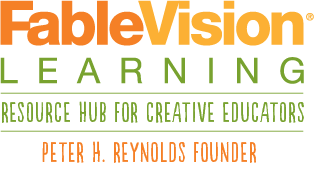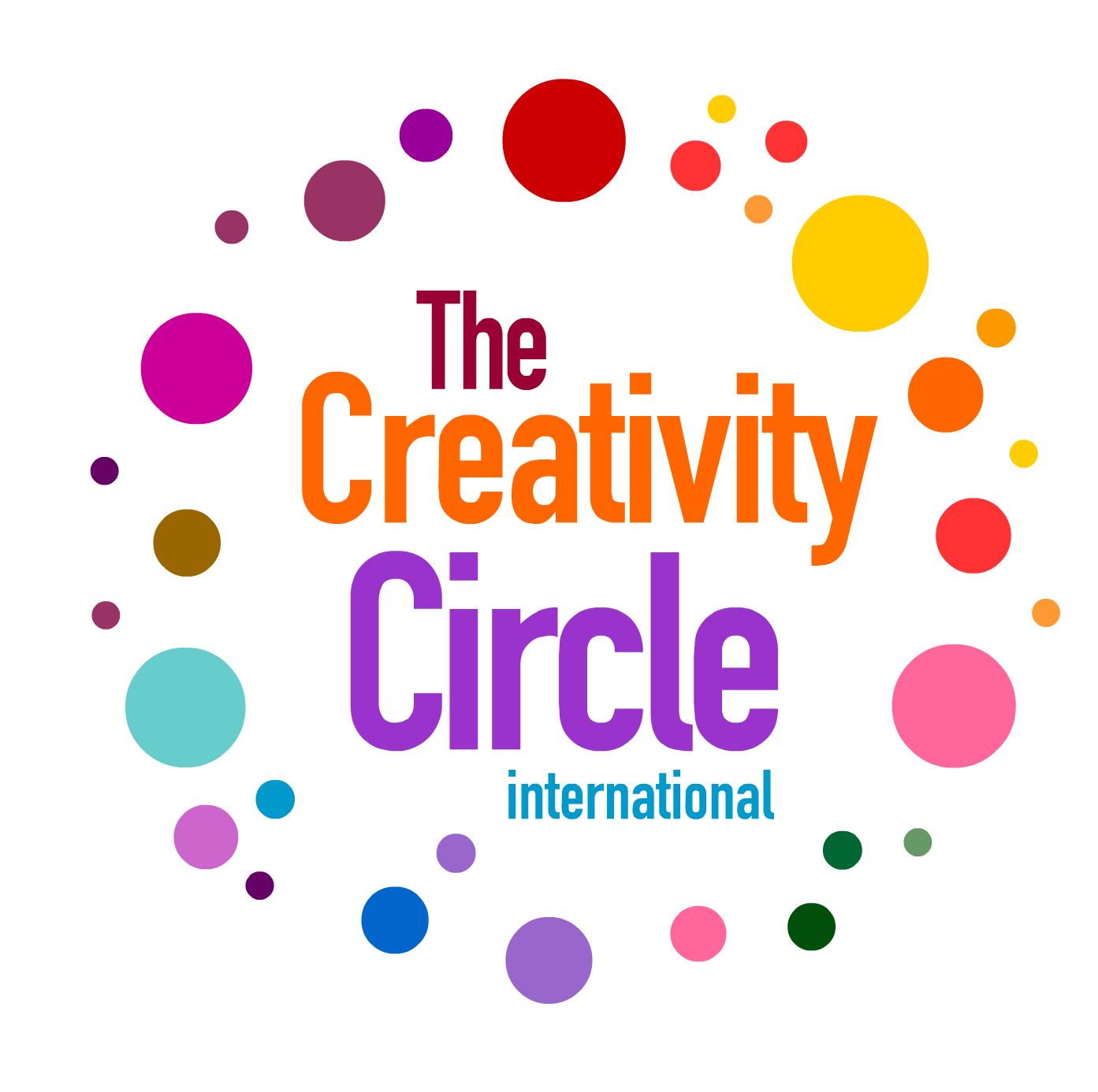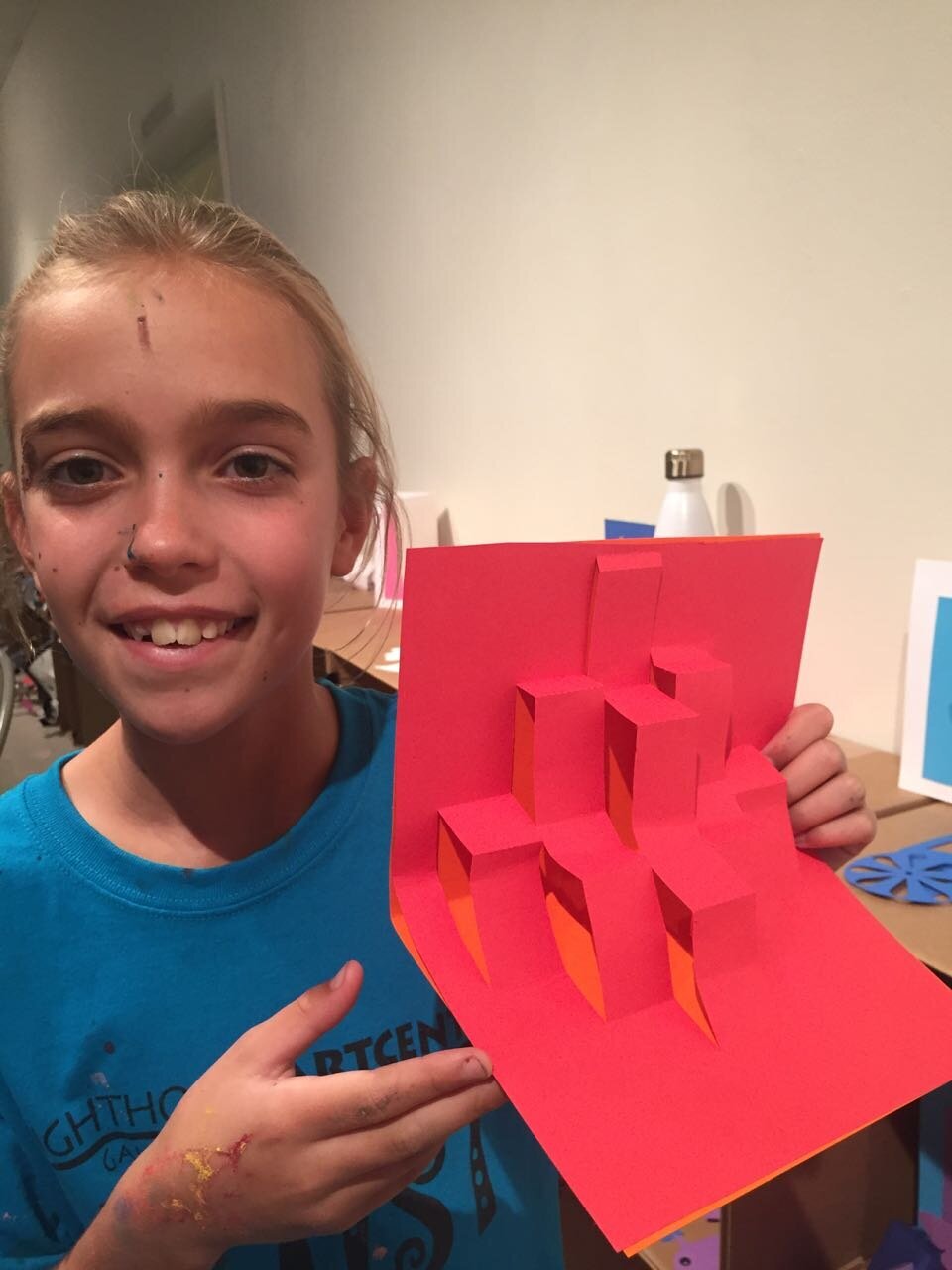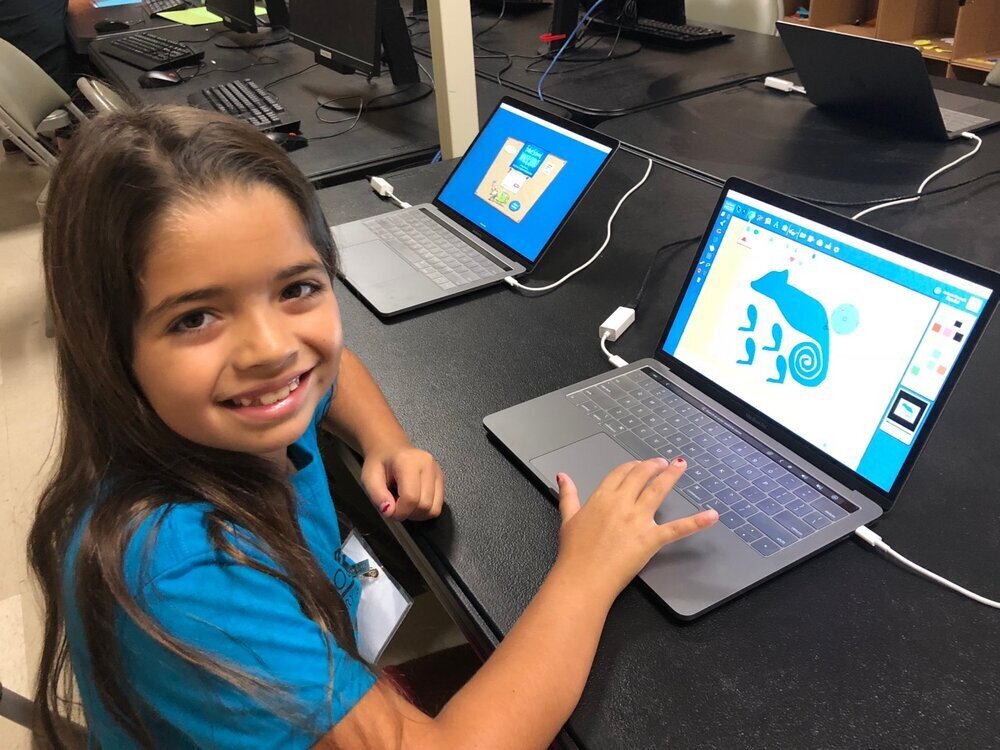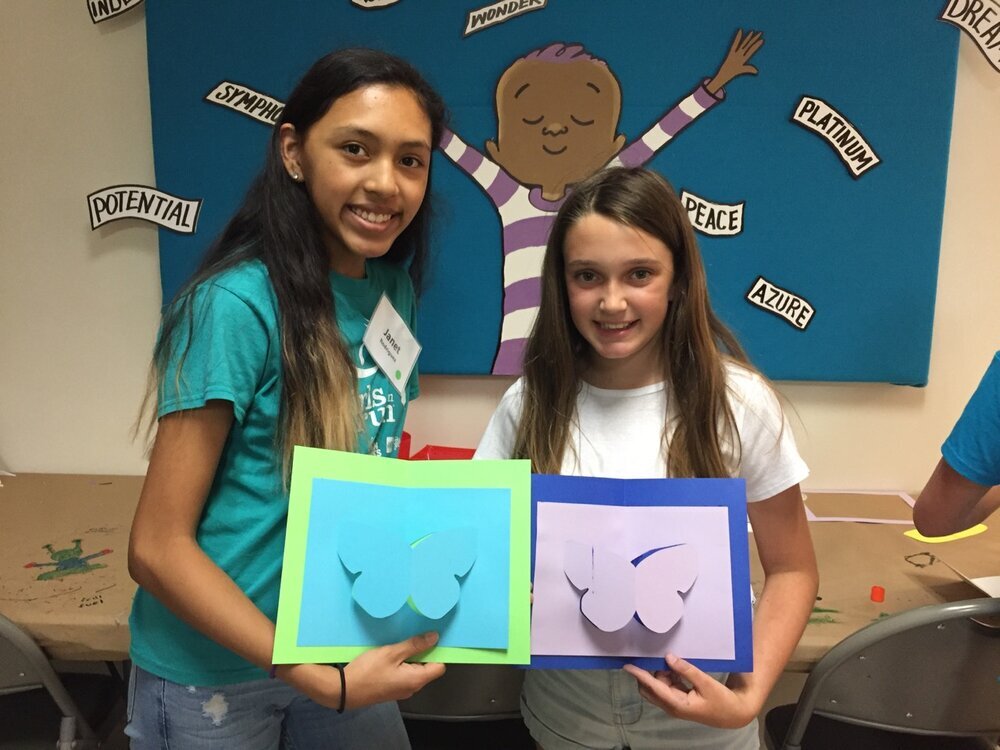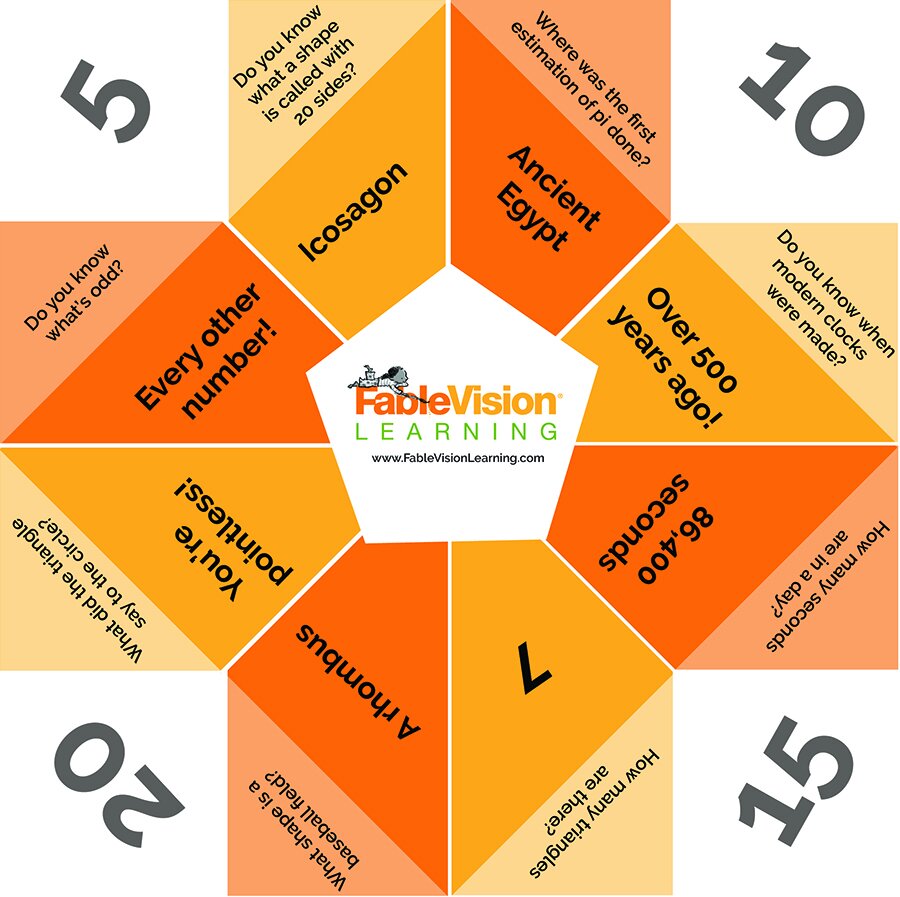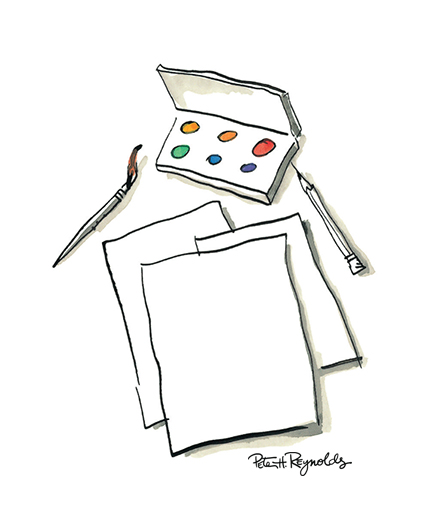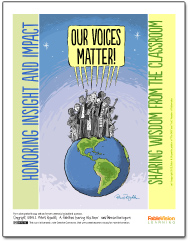FableVision Learning Spotlight Blog
Categories
- Animation-ish 42
- Books 21
- Civics! 2
- Classroom Spotlight 17
- Conferences and Events 20
- Creative Educator 3
- Creativity 25
- Distance Learning 13
- Dot Day 22
- FabClassroom 28
- FabFriday 19
- FabMaker Studio 66
- FabMaker Studio Classroom 13
- FableFive 7
- FableVision Games 3
- Free Educator Resources 36
- HUTCH 1
- Home Activities 5
- In the Classroom 34
- In the News 11
- International Dot Day 23
- Ish 1
- Library 1
- Mapping the World by Heart 7
- Paul Reynolds 10
- Peter H. Reynolds 54
- Professional Development 9
- STEM/STEAM 20
- Storybook Academy 2
- Teacher Spotlight 14
- The Dot 17
- The North Star 2
- Words and Their Stories 1
- Zoombinis 3
FabMaker Project: Our Table Challenge
The following blog post is by Peggy Healy Stearns, Lead Software Designer, FabMaker Studio.
Peter H. Reynolds’ new picture book for all ages, Our Table, tells the story of a young girl named Violet who notices that, as her dad, mom and brother spend more and more time on their devices, their once lively dining table is shrinking! Violet longs to bring her family back together and dreams up a project on which they can all collaborate –- designing and building a new table!
This timely story provides an opportunity for children to consider the importance of gathering with family and friends – and to engage in a meaningful engineering design process.
To get ready and set context for the challenge, after reading Our Table, discuss students’ memories dining with family and friends. What made those times special? Where did they eat? Was there anything special about their table?
Peter’s Creative Challenge!
Peter loves using his imagination to design and make things - drawings, paintings, sculptures, and paper mache animals! And so, Peter is excited to present a special maker challenge to your students: “Using FabMaker Studio, imagine, design and fabricate your own table and/or chairs to send to me!” Peter will select some finished projects to feature on the FableVision Learning websites and social media.
So, let’s get started! Have students work collaboratively to Ask, Imagine, Plan, Create, Test and Improve a paper or cardstock prototype.
Ask: What kind of table would you like? How big should it be? What shape? Does it matter how it looks? Use questions like these to define the criteria. Students may want to research images of tables and interview family members. Then outline constraints – e.g., the final prototype must be designed with FabMaker Studio and constructed with paper or cardstock.
Now it’s time to Imagine. Have students brainstorm and sketch different designs and consider each option based on the criteria they set earlier. A single design may not meet all the criteria. Which criteria are most important? Once students choose a favorite design, they’re ready for the next step.
Tell students to use a ruler to draw a Plan for their table and label dimensions.
Then have them use FabMaker Studio to Create their prototype. They can use the Chair design found in the FabMaker Ready-Made 3D projects. This starter project shows how Shapes can be combined to create a flat pattern that folds into a 3-dimensional object. Their tables might be constructed of a single flat net like the chair or made of multiple elements folded and constructed individually and then combined.
Encourage students to be inspired by Peter’s creativity. Suggest they use FabMaker’s color and texture tool -- or use plain white cardstock and color by hand.
If there’s time, ask students to consider how they would Test their prototype? Tell them to refer back to the criteria they set at the start. If their table’s not quite right, ask them how they would Improve their design.
You can adapt this activity to different grade levels by challenging students to use FabMaker Studio to design other 2D and 3D objects from the book. Younger students can weld shapes to create fruits and vegetables. More experienced makers may want to design bowls or glasses or even the vegetable cart.
Need more tips and tricks on how to use FabMaker Studio? Check out the Tutorials page.
Send your students’ designs to info@fablevisionlearning.com or use the #FabMakerChair in your social posts . We’ll feature the best designs on the FableVision Learning Spotlight Blog!
Educators Reimagine Their Classroom During Creativity Symposium
Peter H. Reynolds capped off the final session of The Creativity Symposium, hosted by FableVision Learning and Eduscape. The three-day virtual adventure challenged participants to reimagine the classroom.
Peter reinforced the messages of how creativity is inextricably linked to solving the problems we face each day, from the small to the seemingly impossible.
Working with FableVision’s Sara Smith and Eduscape’s Stephanie Corrente, participants from across the country discovered their innate creativity skills and learned new structured problem-solving and took a deep dive into solving problems they faced in education.
One participant said of the process:
“You taught us how to take a problem that may have seemed too large to solve but then think about and figure out how to solve and break it down into the steps then creatively come up with solutions to overcome it.”
Over the three days, educators participating first envisioned where they wanted to be - their ideal future state. They then generated challenge statements to begin mapping their path forward. Educators then explored the important dynamic balance between divergent and convergent thinking and the magic words of possibility thinking, “What might be all the…”
After defining their challenges, participants spent time between sessions researching and collecting data about their challenges. Who is involved? What are the important aspects of the situation? What background information will inform the solution? When we came back for our second session together, educators were ready to ideate - generate as many solutions to their challenges as possible. They learned new tools and games that help stretch the imagination and open our minds to potential.With a host of diverse ideas, our cohort of teachers were able to hone in on a final solution to develop and refine.
The magic of creativity continues with another amazing resource from Peter Reynolds!! Today we are learning how to ideate and SCAMPER collaboratively! It is incubating👌. #creativitysymposium @Eduscape @TrentaShane @mkay0000 @THSTeachingAcad @_michelleis @UCFTeacherEd pic.twitter.com/nAwY10lH1u
— Norine (@BlanchNorine) July 21, 2021
Day 2 of #CreativitySymposium via @FableLearn - thinking up some great ideas with even better educators! 😌💭💡 pic.twitter.com/AX5JQzgtig
— Michelle Isgut (@_michelleis) July 21, 2021
In our final session, educators created prototypes and shared them with each other, giving and receiving feedback to help them move forward. Their next step is to create a plan for action so they can implement the positive change they want to see in their part of the education world.
“It is so inspiring to see teachers that care so deeply about the education experience of their students,” Sara remarked.
Educators wrestled with challenges like:
How might we encourage staff to build deeper relationships with students?
How might we track student growth and share it quickly when students move within the district?
What might be all the ways to increase collaboration between the elementary school and middle school?
The participants shared pictures, documents, flowcharts, spreadsheets and collages and in one case a mobile, all demonstrating creative solutions to their challenging problems. We have no doubt these teachers will make a difference in their schools. Here’s what some of the participants had to say:
“I wasn't feeling too creative, and knowing there is a science behind it and a process to learn it is exciting.”
“I learned that we all possess the ability to be creative and ways to access that creativity.”
“This is a fantastic course that allows us to really think outside our own box and expand our thoughts.”
“This symposium allowed me to feel okay with taking a chance and putting my ideas out there without anxiety of being "wrong" or ridiculed for my ideas.You taught us how to take a problem that may have seemed too large to solve but then think about and figure out how to solve and break it down into the steps, then creatively come up with solutions to overcome it.”
If you are interested in learning about creative problem solving or creativity in education, send us a message at info@fablevisionlearning.com. We’d love to bring a creativity workshop, program, or tools to your school and inspire you and your fellow educators to Create Bravely!
Be You After-School Program at Jaffrey-Rindge School District Explores Creativity and Making
The team at FableVision Learning just wrapped up a fantastic year working with the with Jaffrey-Rindge Cooperative School District after-school program.
We worked with the New Hampshire school district to implement an exciting after-school program for K - 8/9 students that supported personal and academic success through the use FableVision’s creative tools and engaging projects.
Using custom curriculum focused on social-emotional learning (SEL) along with tools like Animation-ish, FabMaker Studio and resources from the The Peter H. Reynolds Storybook Academy the students explored their creativity while sharing their voice. To wrap up the program, FableVision hosted a virtual. end-of-year celebration of student work with special guests Paul and Peter H. Reynolds.
Here are some highlights:
Engineering and Design with FabMaker Studio
From intricate pop-ups to 3D robot Batman, students explored design engineering and paper fabrication.

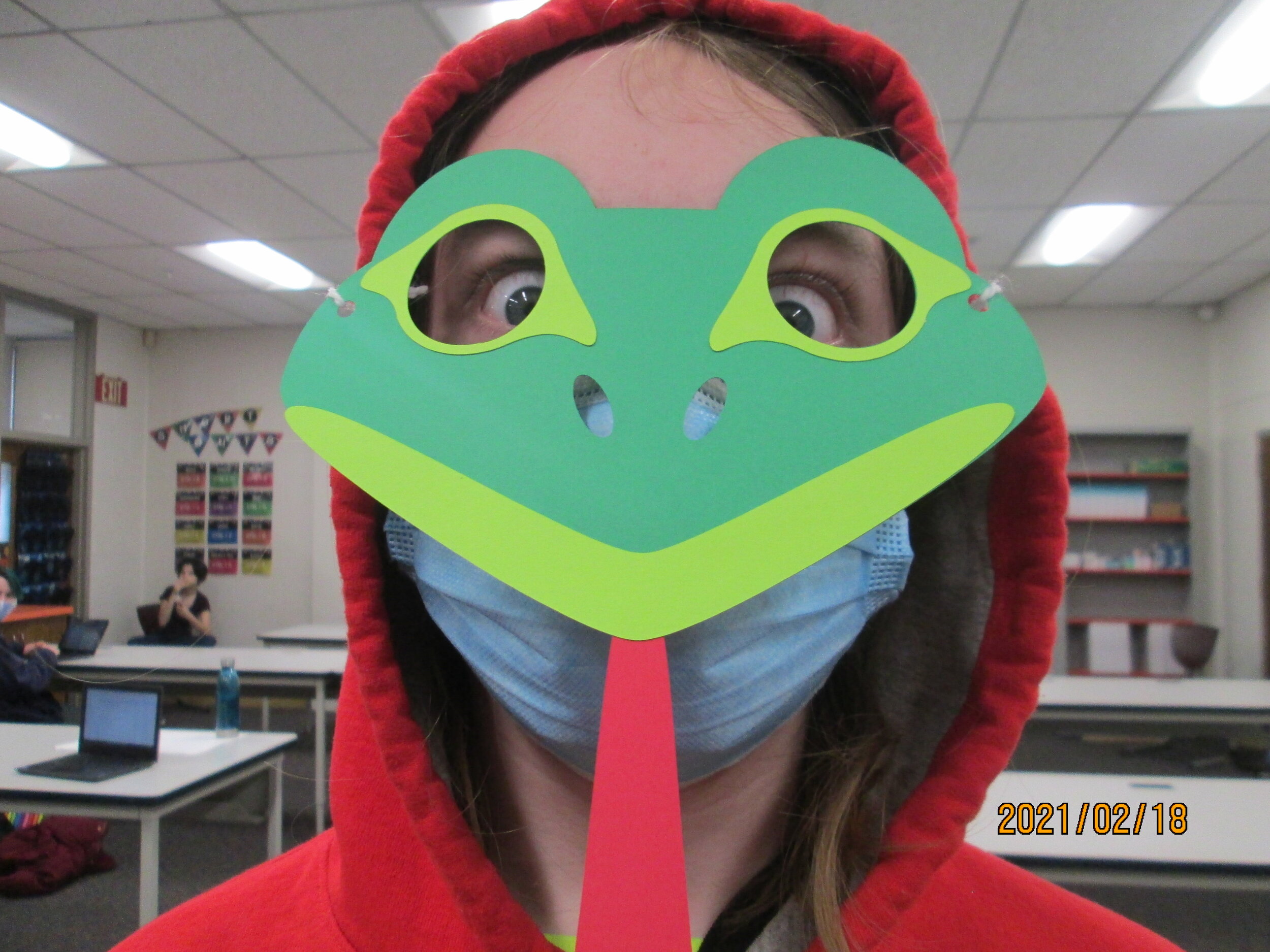
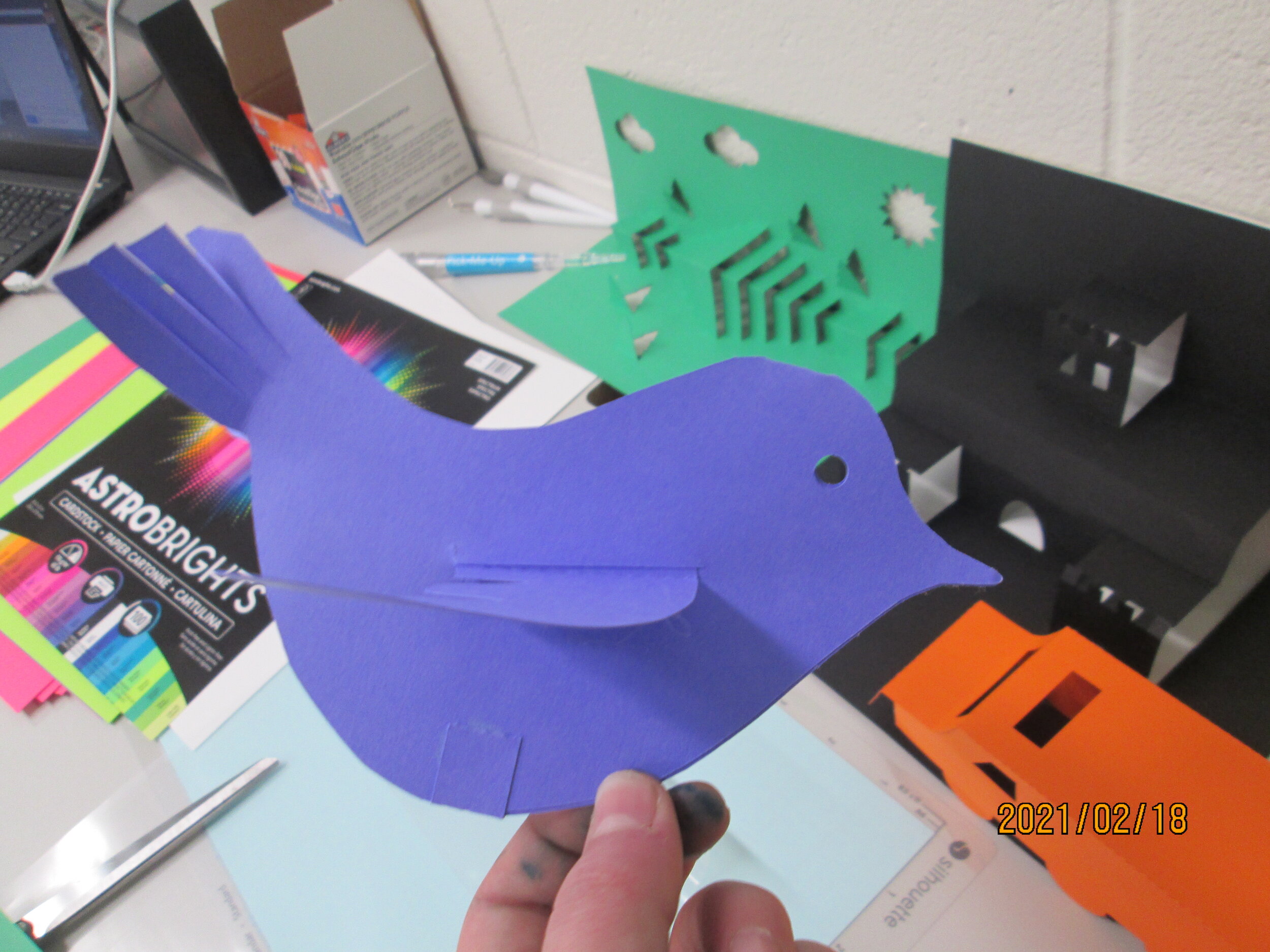


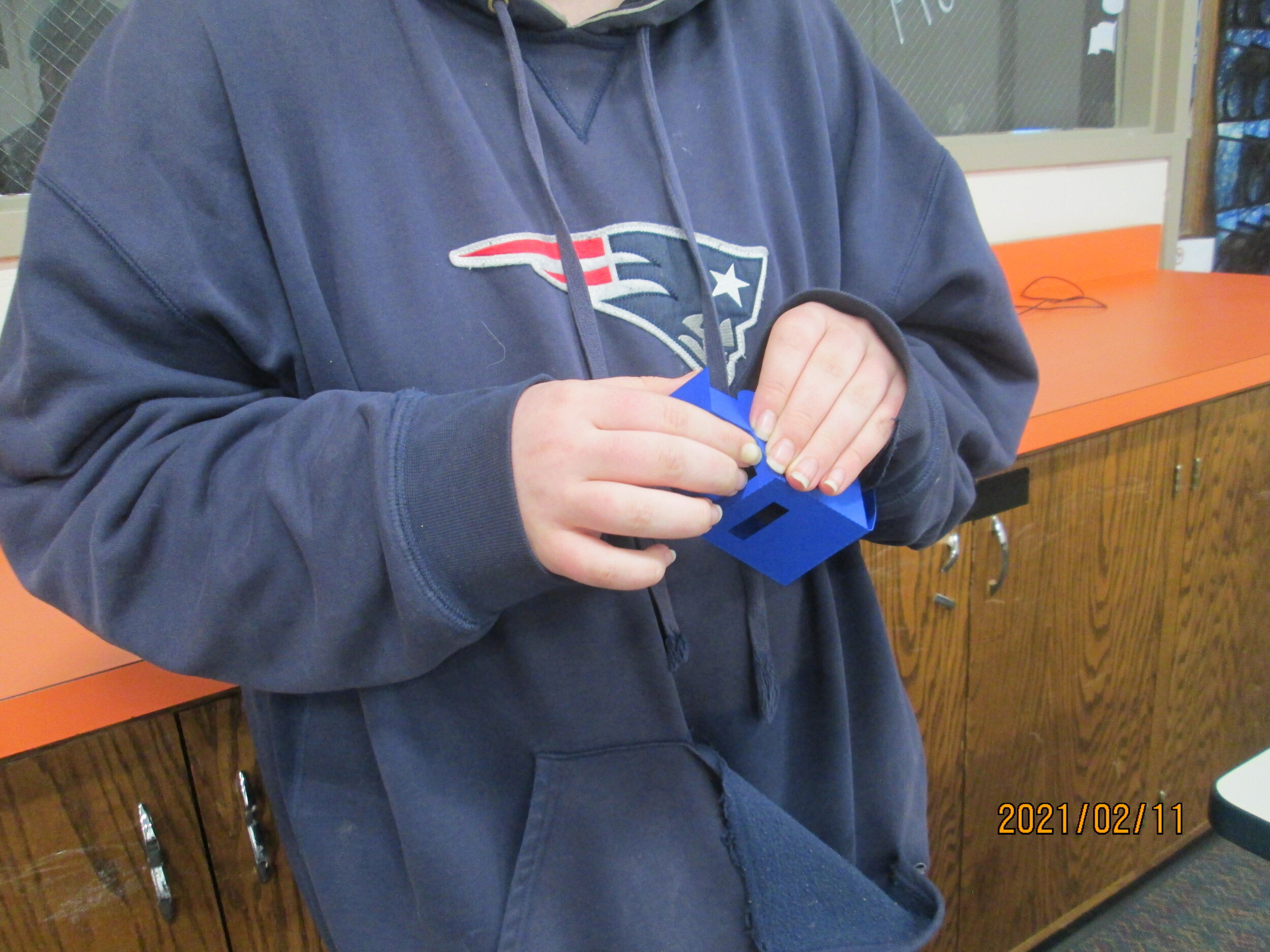
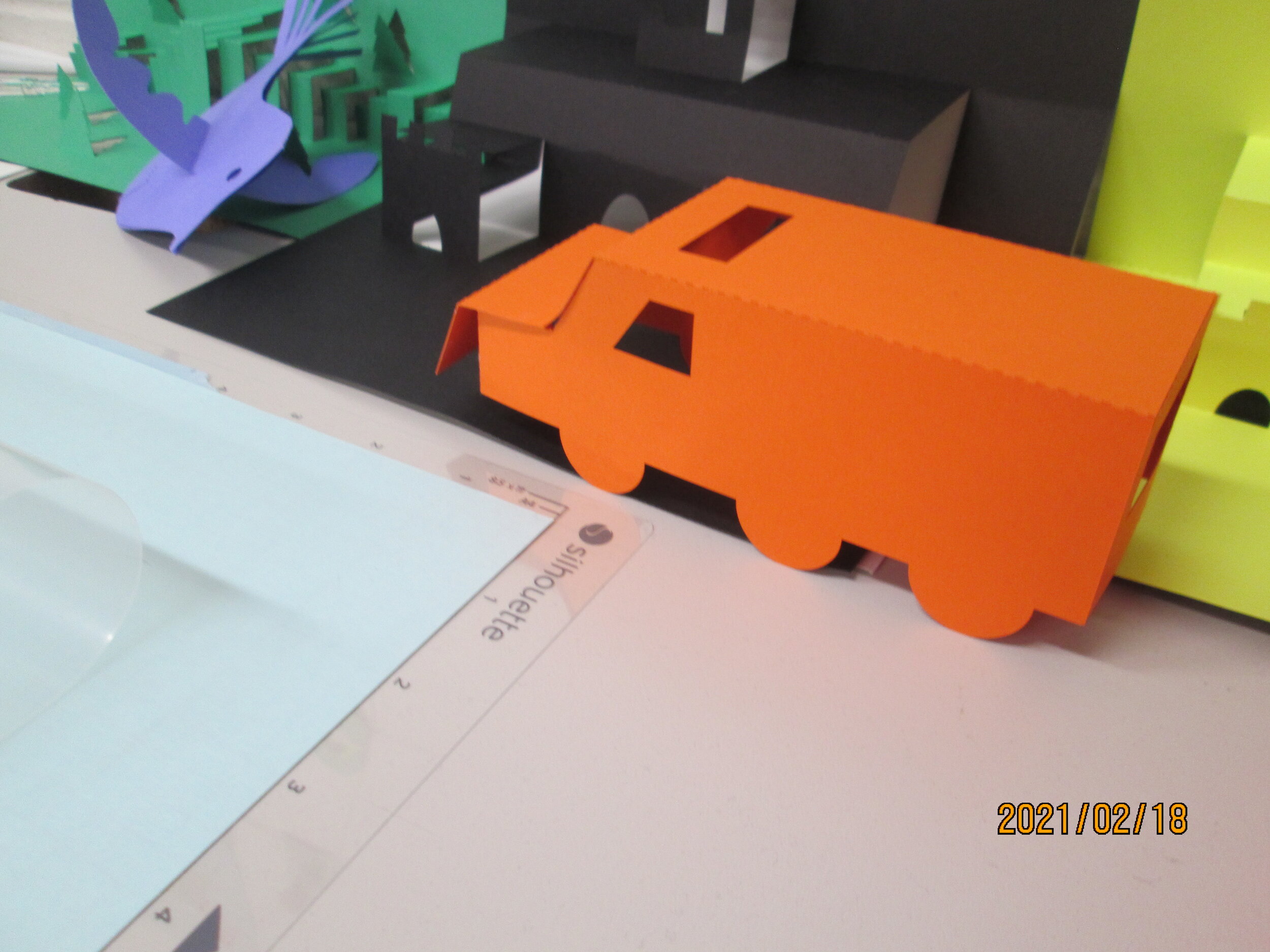
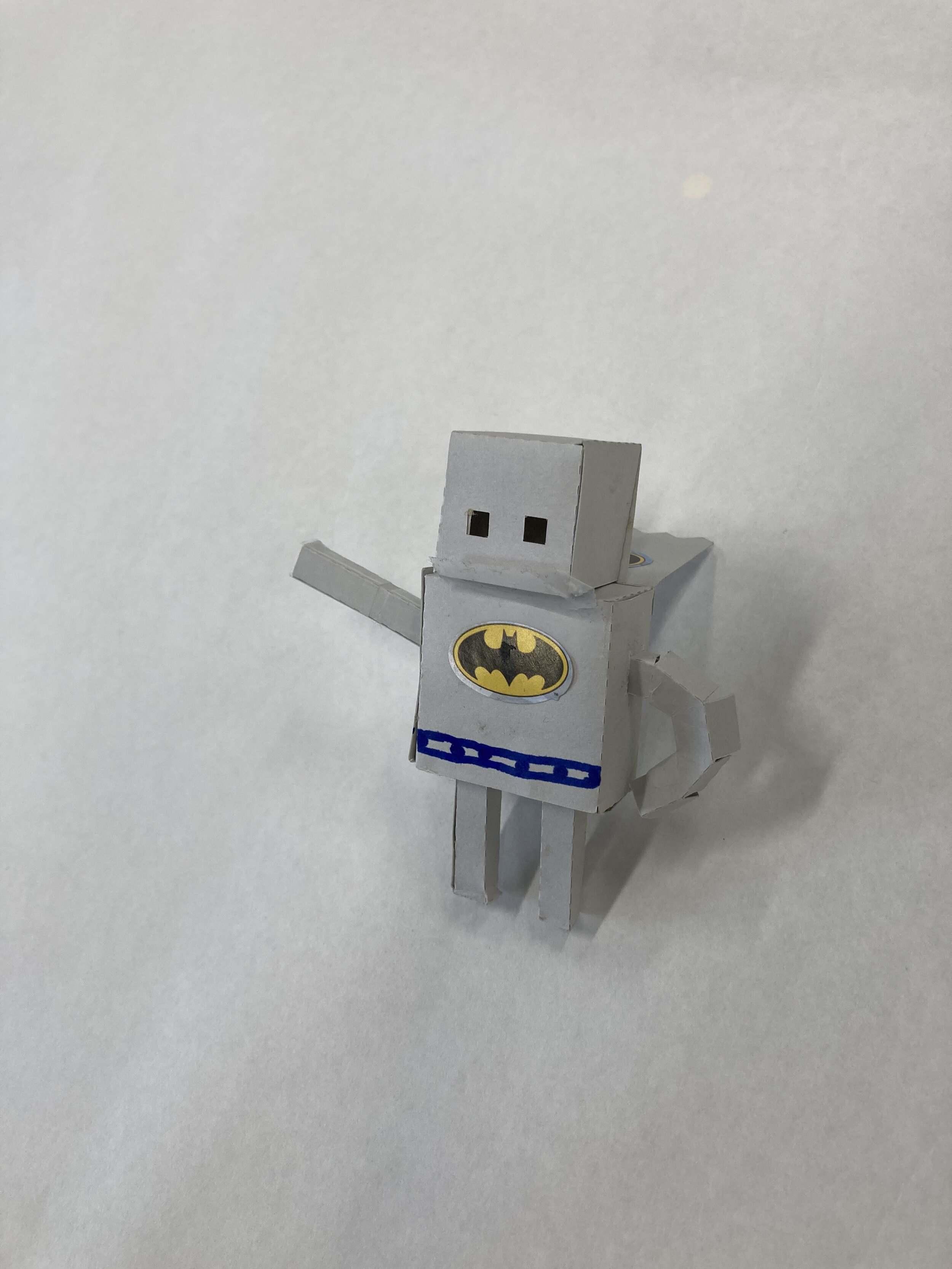
Animation-ish
Students learned the basics of animation and explored different levels of Animation-ish to create their final projects (seen above in gif form).
Are you looking to bring custom programs and curriculum to your school, after-school or camp classes? contact us at info@fablevisionlearning.com to find out more!
FableVision Learning and Eduscape Announce Strategic Partnership
Amid COVID-19 Disruption, Two Edtech Firms Forge Alliance to Expand Product and PD Offerings for Educators Globally with Focus on Creativity and Innovation
In the COVID-19 era, the educational landscape has changed dramatically. So are industry partnerships and alliances. Cue FableVision Learning and Eduscape. Powered by investments in more nimble, web-based products and professional development, educational services providers FableVision Learning and Eduscape have announced a partnership to combine their edtech and professional development offerings. The resulting, robust portfolio now offers one-stop shopping for engaging, edtech/hybrid products optimized for remote learning conditions, and PD programs supported by industry-recognized certifications. Both organizations share a unique focus on fostering teacher and student creativity, and, over the past two decades, have reached nearly 25% of the nation’s educators with award-winning products and exemplary service offerings.
Together, FableVision Learning and Eduscape will deliver and expand high-impact professional learning for educators and school leaders, as offer a combined suite of creativity-focused digital products including robotics, coding, digital storytelling, animation, game-based math learning, and STEM/STEAM engineering design and fabrication.
Alex Urrea, founder and CEO of Eduscape shares, “Our team of experienced educators has been championing efforts to rethink education for years. Now the pandemic has forced the issue. As we’ve seen, just throwing technology at learning challenges isn’t the solution. School leaders must invest in developing a culture and shifting mindsets towards nurturing purpose-driven classrooms where teachers become active participants in the learning process and feel comfortable in a new paradigm of instructional design. By partnering with FableVision Learning, we will accelerate the impact both firms are already having across the nation – and increasingly around the globe.”
President of FableVision Learning Jane Reynolds adds, “Creative educators and leaders really rose to the occasion amidst often debilitating conditions over the past twelve months. But this massive, global education experiment has also highlighted how far we still have to go to deliver quality, engaging web-based learning. Together, FableVision Learning and Eduscape will be able to accelerate the development and delivery of high-impact, high-quality professional learning offerings for teachers and school leaders supported by award-winning products.”
The companies will mark the launch of their partnership with the Creativity Symposium, a series of virtual workshops starting in May 2021. The three-day event will bring educators together to assess and address a myriad of challenges as the world braces for years of recovery ahead – especially in education. Topics include accessibility, collaboration, community, and assessment and an invitation to join a global cohort of creative educators and leaders who want to be part of developing practical, achievable, and scalable solutions.
To that end, Creativity Symposium attendees will join The Creativity Circle International, an initiative to support all stakeholders in education, including school leaders, as they seek to develop and deploy creative solutions to address some of education’s biggest challenges.
Celebrate International Day of Math with FableVision: Where Creativity Counts
You may not realize it, but you use math every single day! From cooking dinner to telling time, your brain is constantly busting equations. That’s why we are going to celebrate math this Pi Day, March 14.
Fast Fact: In 2019, United Nations Educational, Scientific and Cultural Organization (UNESCO), declared March 14 as the International Day of Mathematics. Since 3.14 is also the beginning of pi, it is double the celebration!
Check out some of the ways we are celebrating this year.
Explore Game-based Learning with Math
Studies have shown that game-based learning can improve skills in STEM, math, literacy and more. This is why we are so excited to share these two researched-based online games designed to give educators an unique opportunity to teach through gameplay. The two games we’ll be playing are Zoombinis and Cyberchase Fractions Quest!
Zoombinis
Students travel across the Zoombinis landscape ast they solve a series of 12 puzzles that encourage computational thinking (CT). Through pattern recognition, abstraction, problem decomposition and algebraic thinking, your learners will lay the foundation for CT while leading the little blue guys to safety.
Grade level: 3-8
Cyberchase Fractions Quest
Take your learners on an epic journey across the universe to save the Cybersquad by solving equations. Whether it’s dividing leaves into parachutes for chameleons or estimating fractions on the Estimatron-5000 number line, students practice their fractions in various contexts. After traveling planet to planet, your learners will be expert fraction busters!
Grade level: 3-5
FabMaker Studio
Math isn’t just solving equations, it’s also using your creativity! FabMaker Studio, our digital fabrication and design software allows your students to get creative while getting a hands on experience as being an engineer! Here are a few ideas to get you started:
Use shapes and lines to build 2D, 3D projects.
Create a pop-up card with a special shape to give to your friends.
Ready to Create: Download our FabMaker 3D pyramid design to get started.
Animation-ish
No matter what age your students are, Animation-ish is a great way to combine math and creativity. Educators can get in on the fun too by using their unique designs to teach new mathematical concepts and ideas.
In the second level of Animation-ish, students can create a flipbook filled with as many numbers of pi as they can remember, or practice their pythagorean theorem with an animation. Try making your own story with some fun shapes and numbers.
Enter the Poster Challenge
For 2021, International Day of Math has challenged classrooms to create a poster “that shows one way to make the world a little bit better using mathematics.” To learn more this challenge and how to register your classroom click here.
Click on the image below to download our design.
Bonus Project
We love to catch facts. Click on the image below to download and create a Math Catcher filled with fun math facts!
Share your International Day of Math creations with the FableVision Learning team via Twitter or Instagram @FableLearn, or via email: info@fablevisionlearning.com.
FableVision Learning's CTE Courses: Sharing New Skills & Careers with Middle Schoolers
Students Can’t Be What They Can’t See
Career choices can be intimidating in high school and beyond. This is why starting early is key. The earlier students visualize their future selves by seeing what they can be through the lens of what they enjoy doing, the better.
Expanding the use of digital tools - that potentially are already part of the classroom - is a great way to start.
At FableVision Learning, we developed two middle school Careers and Technical Education (CTE) strands built around our tools. One focused on animation and second around engineering and production.
Engineering Program: Can We Build It? Yes, We Can!
FableVision Learning’s Engineering and Production CTE Course utilizes FabMaker Studio, our web-based 2D/3D design and fabrication software, as the basis for exploring design thinking and the engineering design process. During this 18-unit program, students meet engineers working in the field, use the engineering design process as they tackle projects focused on the 14 Grand Challenges as defined by the National Academy of Engineering.
But Wait, There’s More: Students will not only be introduced to design principles and appreciate the variety of ways engineers contribute to society, they will also learn how problem solving is the link between all the types of engineers.
Tell Your Story Through Animation
Animation is an incredible tool for giving voice using a different medium. As a career, animation can be done anywhere in the world. FableVision Learning’s Animation CTE program provides an on-ramp to professional animation while providing skills in storytelling. Using Animation-ish online software, middle school students learn 12 Principles of Animation as they develop their portfolio highlighting their achievements.
Students experience how a digital media studio works and experiment with different roles and learn how to collaborate with others as well as communicate with a client. Video interviews from animation professionals at FableVision Studios provide authentic experience to support learning.
Both programs are perfect for remote learning. Through an online portal powered by Skillify by Prodigy Learning, students can access the CTE curriculum on a desktop, Chromebook or mobile device, and take the certification exam. The online curriculum ensures it is easy for educators, who may not feel proficient in the career areas, to deliver the program.
Both programs are designed as 18 week courses with the option for certification, normally funded by the school district through Perkins Grants.
Why not celebrate CTE month by learning more about how you can support the student journey into career exploration?
Click here to learn more or email cte@fablevisionlearning.com
Not Ready for the Full 18 Weeks? Both programs are available as a 5 Unit Intro Course for animation and engineering.
Happy Thanksgiving from the FableVision Learning Team!
It was November 1621 when the newly arrived Pilgrims and the Wampanoag tribe came together
for a celebration of an autumn harvest feast. And so began the complicated story of modern America.
The beginning of our shared story - penned by bringing together two very different communities at one proverbial table - was underpinned by the 5C’s - communication, collaboration, critical thinking, creativity, and compassion. How differently the future chapters of the American story may have played out if we’d stuck to that framework.
Moving forward, FableVision’s mission is to help steward the next generation of storytellers - here in the U.S. and around globe - to write stories that matter - stories that move. The creative educators we partner with every day know, as we do, that positive, purposeful stories can move the world to a better place.
And so, the FableVision team are giving thanks this week to all our kindred spirits - like you -
who are ready to create bravely with their students. Looking forward to your stories in the coming weeks, months, and years!
Thankful for YOU,
FableVision Learning Team
P.S. Click here to view a special Thanksgiving e-card created by William Levin, our on-the-ground FableVision trainer supporting NYC's District 75's Middle School After School Program. Students at District 75, the largest special needs district in the nation, are enjoying using FableVision's Animation-ish software to share their own #storiesthatmatter.
FableVision Learning’s Teacher Spotlight: John Long
Let Helping Teachers Develop Students that Learn Through Creating
“My classroom is a bit large these days,” explains John Long, technology program specialist in the Department of Educational Technology for the School District of Palm Beach County. “It involves working with several hundred teachers and thousands of students at about 30 schools a year…I like to consider myself a digital learning architect at any of the 183 schools in Palm Beach County. My role involves designing professional development for the schools and implementing professional learning communities for integrating technology embedded into the curriculum.”
John recently chatted with FableVision Learning about his unique method of integrating technology into the curriculum, his work with programs like Animation-ish and Fab@School Maker Studio, and plans for Dot Day! If you are curious about what he is up to in the classroom, follow John on Twitter: @adigitallearner
Can you share a bit about your creative teaching style?
I focus on coaching, modeling, curriculum design, and creating professional learning networks for educators. I believe it is important for students to create based on their learning instead of constantly consuming content and having to be assessed on it.
I started years ago training in educational technology on how to use programs but they never seemed to understand how to use it in their classrooms. Over the years I changed my methods to include ongoing professional development with time to implement and receive feedback. Then took the professional development into the classrooms and talked with teachers, librarians, administrators, and parents. I researched their standards and curriculum. I have built quite a community of teachers over the past 20 years and decided to head back into the classroom to work directly with teachers and students on integrating. This was the key to getting teachers comfortable with using technology into their curriculum.
The first emphasis was to focus on teaching and learning. It is hard for teachers to see this because they focus on the “wow” or “cool” factor and it is more show and tell and not about learning from technology. The second focus is to design a project where the teacher is comfortable enough to watch and learn. Teachers are still learners too. Focusing on a core set of apps or tools that allow students to create projects. Once teachers get comfortable they turn it over to them and observe and give feedback. Each project and class is different so the learning never stops. This process is my methodology in a nutshell.
You have created a fantastic collection of videos that show how Animation-ish can be used in the classroom. Can you tell us about the subject of some of these videos and the inspiration behind them?
I believe in developing a core set of apps or tools to work with in the classroom and then supplement with more tools based on grade level and subject area. The core set of apps should be used in grades Kindergarten through 12th grade. One of my apps in that core set is an animation app. Animation allows students to design and draw concepts that they have learned and demonstrate that learning. It allows them to synthesize and apply the learning. I learned about Animation-ish back in 2009 talking with a dear friend, Dr. Peggy Healy Stearns. I started to see all kinds of uses in Science but also in language arts. One of my first projects was to create a animated dictionary of words. Here is a great example of this in action..
Animation-ish is great in Science. Using it to document things like the water-cycle, or the butterfly life cycle, and even things like cell mitosis. This got me thinking of another project creating digital student portfolios in iBooks Author or now Book Creator. Students can create e-book portfolios by recreating through word processing, video, pictures, or animation using Animation-ish. I started working with a biology teacher and a fifth grade teacher to design these projects. This is an ongoing project that keeps evolving over the years.
A few years ago, a librarian colleague of mine shared with me her fairytale project, which was part of the second grade curriculum. I got to thinking about making it digital and letting students create a digital fairytale. The premise was to start with writing a fairytale including the characteristics then let the students animate the project. Since it is electronic, let the students read their passage with the animation and create an e-book to share. I decided that I would become the story wizard and began to dress the part. This is a fun and challenging project. We have now completed three digital fairytales. One of the favorite parts of the projects is the students learning how to use Animation-ish. You can see how the project is implemented below.
After we did the second digital fairytale, I thought wouldn’t it be interesting to try a digital mystery and what would that look like? In the digital mystery, I became the digital sleuth to guide them through creating a digital mystery. How do you create a mystery, you have to start with the ending first. Then you need to develop four or five clues guiding the students to veer away from inappropriate types of mysteries. Once you have the ending and the clues decided, you start from the beginning and guide them through creating the story including the clues. You have to keep them focused on the clues, the characteristics, and the ending as they forget and need reminding. You even have to narrow the focus of some of your most “creatives” in the class. Then they can start to use Animation-ish to create their scenes. It was a most rewarding experience with students thanking me. Check out the video with student and teacher feedback.
Do you have any cool Fab@School Maker Studio stories to share?
I have followed the development of Fab@School Maker Studio for 6 years since Dr. Peggy Healy Stearns showed it to me in Denver, CO at the 2010 ISTE conference. I was so excited to see this product was the missing key to teaching STEAM in the classrooms. I first used (Fab@School Maker Studio) a few years ago to design a jack-o'-lantern with an electric circuit with fifth graders and now use it with other groups. It is perfect to build something and teach. I always refer back to the literacy aspect as most schools need to still focus and that is the hook to using it.
We are just getting started in Palm Beach County and with all large districts, it takes time but as the video below will show - we are Going Places...
You love to find creative ways to mark International Dot Day. What has been your favorite celebration and what do you have planned for this year?
Terry Shay challenged me at 2013 ISTE in San Antonio, Texas to bring International Dot Day to Palm Beach County. This is a big task due to the nature of a large district with over 13,000 teachers and 187,000 students.
I am sure that some teachers in this district celebrated International Dot Day way before I brought it up. I had heard about it but never really did it. So, I decided to take him up on his challenge. I went back home and discussed with my supervisors and they agreed to support it. It took six weeks to approve it and it finally became a bulletin, which is how information is officially communicated to the schools.
The first year was a test and I developed some ideas to support International Dot Day. I came up with the basic illustrations and language arts activities. I even came up with the idea to create the first “Dot”cumentary to share how people use it in their classrooms. The first year was definitely a trial run. After the first year, I spent a whole year thinking of new ways to develop ideas for the next year. It is truly a yearlong process. We have had math teachers, science teachers, art teachers, music teachers, and everything in between participate. I have had librarians use it for teaching digital citizenship about making their digital footprint and leaving their mark. Each summer after school is out, I work on the “Dot”cumentary from that year as a way to gear up for the next year.
2013 “Dot”cumentary
2014 “Dot”cumentary
2015 “Dot”cumentary
In 2014, one of my professional learning networks called eMobilize developed a workshop around The Dot as a way to promote and build projects for International Dot Day. The workshop is called the Excellent Learning Adventure and the premise is to learn to use the iPad with Common Core (aka Florida Standards) to help students make their mark in the world through learning. We conduct the workshop a month before International Dot Day so that teachers become aware and promote creativity.
2015 Excellent Learning Adventure
Each year gets better and better with more people learning about it and innovating. The past school year, I started working with a librarian and art teacher at a middle school. The librarian wanted to do a digital project but didn’t know how to get started and lacked the confidence to try. She works well with the art teacher and she wanted to do something with International Dot Day even though it was January. The art teacher was using Photoshop in their class. I brainstormed with both of them and came up with a project. The art teacher would teach them Photoshop by making backgrounds out of dots. Then I would work with the librarian and art teacher to coach them on how to film their students in front of a green screen talking about “how they will make their mark” in the world. It was amazing what came out of the middle school students.
You can see it here:
Check out his awesome Dot Day ideas for the classroom, here.
Free Create Bravely Poster By Peter H. Reynolds!
For all our FableFriends here is a new downloadable poster by Peter H. Reynolds for your classroom or home! Originally as a gift for our booth visitors at ISTE* 2014, this poster should spark the imagination of all who see it. For those of you who got a copy at ISTE we thank you for sharing your ideas with us and we hope to connect the dots with all of you again.
* International Society For Technology and Education
3 Creative Activities For Ending Your School Year
The end of the year is here! We would like to share some fun and memorable end-of-the-year activities. At the bottom of the post, please share your ideas for great ways to end the year.
Review-tionary:
The Review Game of the Quick Draw!
Reviewing what you’ve learned over an entire year can be a daunting task. Engage your entire class with this playful activity:
Write the names of major concepts covered on strips of paper.
Place the strips of paper into a hat or a bowl.
Have the students pick from the papers blindly..
Ask students to illustrate the concept without using words in their drawing. (Tip: To get the creative juices flowing, try reading one of the books from Peter H. Reynolds' Creatrilogy — The Dot, Ish and Sky Color.)
After drawings are finished (or time is up), the students should gather to present their work,Pictionary-style. They can act out the subject a little — but challenge them to not talk during the presentation.
Have the students in the audience guess what the drawing depicts.
Once a student guesses correctly, the class can then have a group discussion on the subject that will cover even more material.
After a discussion on the lesson the next student will go up and present their drawing, etc. It is an exciting way to break up a long review!
An alternative to the Pictionary game is to have the students illustrate their favorite lesson or subject from the year. Have the student write a short “artist statement” about the work. Things that could be included in the artist statement are:
A description of the lesson or activity and what they learned.
An explanation of the concept taught in the lesson.
An anecdote about the activity done in class.
A poem to accompany the piece about the subject.
An explanation as to why they enjoyed this project in particular.
After writing the statement is presented to the class. After each presentation, other students can share their thoughts on the lesson the student chose to depict. If students pick the same lesson, it is OK because different points can be raised with each illustration depending on how the student chose to represent the activity. The students will appreciate sharing and explaining their art and writing. This will also provide helpful insight as to which lessons are popular and particularly resonated with students. The students will also enjoy the trip down memory lane while looking though old projects.
Review the lessons taught in the past year. Do a quick summary of the topics covered in each subject. The students will pick a lesson and write a haiku about the topic or how the lesson was taught. Then present the poems with a poetry jam! Each student reads their poem to the class (snaps encouraged). This is a fun way to fit in one last lesson and a review — all in one.
SHAVING CREAM JEOPARDYCreative Cleanup and Reflective Fun!
Get your students involved in cleaning their desks at the end of the year. Usually wiping away marks can call for lots of cleaning supplies and elbow grease — but there is an easy and fun way to get your students involved in the clean up.
Shaving cream actually lifts dirt and grease from the textured surfaces of desks. Since shaving cream is also extremely manipulatable, students love to get their hands in it!
This activity is simple, First distribute dollops of shaving cream onto the desks. Make sure it is the white fluffy original kind NOT the gel. Gel creams will just leave a sticky residue and grease.
Have students rub it around, covering the entire surface of the desk. After they have their fun manipulating the cream and completely covering the desk, you can introduce the game.
The layout of this game can mimic the configuration of Jeopardy. Use topics covering the main subjects learned throughout the year (i.e. math, science, literature). Each topic will contain five questions (more can be added, it is a very flexible game). These questions will have point values ranging from 100 to 500 (or beyond). Usually 100 point questions will be recently covered topics or easy-to-remember topics, and 500 point questions will be more difficult topics, or topics from the very beginning of the year.
Much like final Jeopardy, students must answer the questions by using their fingers to write in the shaving cream on their desk. Students can either work in teams or individually. When working in teams it is best to require everyone in the group to write the answer on their desk. You don’t want to leave anyone out of the fun of writing in the cream. After answers are checked and points are distributed, the students should “erase their boards” by rubbing away the words in the cream. Cream refills may be required, so consider this when purchasing your supplies. After the game the shaving cream can simply be wiped off with a paper towel.
Not only will you have a fresh clean set of desks, but you will have sent your students home with a better understanding of the materials covered during the year!
We would like to thank each and every educator out there for inspiring and motivating students to create bravely and make their mark this year! We hope you enjoy your summer and continue to innovate in life, as well as the classroom.
Gallery and paintbox illustrations from THE DOT, copyright 2003 Peter H. Reynolds (Candlewick Press)
New Poster by Peter H. Reynolds: Our Voices Matter!
New York Times best-selling author and illustrator Peter H. Reynolds created this poster for the ECET2 National Teacher's Conference. We wanted to share it with the many creative teachers out there making a difference for their students. Download this poster and always remember: YOUR voice matters!
8 Tips for Turning March into a Creativity Month!
March is nearly here! It seems like the right time to re-release one of our popular classroom posters: March is Creativity Month. You'll find eight great tips for celebrating creativity next month. Our lead ambassador (and dear educator friend) Terry Shay wrote the tips, while Peter H. Reynolds provided the illustrations.Keep in mind that there's no need to wait for March — you can take these tips and apply them to celebrate creativity in ANY month!
Download this poster for free until March 31, 2012.