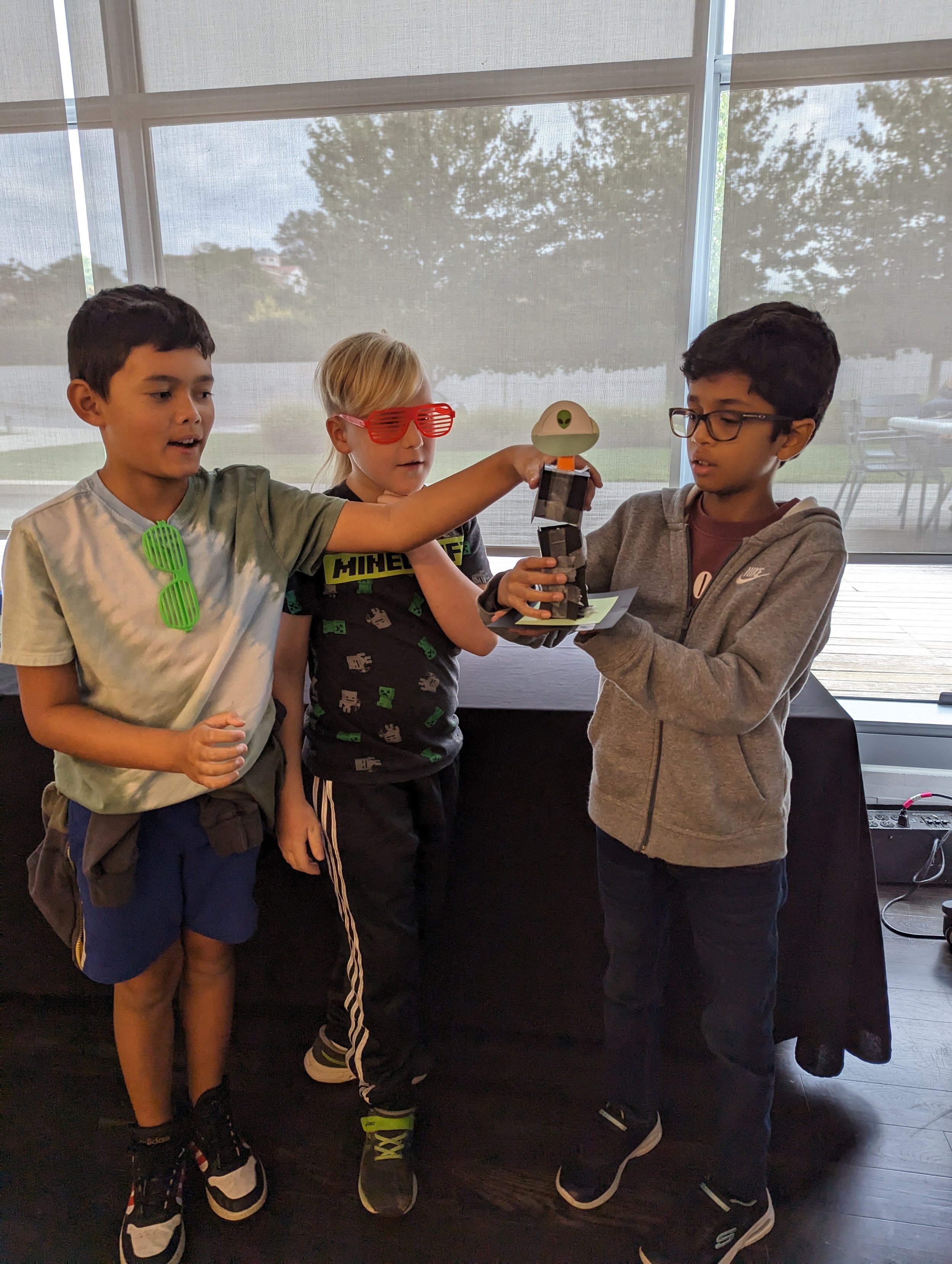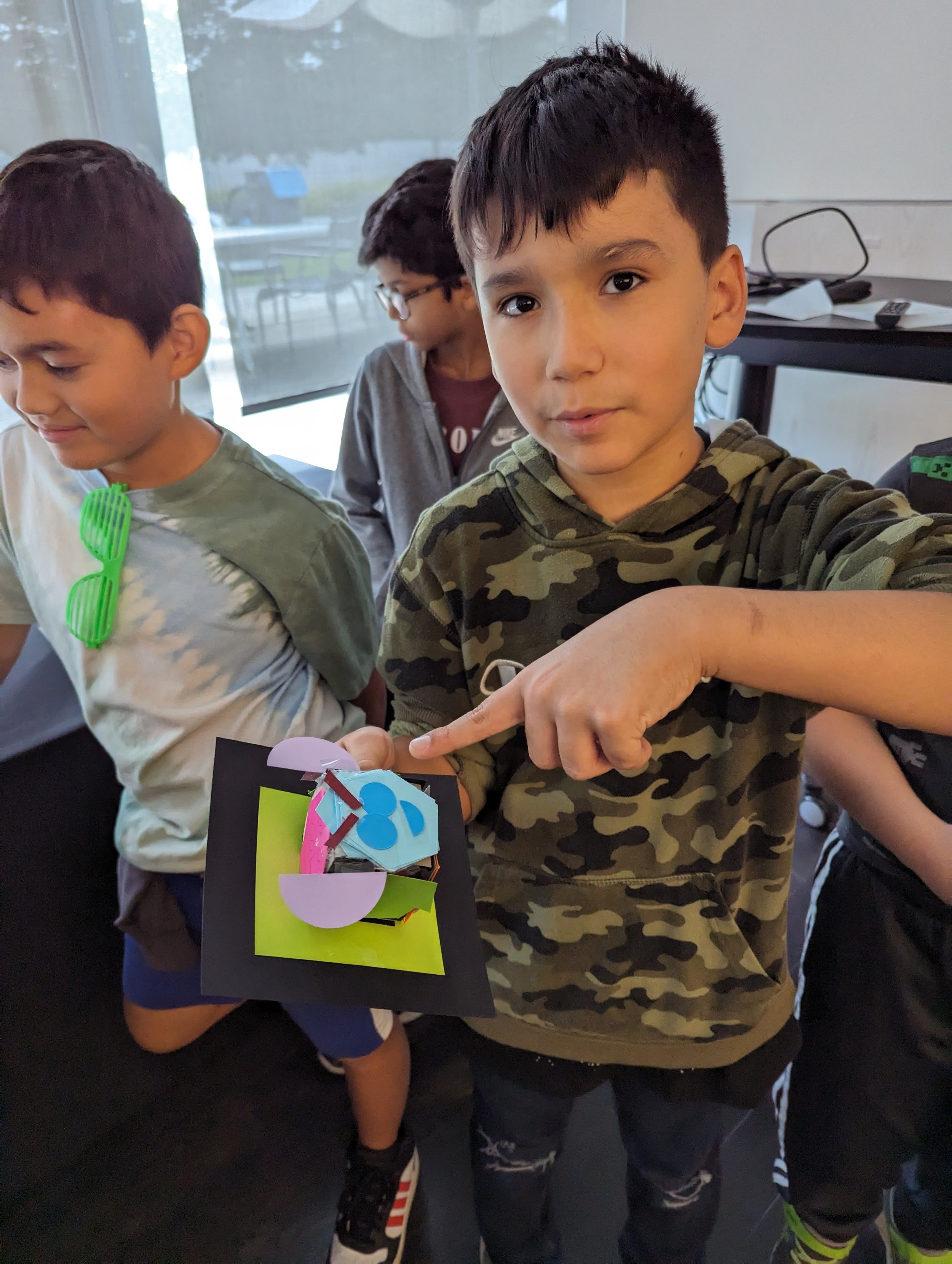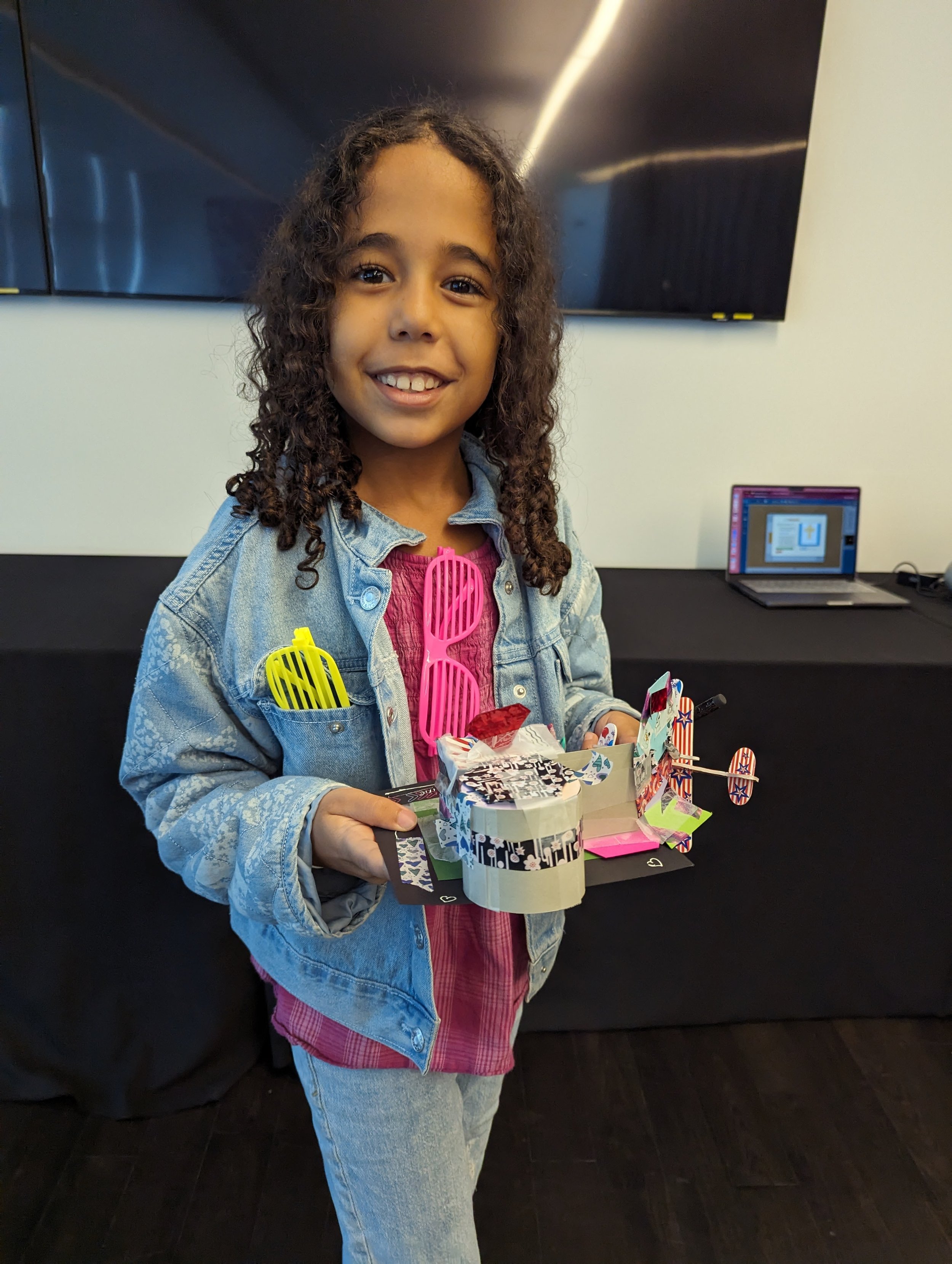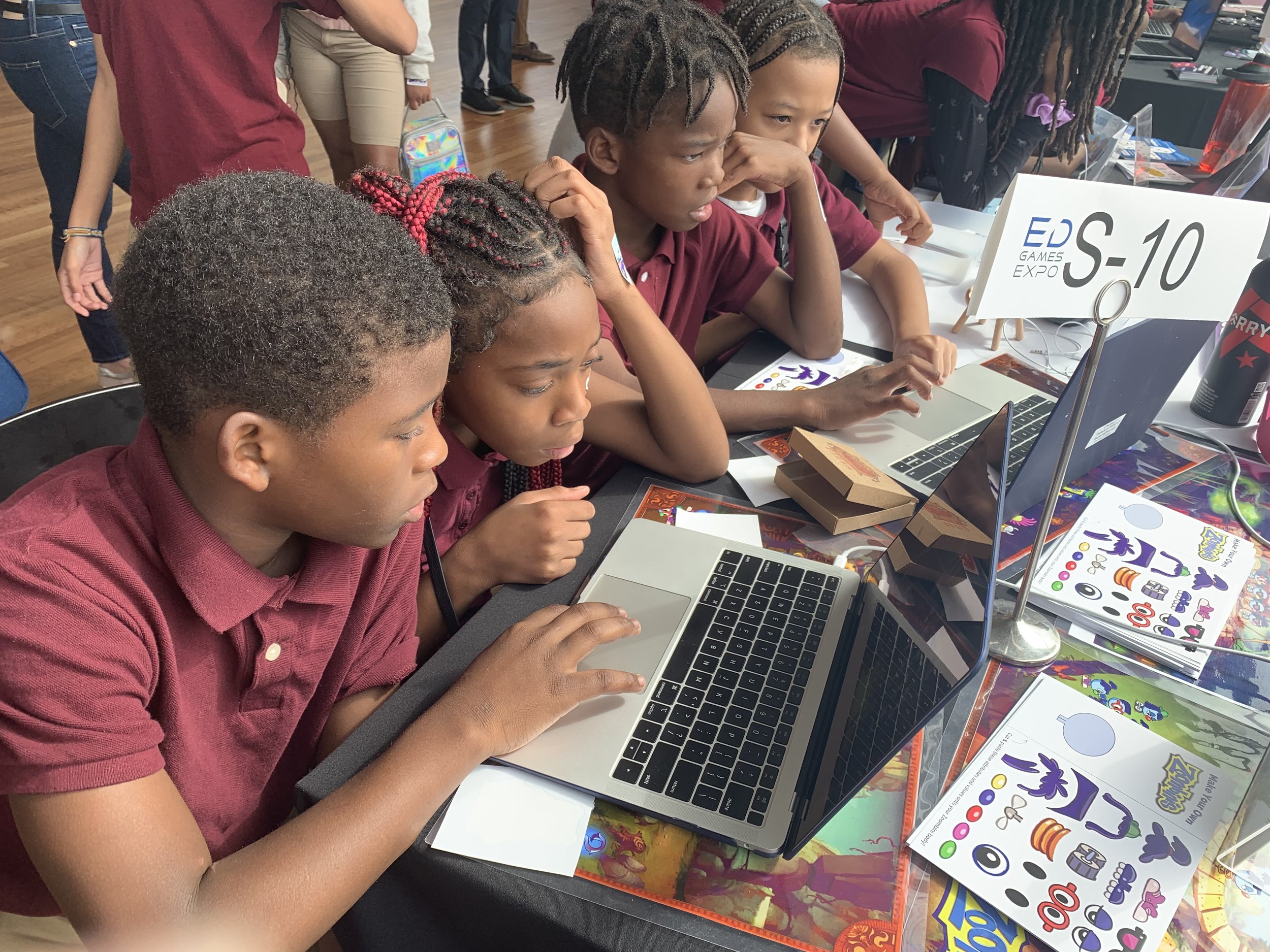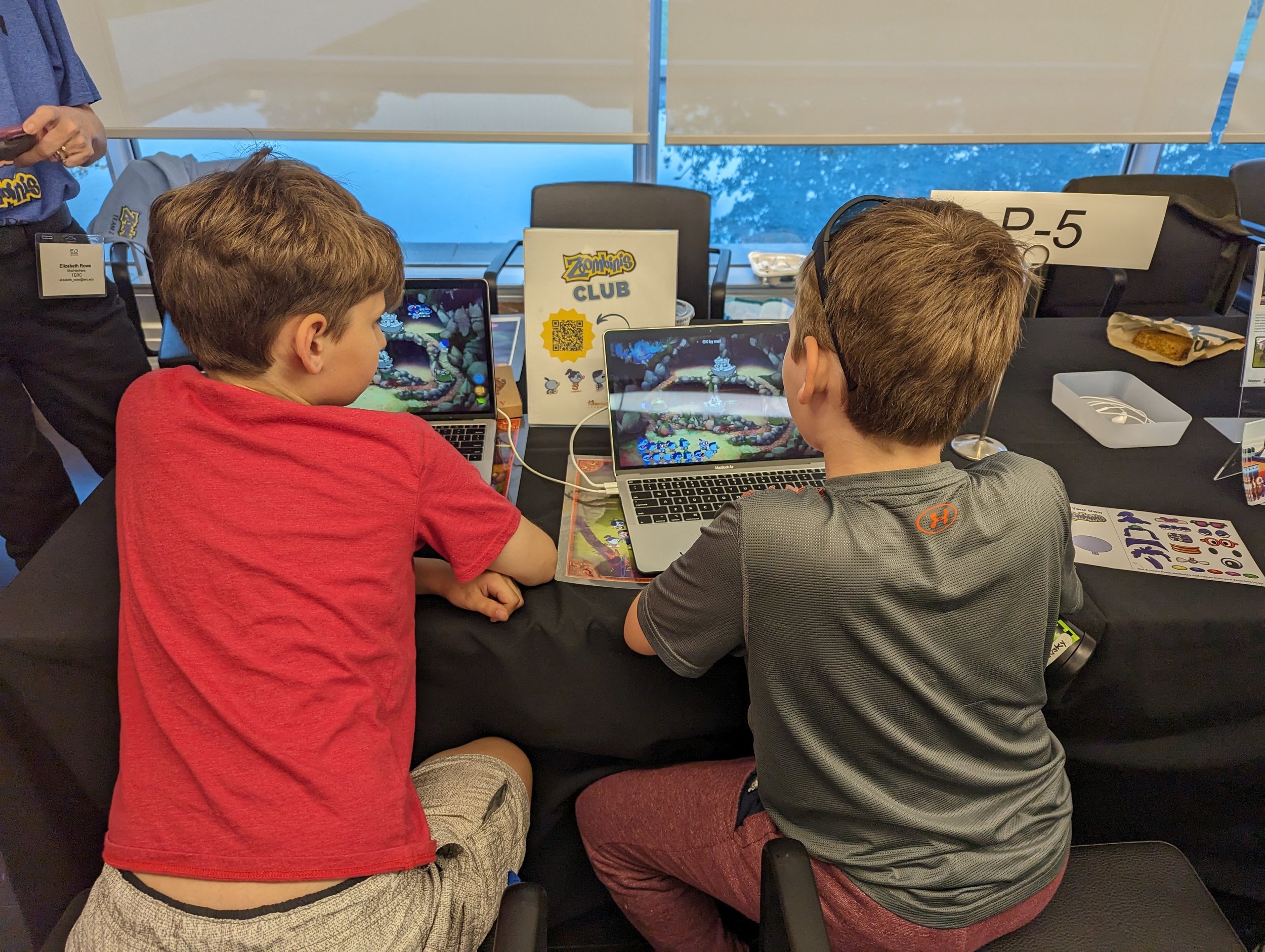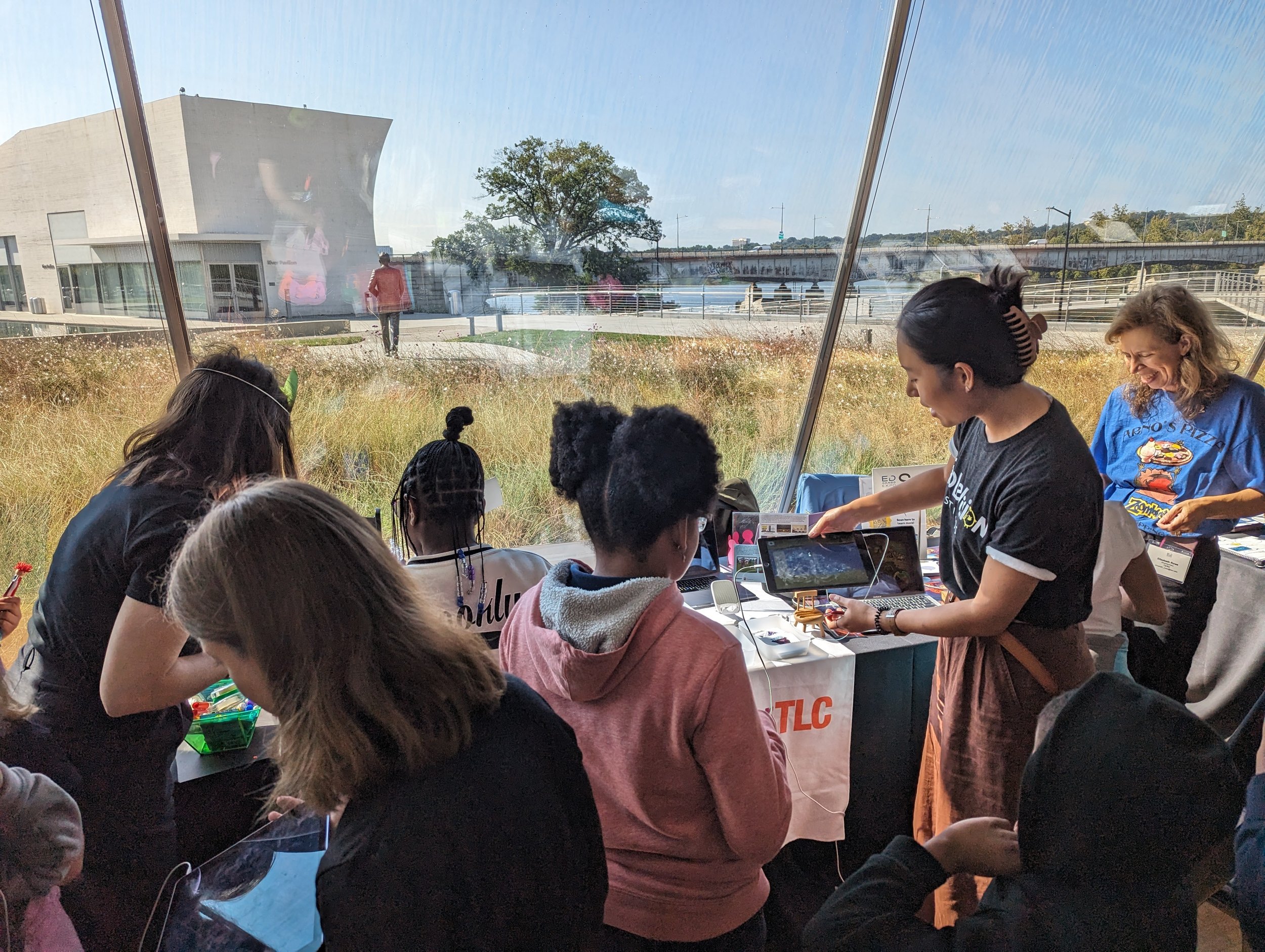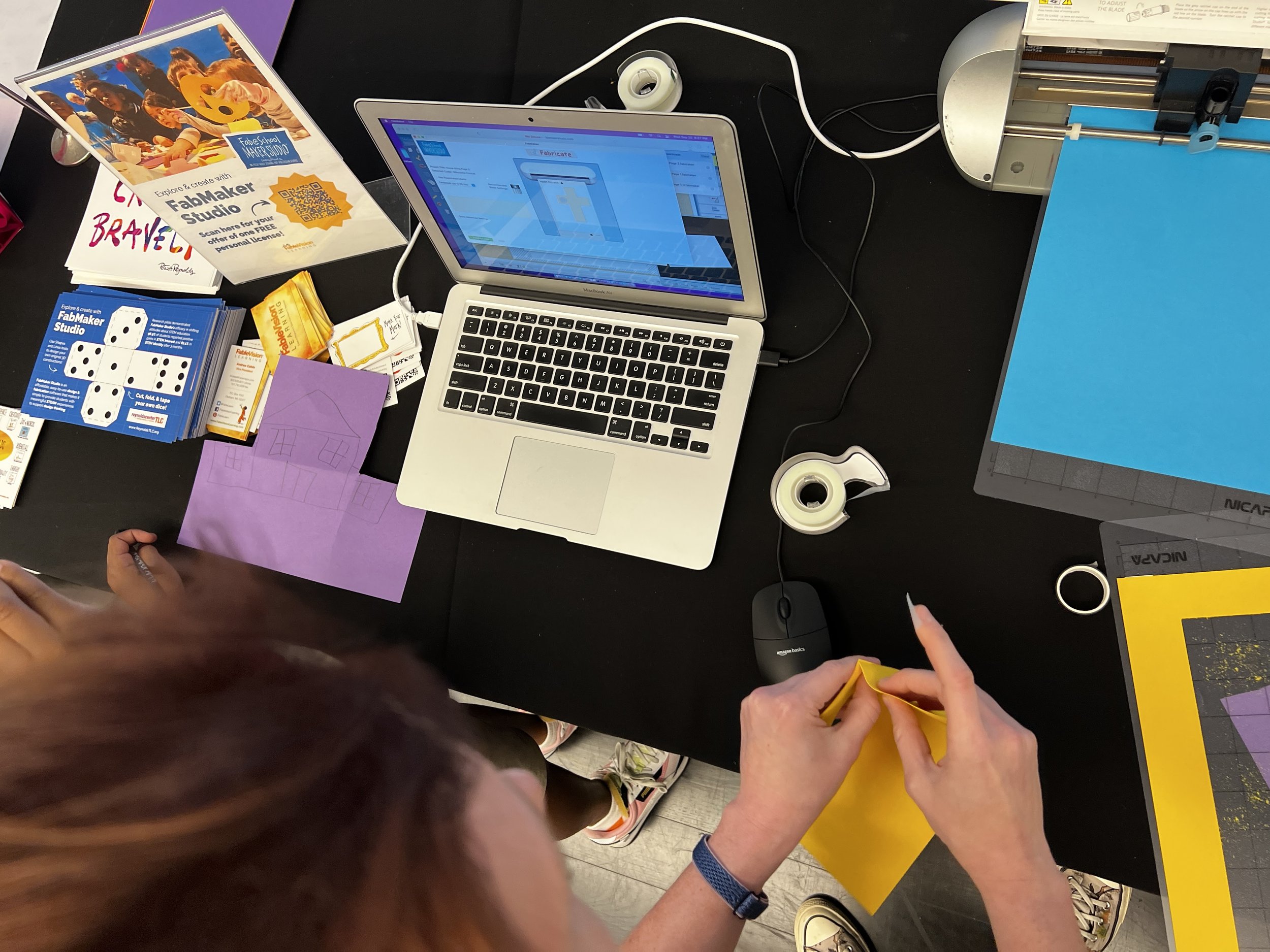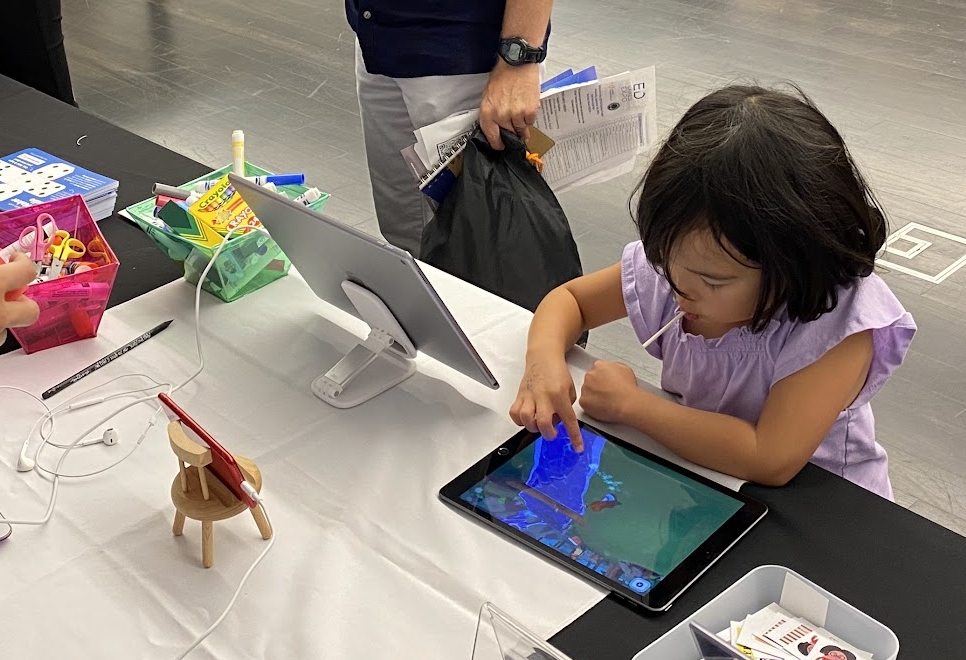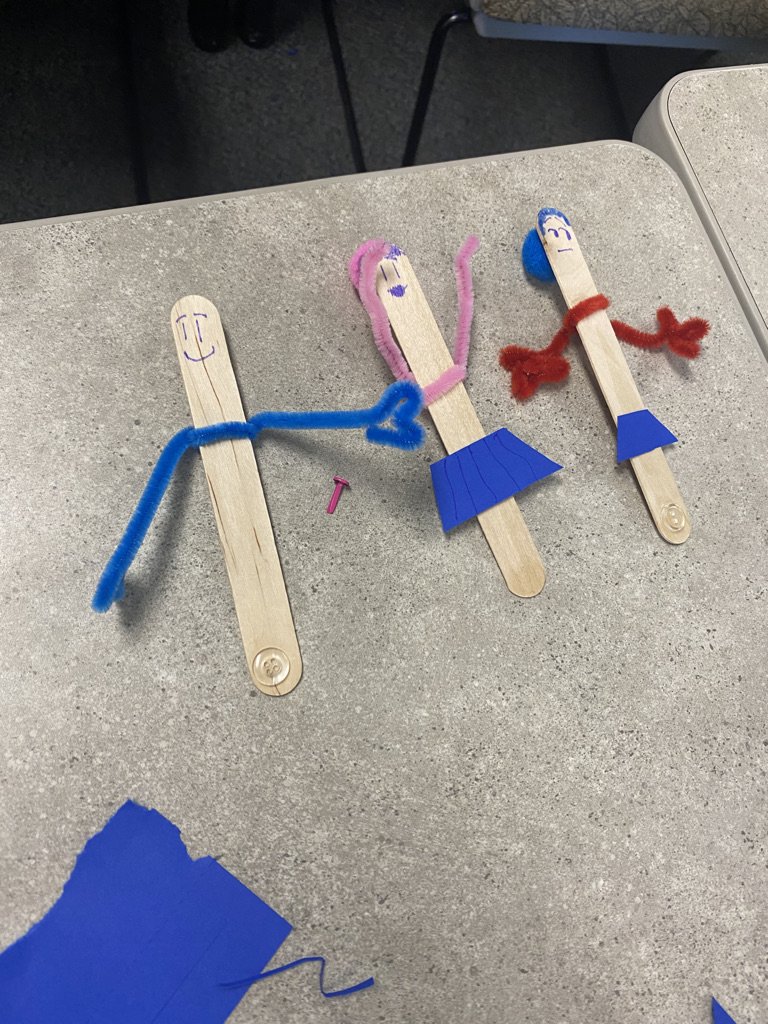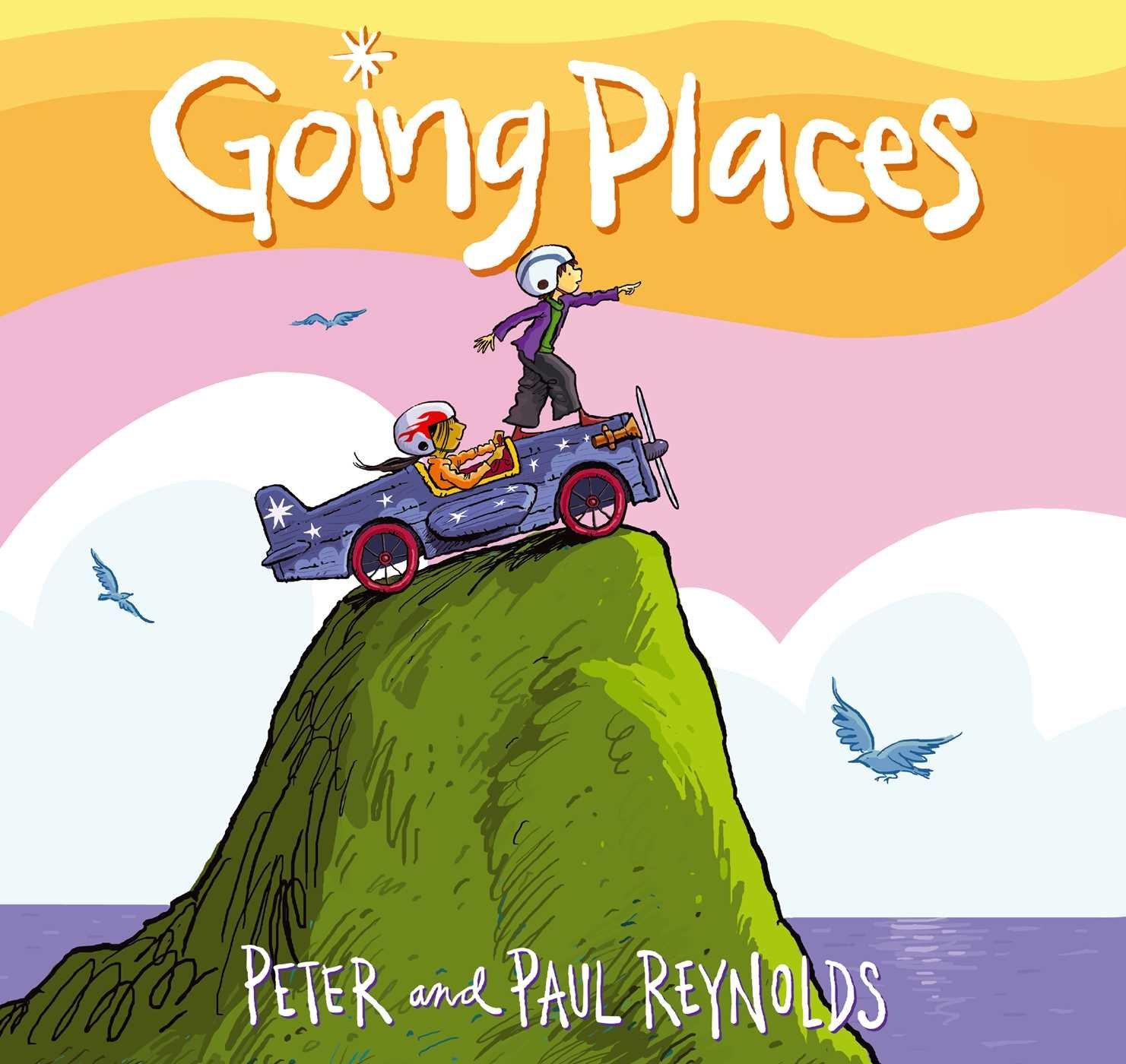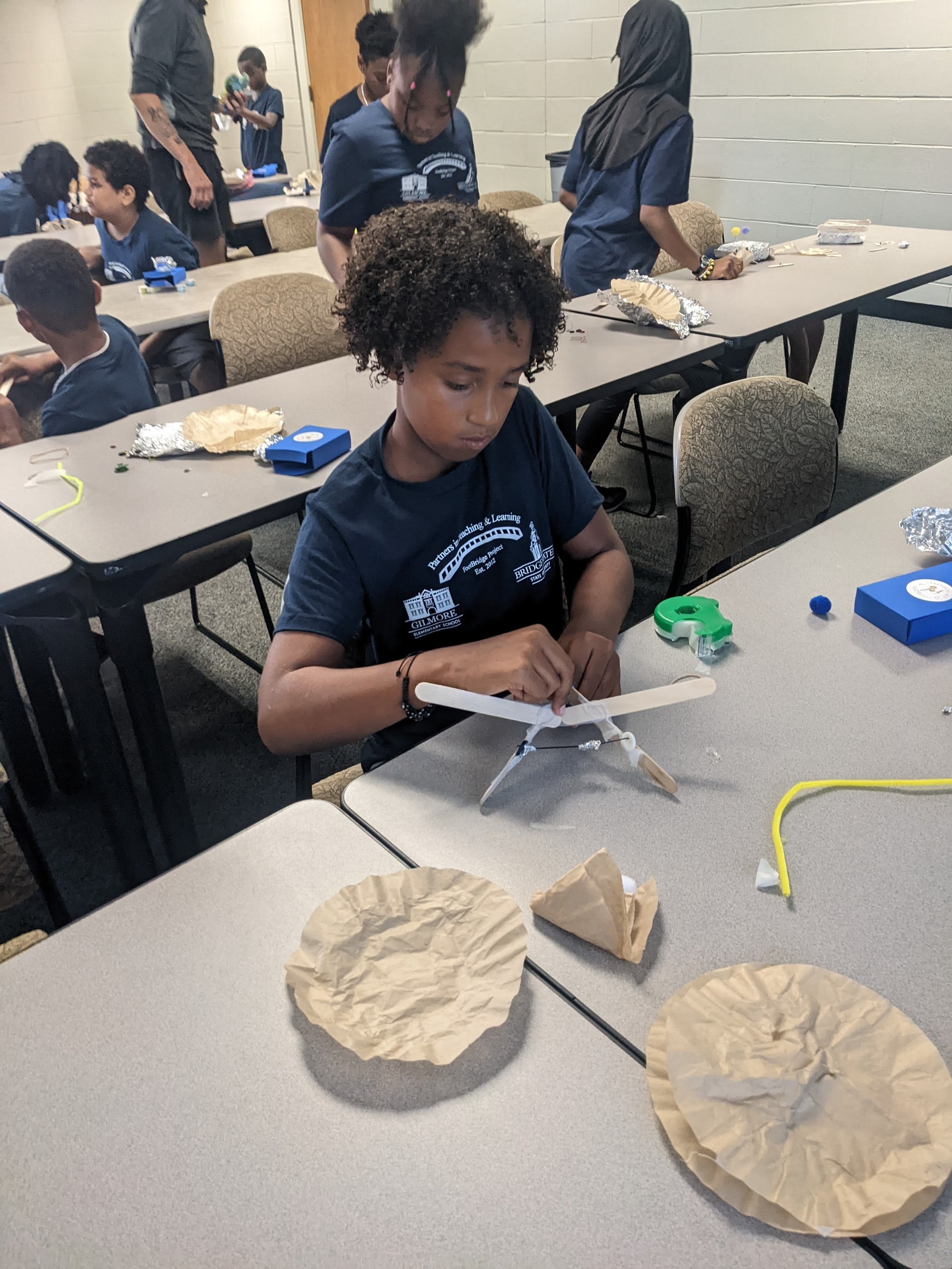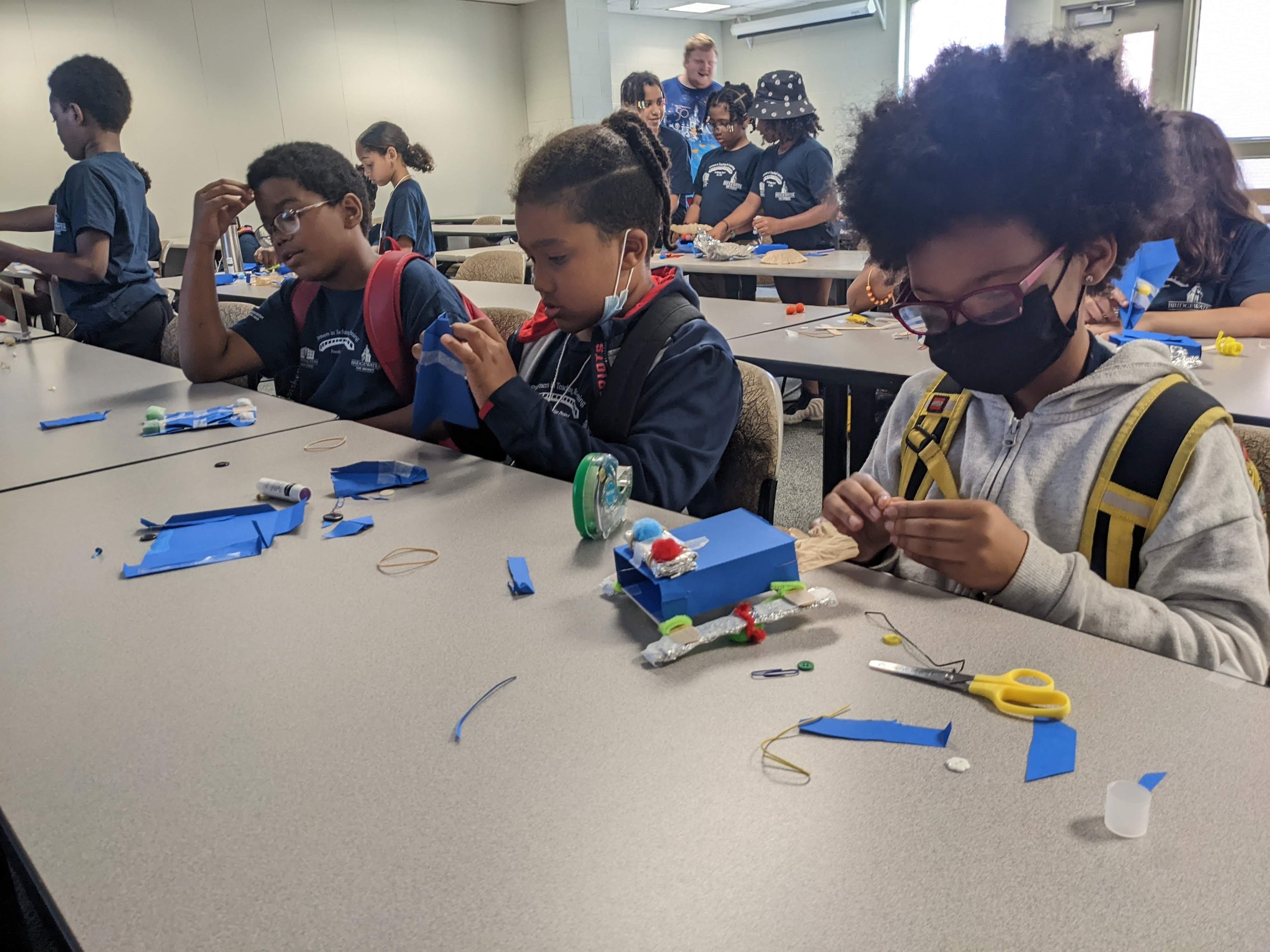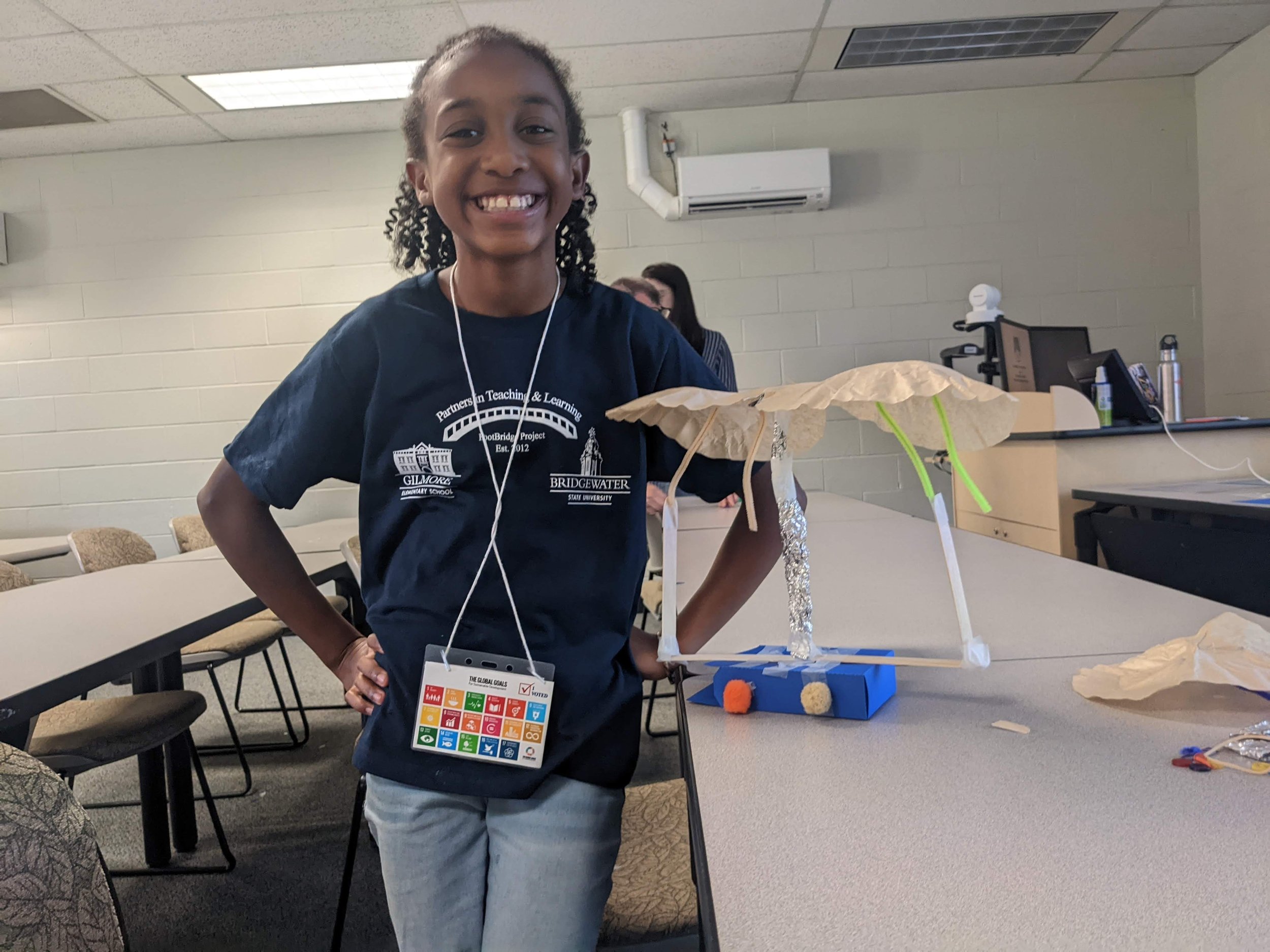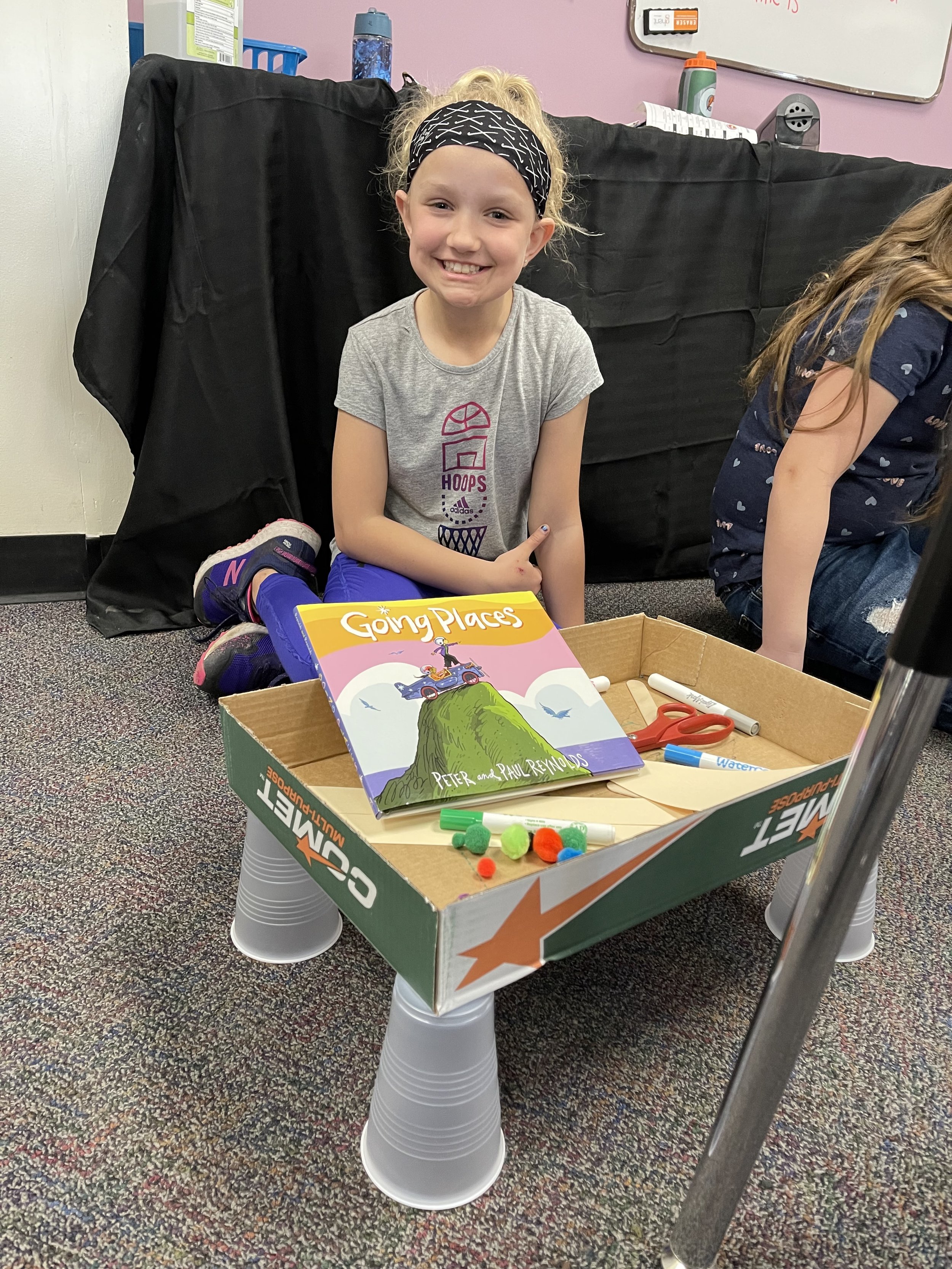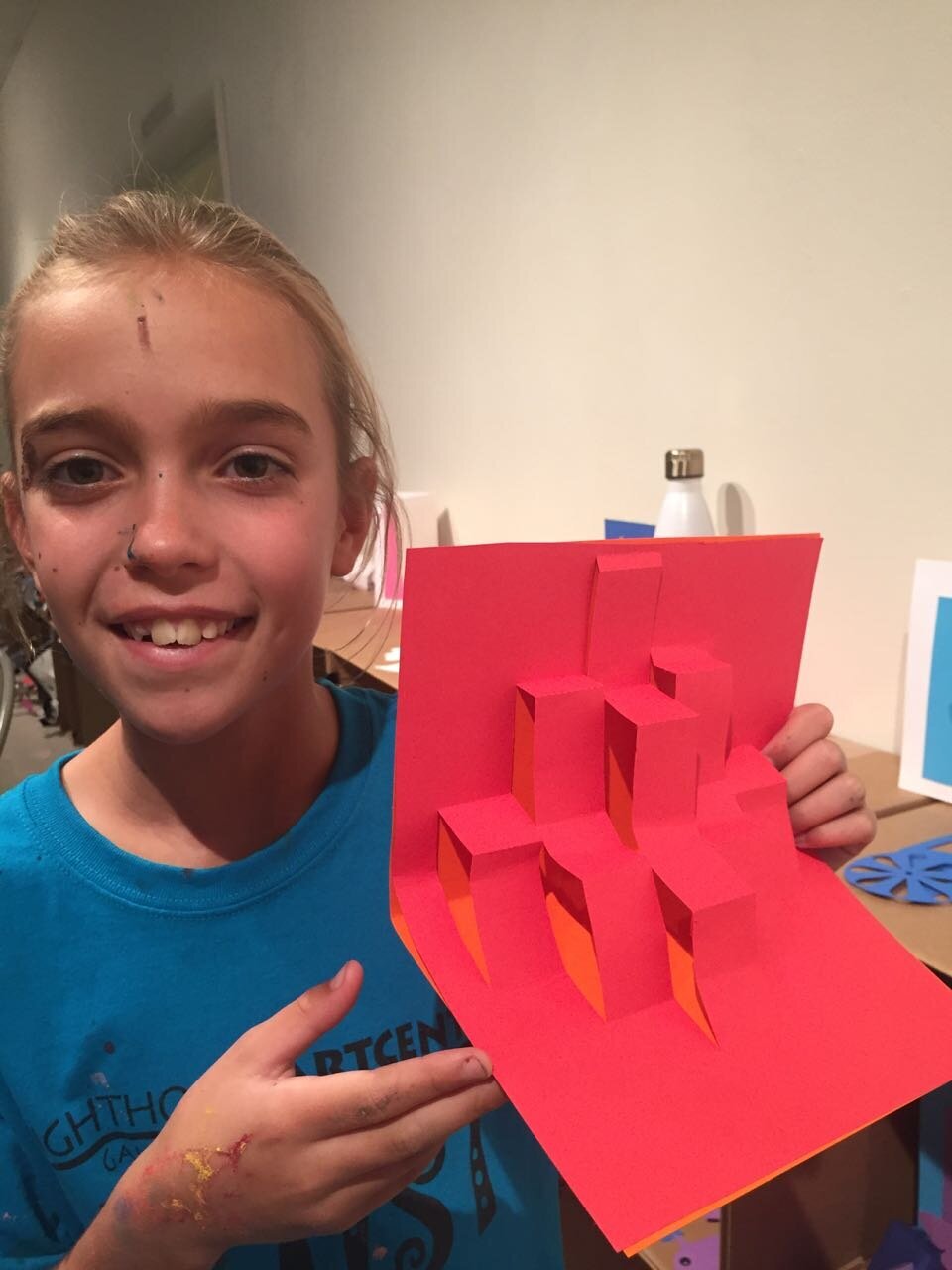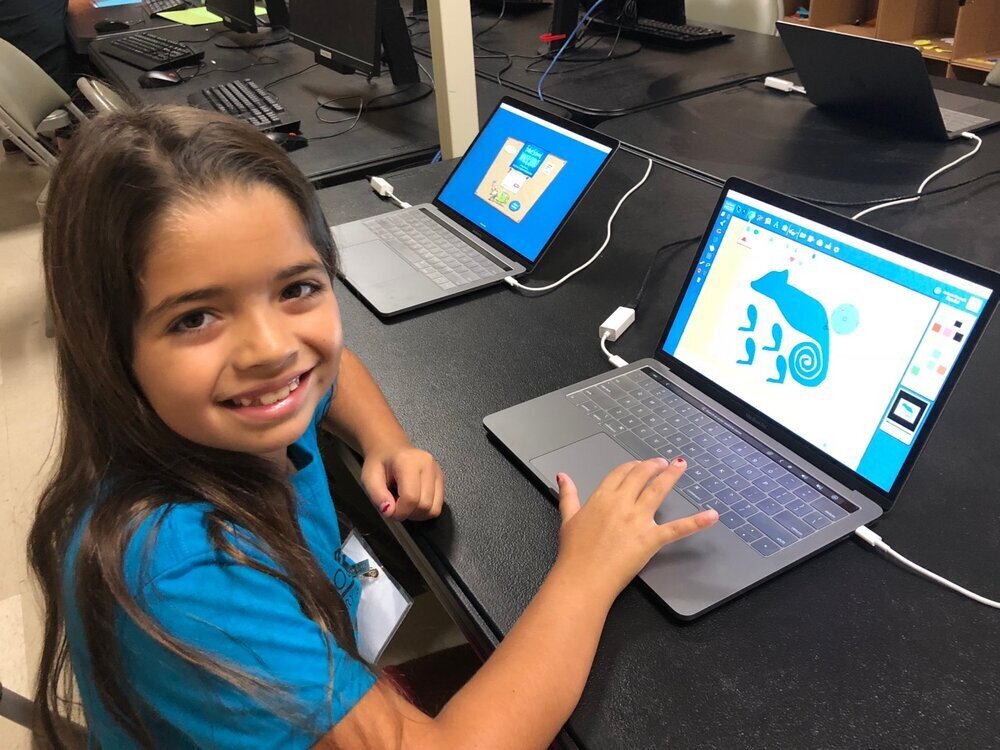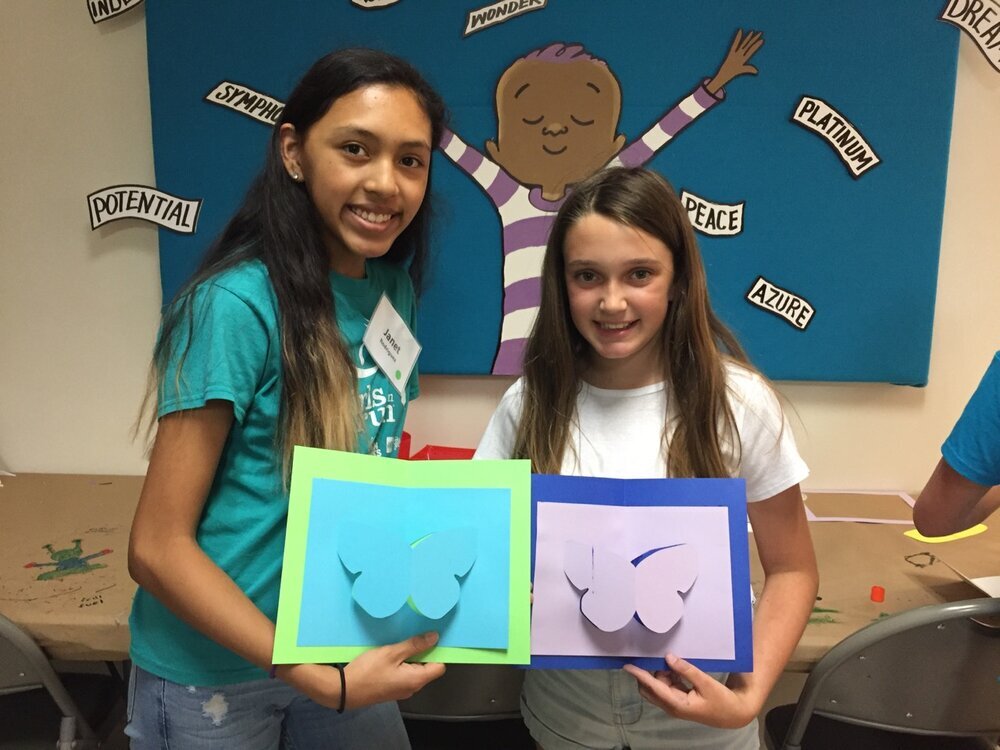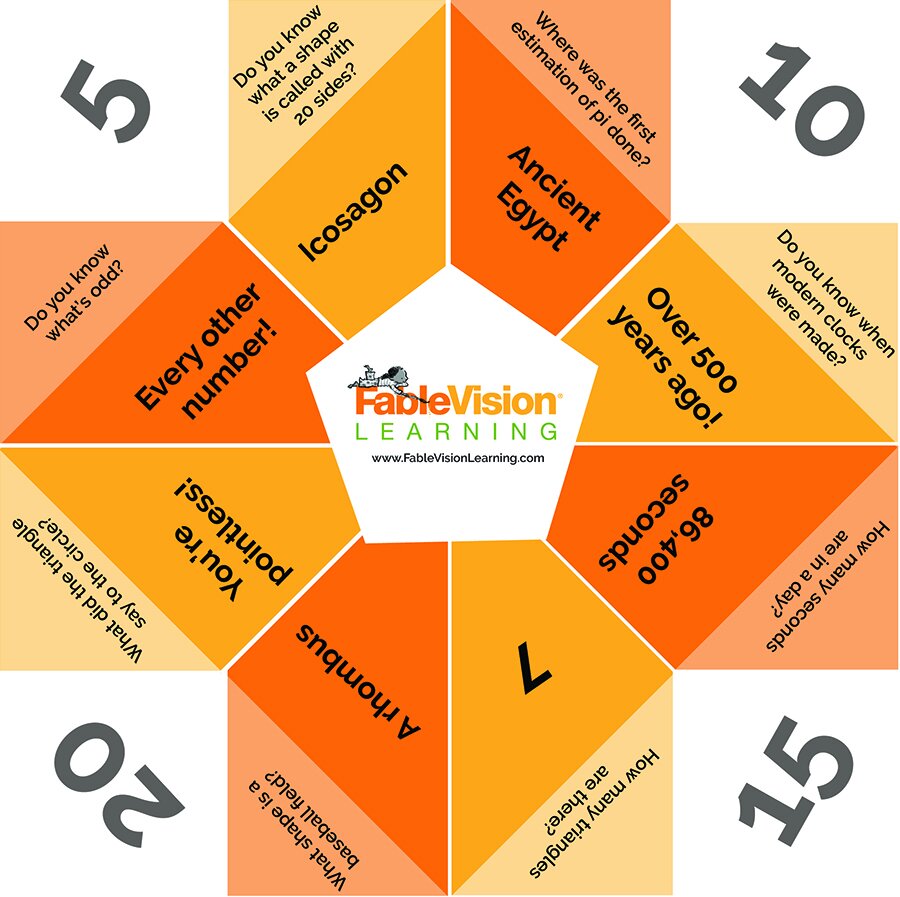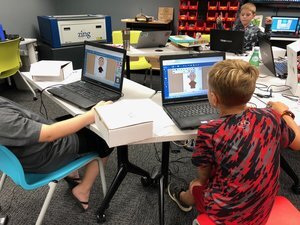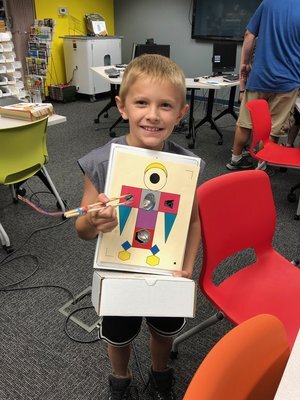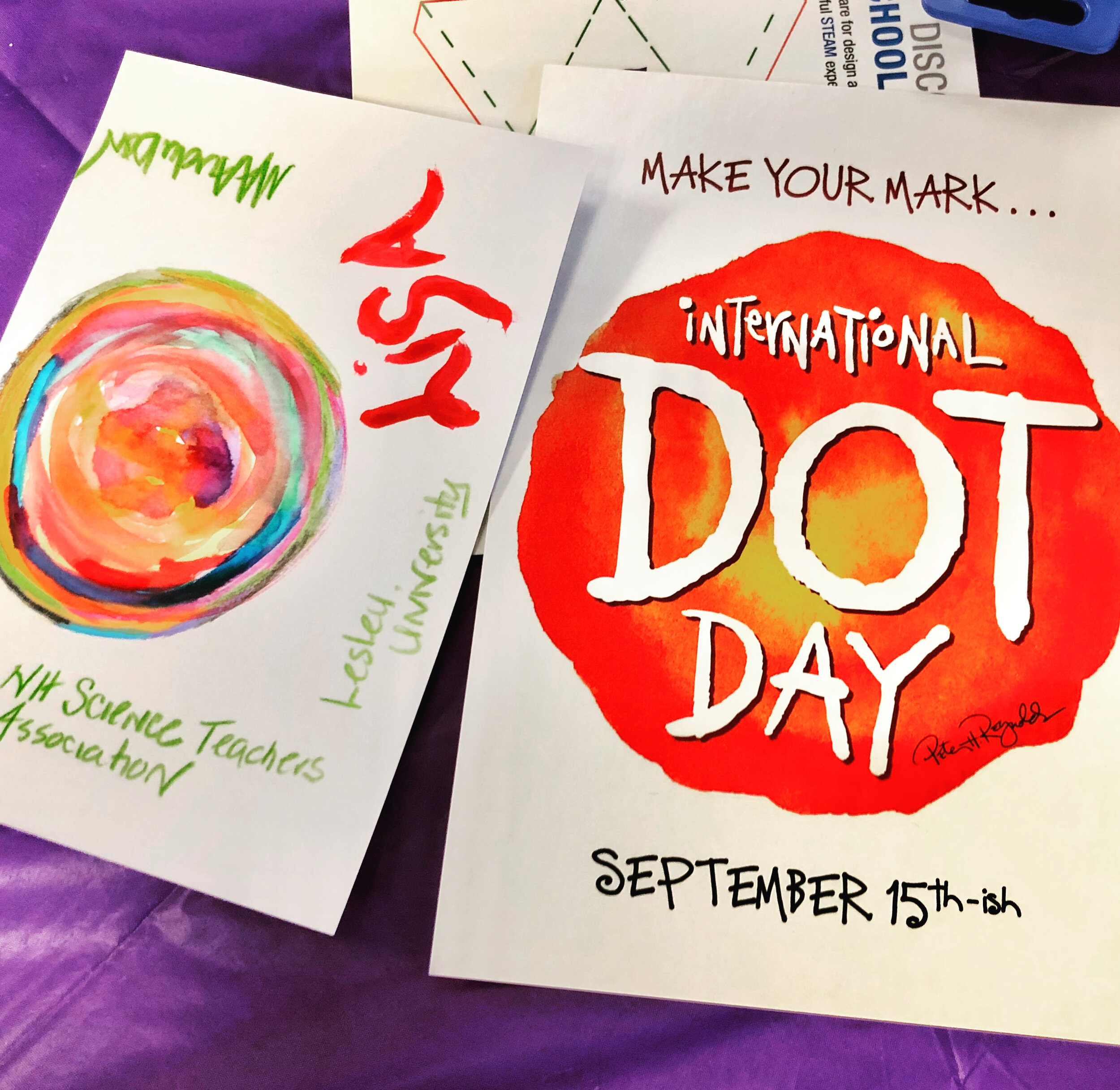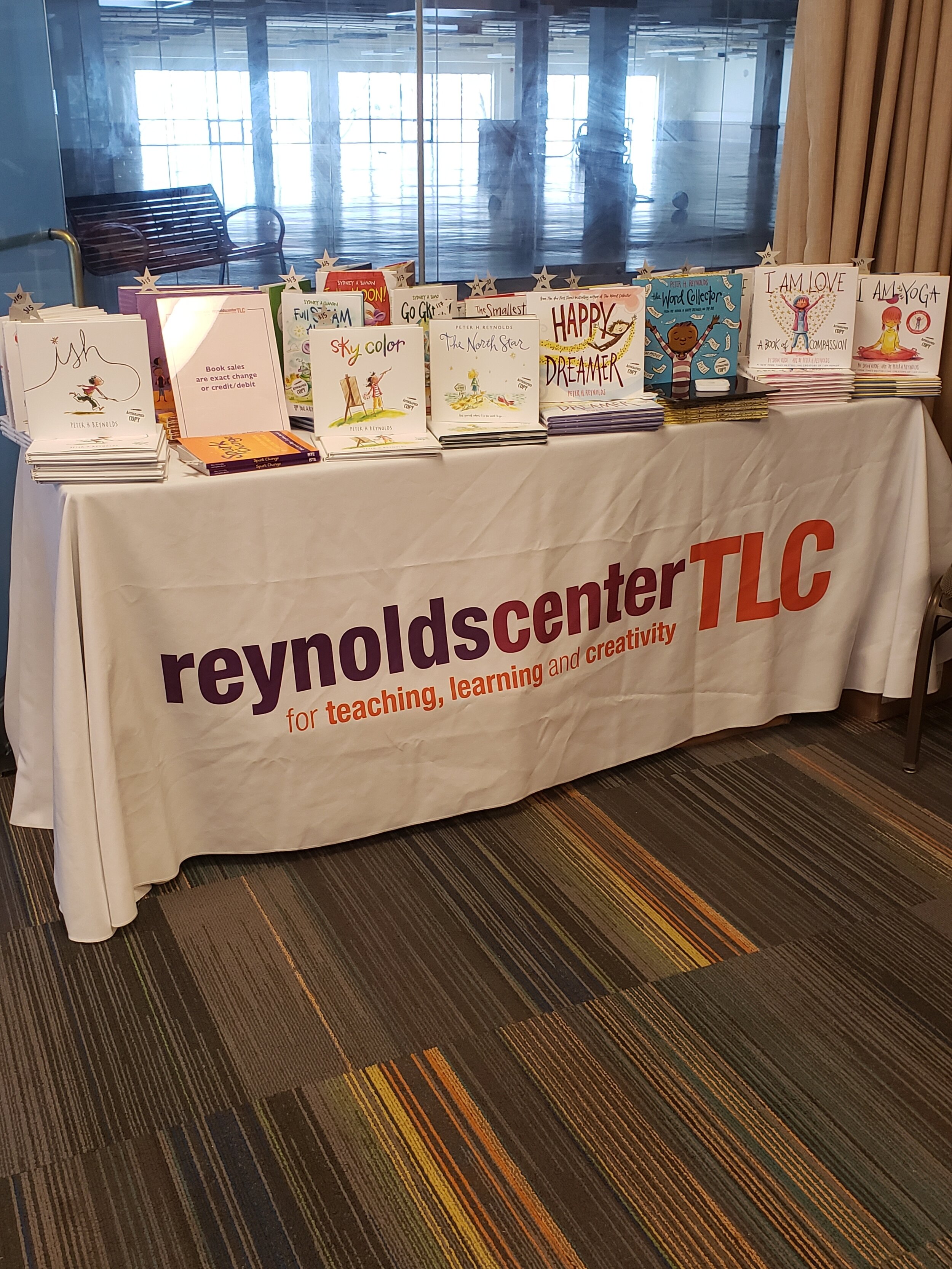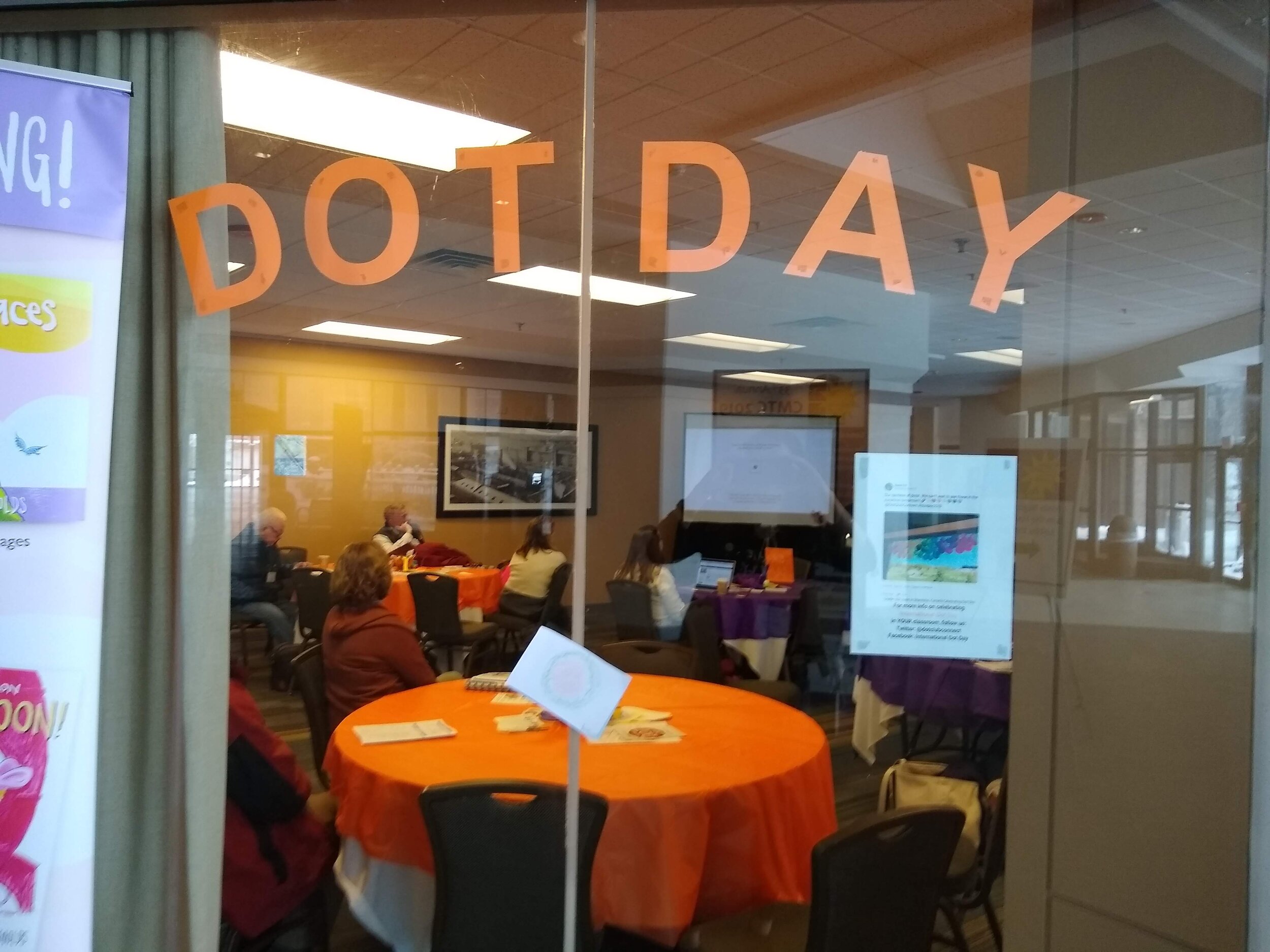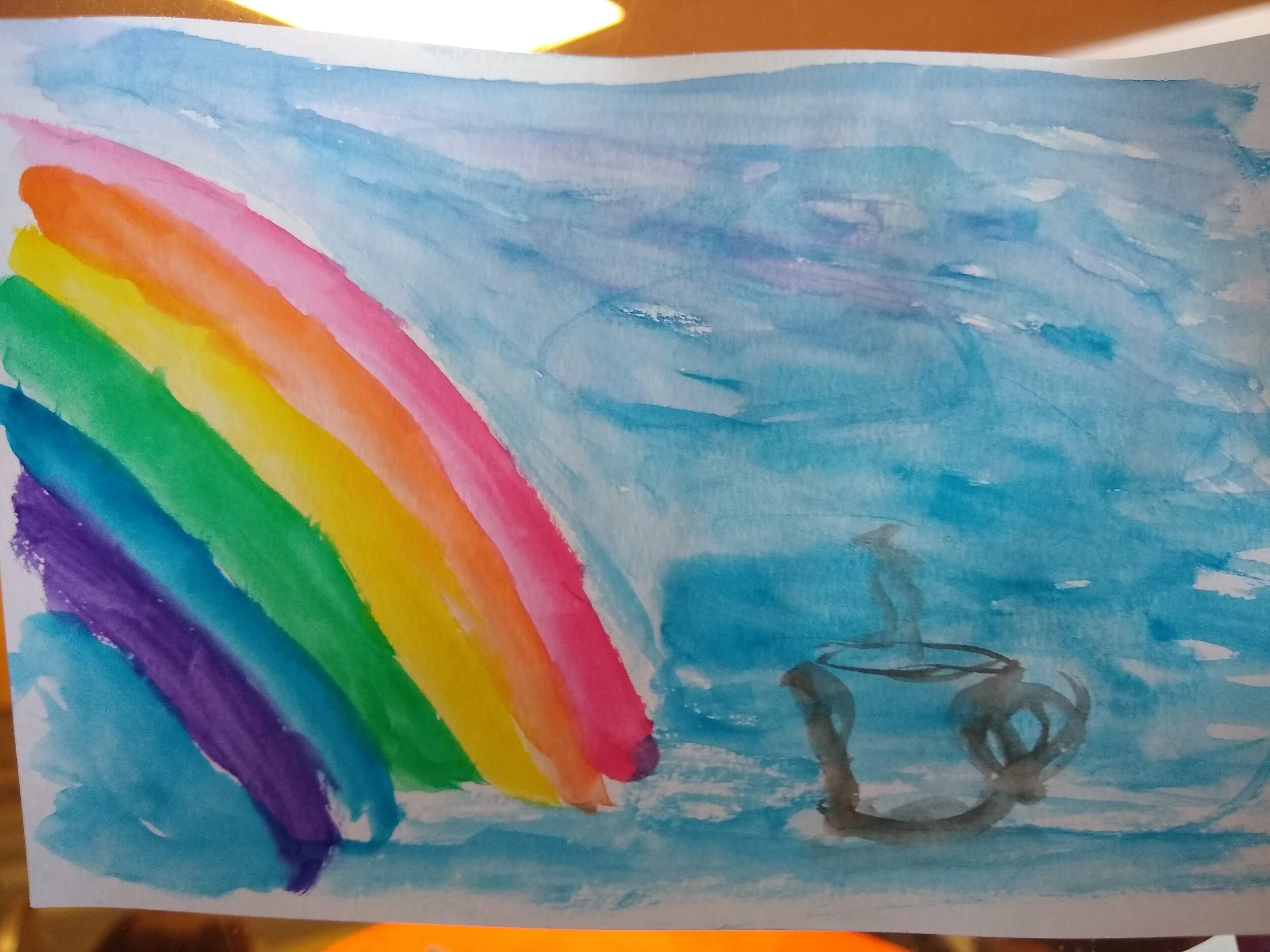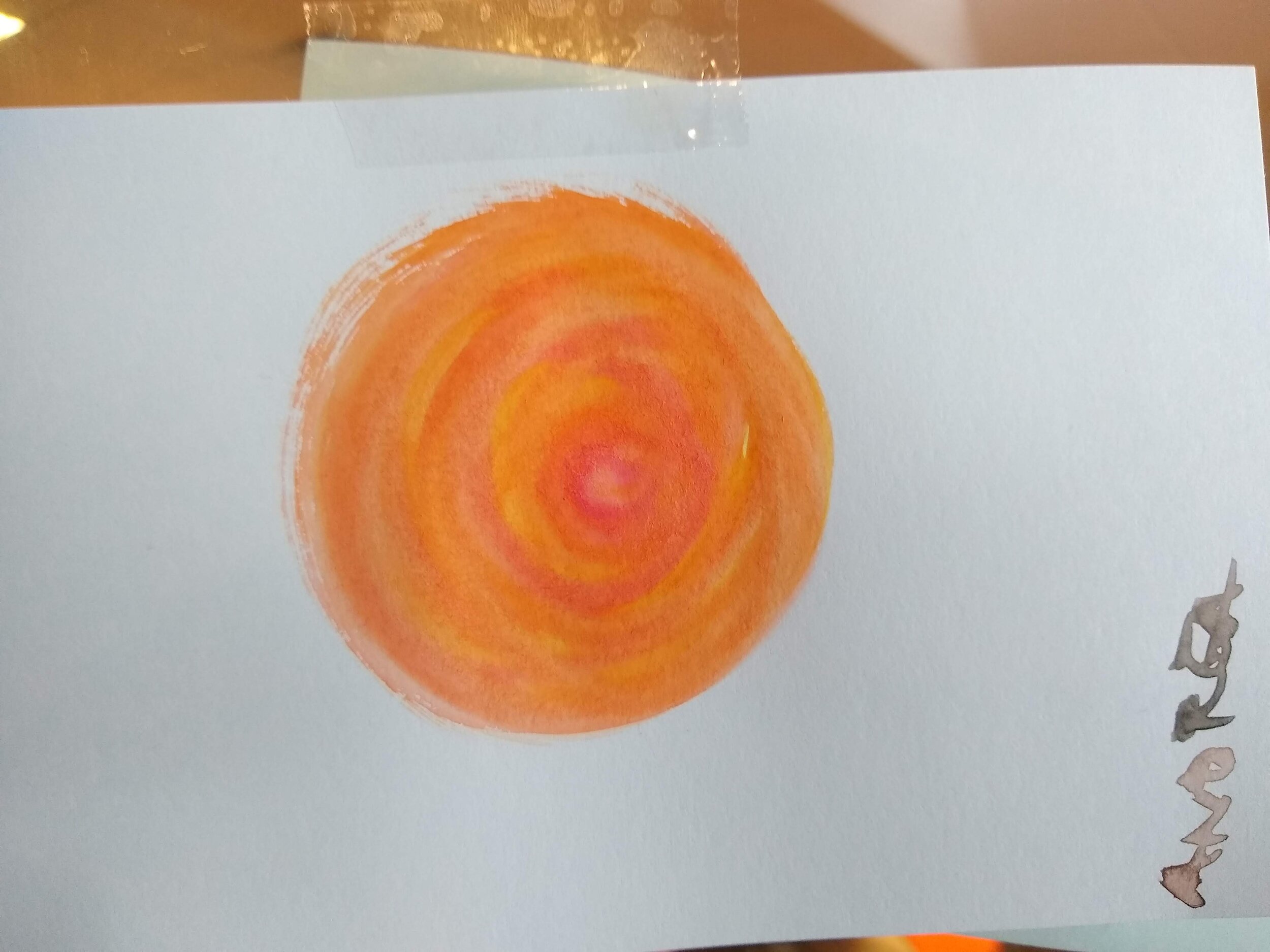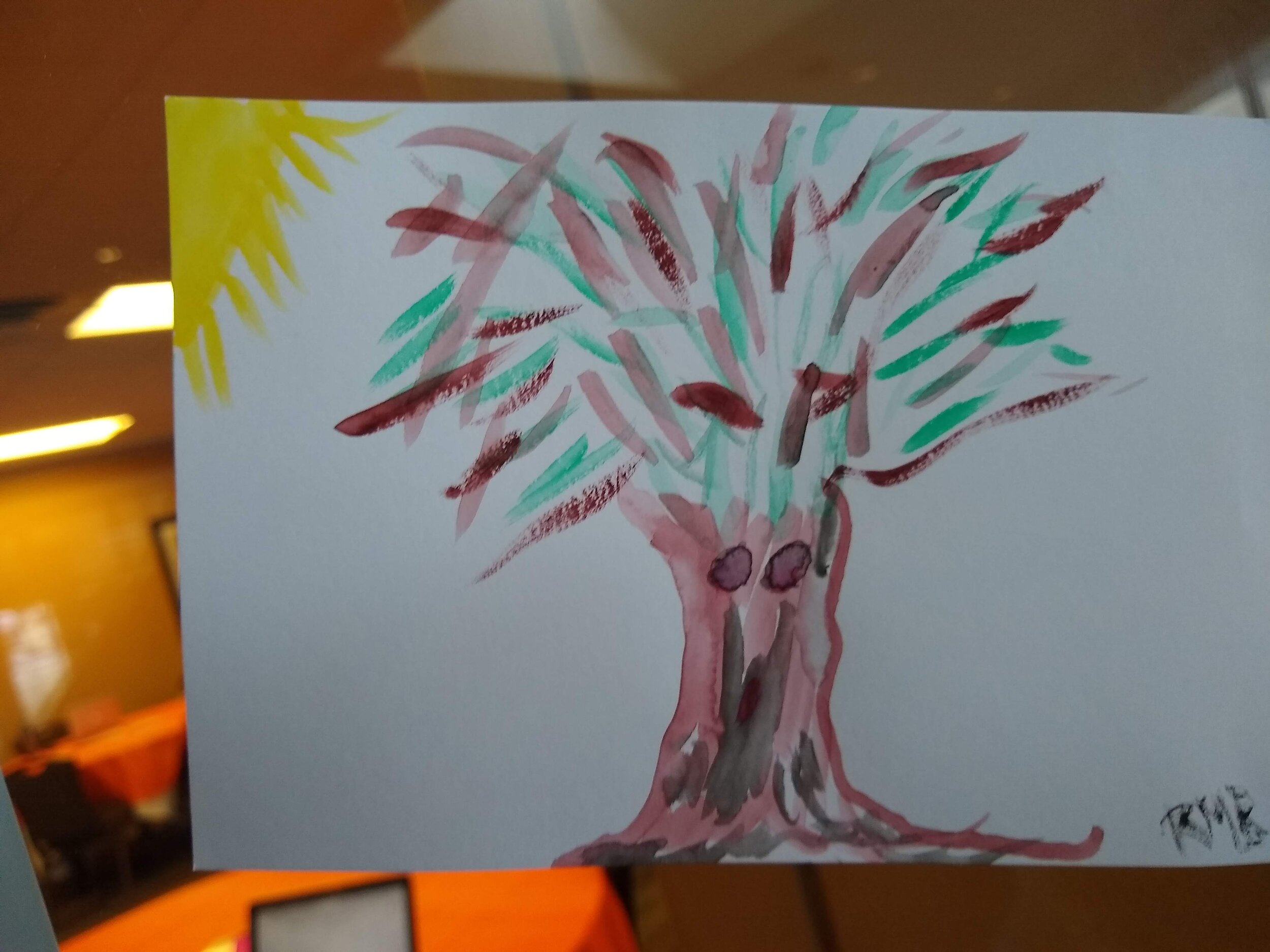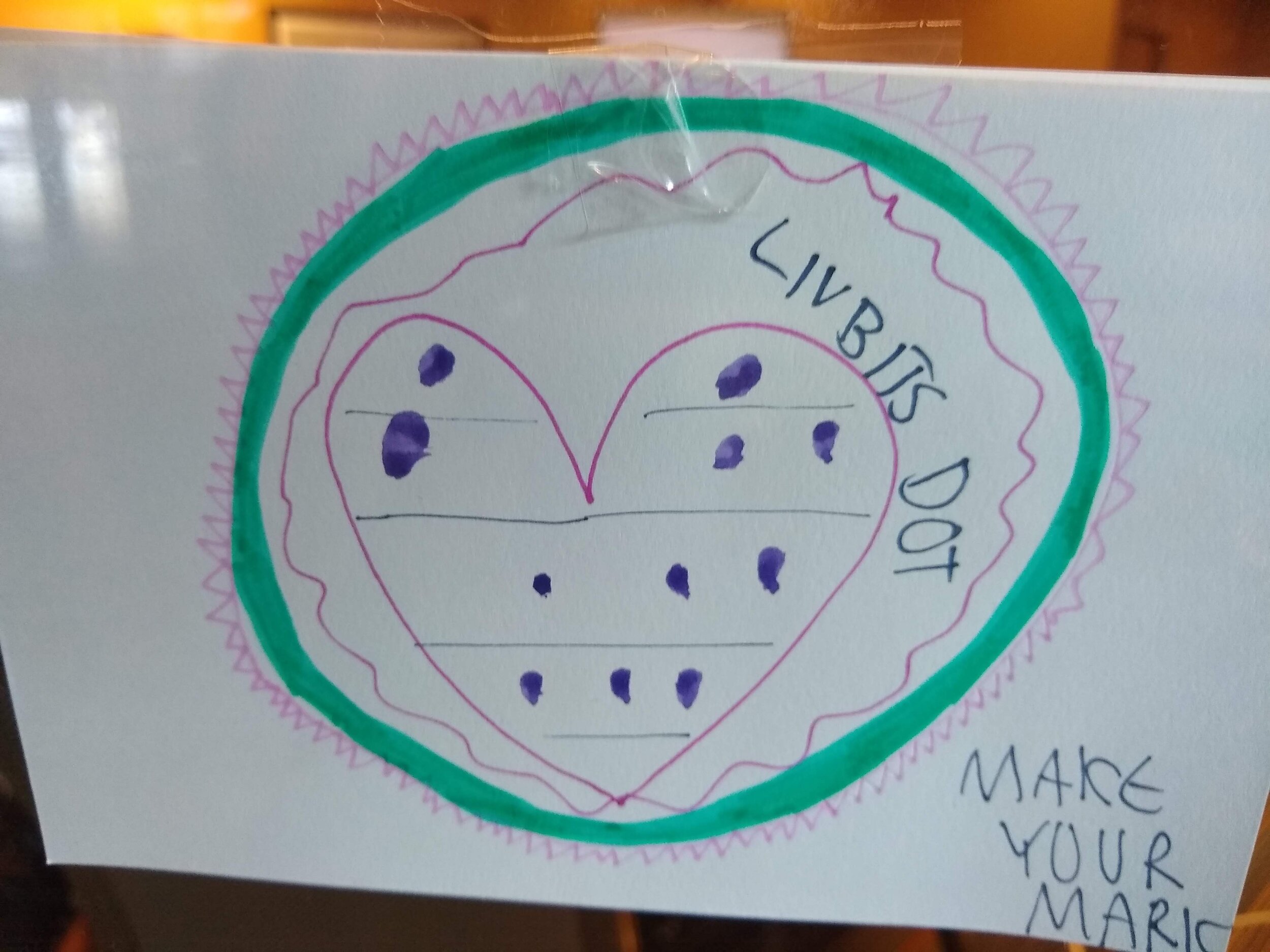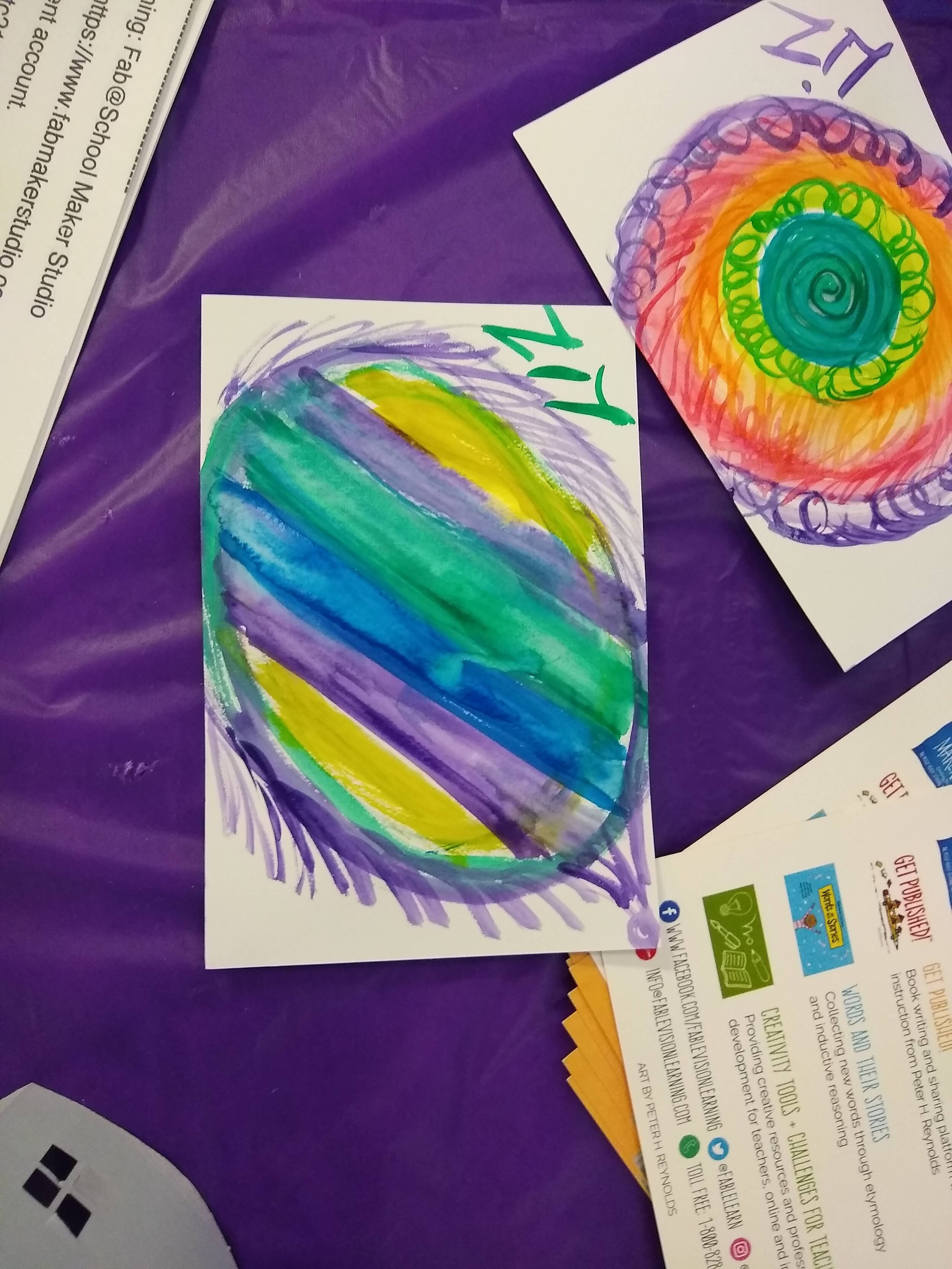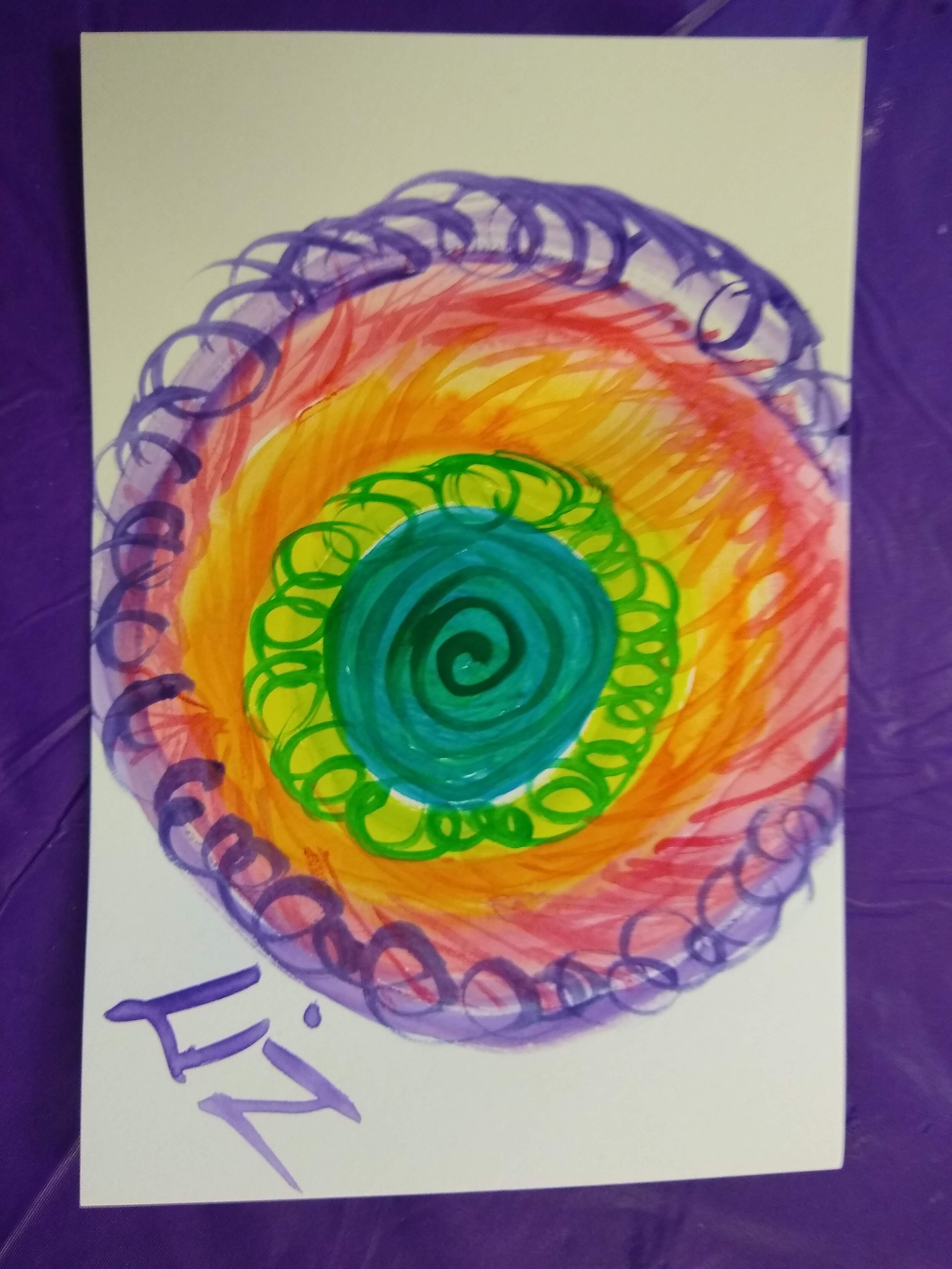FableVision Learning Spotlight Blog
Categories
- Animation-ish 42
- Books 21
- Civics! 2
- Classroom Spotlight 17
- Conferences and Events 20
- Creative Educator 3
- Creativity 25
- Distance Learning 13
- Dot Day 22
- FabClassroom 28
- FabFriday 19
- FabMaker Studio 66
- FabMaker Studio Classroom 13
- FableFive 7
- FableVision Games 3
- Free Educator Resources 36
- HUTCH 1
- Home Activities 5
- In the Classroom 34
- In the News 11
- International Dot Day 23
- Ish 1
- Library 1
- Mapping the World by Heart 7
- Paul Reynolds 10
- Peter H. Reynolds 54
- Professional Development 9
- STEM/STEAM 20
- Storybook Academy 2
- Teacher Spotlight 14
- The Dot 17
- The North Star 2
- Words and Their Stories 1
- Zoombinis 3
FableVision/Reynolds Center Celebrates Creativity at the ED Games Expo
FableVision/Reynolds Center Celebrates Creativity at the ED Games Exp0
From engineering a building that could withstand an alien invasion to rescuing Zoombinis to crafting a hit broadway musical about the national parks to exploring the culture of the Sugpiaq tribe in Alaska, the 9th annual ED Games Expo in DC was fueled by creativity and FableVision Games.
FableVisionaries Paul Reynolds, Andrea Calvin, Mary Johnston, Nadya Karpova, Snow Dong and Elizabeth Rowe from TERC worked with students from the DC area as they explored the different learning games on Wednesday, Sept. 20 at the John F. Kennedy Center for the Performing Arts REACH Center.
The ED Games Expo is a showcase of game-changing education technology innovations developed through programs at the Institute of Education Sciences, the U.S. Department of Education, and across government. FableVision/The Reynolds Center was invited to highlight several of their tools including: Zoombinis, FabMaker Studio, Civics: An American Musical and Nunaka.
At the event students got hands-on with the tools in the larger expo where specific classes were invited to join a one hour master class either using FabMaker Studio or Civics.
The following day, FableVision/Reynolds Center co-founder and CEO Paul Reynolds and vice president Andrea Calvin shared about FabMaker Studio at ScIC13: Science is Cool 13 UnConference. You can check out the replay here.
Footbridge Students Tackle "Going Places" STEAM Challenge at BridgeWater State University
This blog post was written by Katie Hurwitz, an intern at FableVision Learning. Katie is entering her senior year at the University of Rochester. She is studying World Music, Creative Writing & World Literature, Childhood Education, and TESOL.
Walking around the Bridgewater State University classroom, I saw a plethora of innovations. Some students were thinking collectively; some, individually. And some…forky? Yes, some students had taken the popsicle sticks from their “Going Places Kits” (which I’ll explain in a bit), made arms out of pipe cleaners, dressed them up with clothes made from the boxes themselves, and drew very characteristic faces on them. “Wait a minute,” I asked the group of friends working together. “Is that Forky from ‘Toy Story 4?’” They smiled at me, made their own forkies dance, and humored me as I took a picture of their creations.
Growing up, I have always been friends with “the STEM kids.” STEM—meaning science, technology, engineering, and math—has never been my forte…at least that’s what I perpetually told myself. Priding myself in my interdisciplinary studies of the arts and humanities, I’ve shied away from STEM. This all changed when I started my internship with FableVision Learning and learned that STEM and art are not binary. In fact, they can be combined, simply by adding an A for “arts” into STEM to become STEAM.
Because I aspire to enter a career in elementary education after college, I am now fueled to utilize the concept of STEAM as a core part of my pedagogy. I recently had the experiential-learning opportunity to teach STEAM by helping to run a workshop for the Footbridge Program at Bridgewater State University in Massachusetts.
The Footbridge Program, run by Bridgewater State University’s College of Education and Allied Studies, is a two-week summer program focused on STEAM education and enrichment for Brockton Public Schools fourth and fifth grade students.
With the forty students who attended the program on Thursday, July 14, we worked on “Going Places Kits.” First, we read the award-winning book “Going Places,” by Paul and Peter H. Reynolds. Encouraging students to assume the role of Maya or Raphael, we passed out the kits to all the students and gave them one simple instruction: “Make something that moves.”
The other interns and I had previously assembled these kits. We fabricated each of these small, blue cereal-box-shaped boxes using FabMaker Studio—and inside each of the boxes we stuffed materials including buttons, brads, paper clips, pom poms, pipe cleaners, coffee filters, popsicle sticks, and aluminum foil. Back when we were putting these kits together at the FableVision Learning office, I could have never fathomed what kinds of “things that move” that the students would end up engineering.
On the day, some students emptied out their boxes and glued four buttons to the sides. Bam! They made cars. Other students used the coffee filters to make parachutes. There were a few kids who had an inkling towards aviation (since they learned all about airplanes during another part of the program), so they decided to fold the aluminum foil into an airplane. A couple of the creations truly exhibited divergent thinking. For instance, one of the students used a popsicle stick to create a skateboard.
There were no rules for this project, other than “make something that moves.” Thus, the students could become dreamers like Maya and think outside the box! We demonstrated FabMaker Studio, and students that did not have all the parts they needed inside their box could design new parts themselves. To me, this calibration of creativity certainly encompasses the A for “art” in STEAM. At the same time, it covers the E for “engineering.” Needless to say, the arts and humanities and STEM are not mutually exclusive.
Pennsylvania Fourth Graders “Go Places” with “Start with a Story” STEM Activities
The following blog post was written by Katie Hurwitz, an intern at FableVision Learning.
When it comes to teaching STEM literacy as educators, where do we start? Perhaps, it can be as simple as starting with a story. FableVision Learning’s “Start with a Story” program introduces students to the books of New York Times best-selling author/illustrator Peter H. Reynolds, posing a set of activities that correspond to each story.
Zooming into the Mifflin County Public School District in central Pennsylvania, fourth grade students embarked on a “Start with a Story” journey with Bailey Kibe at the helm.
Kibe is a fourth grade teacher who teaches Reading, Science, and Social Studies. She works as a team with another teacher—who teaches Math and Writing—as they both teach their respective homeroom classes of 25 and 21 students.
“For the past few years I have collaborated with the Tuscarora Intermediate Unit 11, specifically their Educational Technology department. Dr. Eric Yoder, Coordinator of Educational Technology, proposed the project of FabMaker Studio to me to pilot with my students,” Kibe said. “Since then, I have worked closely with Andrea Calvin from FableVision Learning to implement their ‘Start with a Story’ STEM Literacy unit.”
The specific book that Kibe used was Going Places by Peter H. and Paul A. Reynolds. In this story, the main character, Maya, inspires her friends to think outside the box even when a kit of instructions is provided. Encouraging her friend Rafael to realize all the possibilities that can be achieved through innovative thinking, Maya helps readers alike develop self-efficacy to transform ideas from their imagination into reality.
The “Start with a Story” activities for Going Places relate to the book’s themes of challenging the status-quo through connectivity and encouragement.
We recently connected with Kibe to discuss her experience of “starting with a story” to teach STEM literacy to her Mifflin County Public School District fourth graders. The following is our Q&A with Kibe. Read on to see how the story and its activities led her students to really “go places!”
You've been using the “Start with a Story: Going Places” activities. What has been the overall response from the students?
Kibe: Students have loved the activities! It has been a great experience overall. With each activity there is a problem-solving component that allows students to really collaborate and share perspectives to achieve their goal. Students also were able to work with peers that they may not typically work with, which allowed for team-building. The students especially enjoyed testing their “tables” to see if they held a book or even several books. Also, they loved turning the go-cart building activity into a friendly competition to see which cart went the fastest and the farthest.

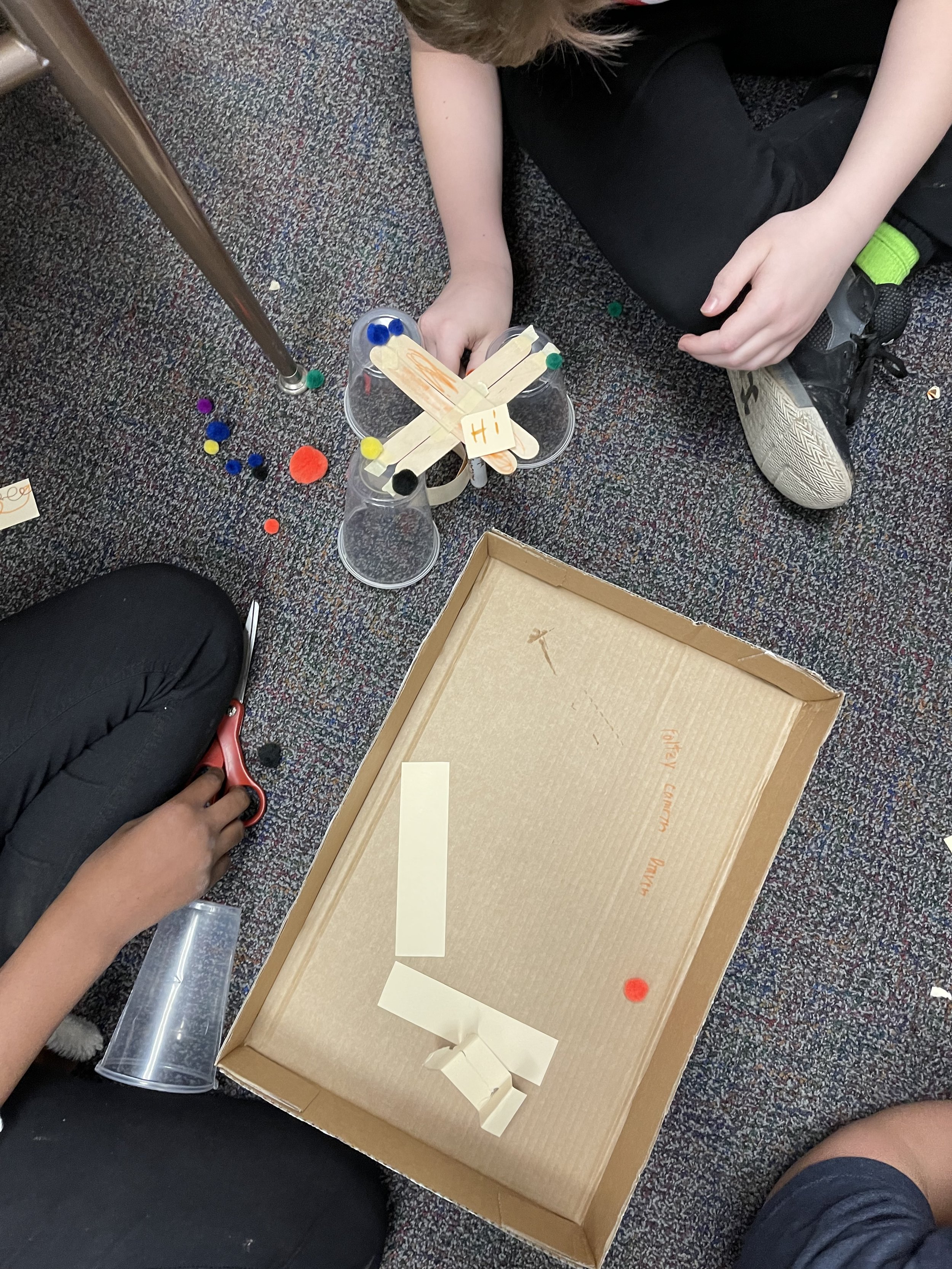
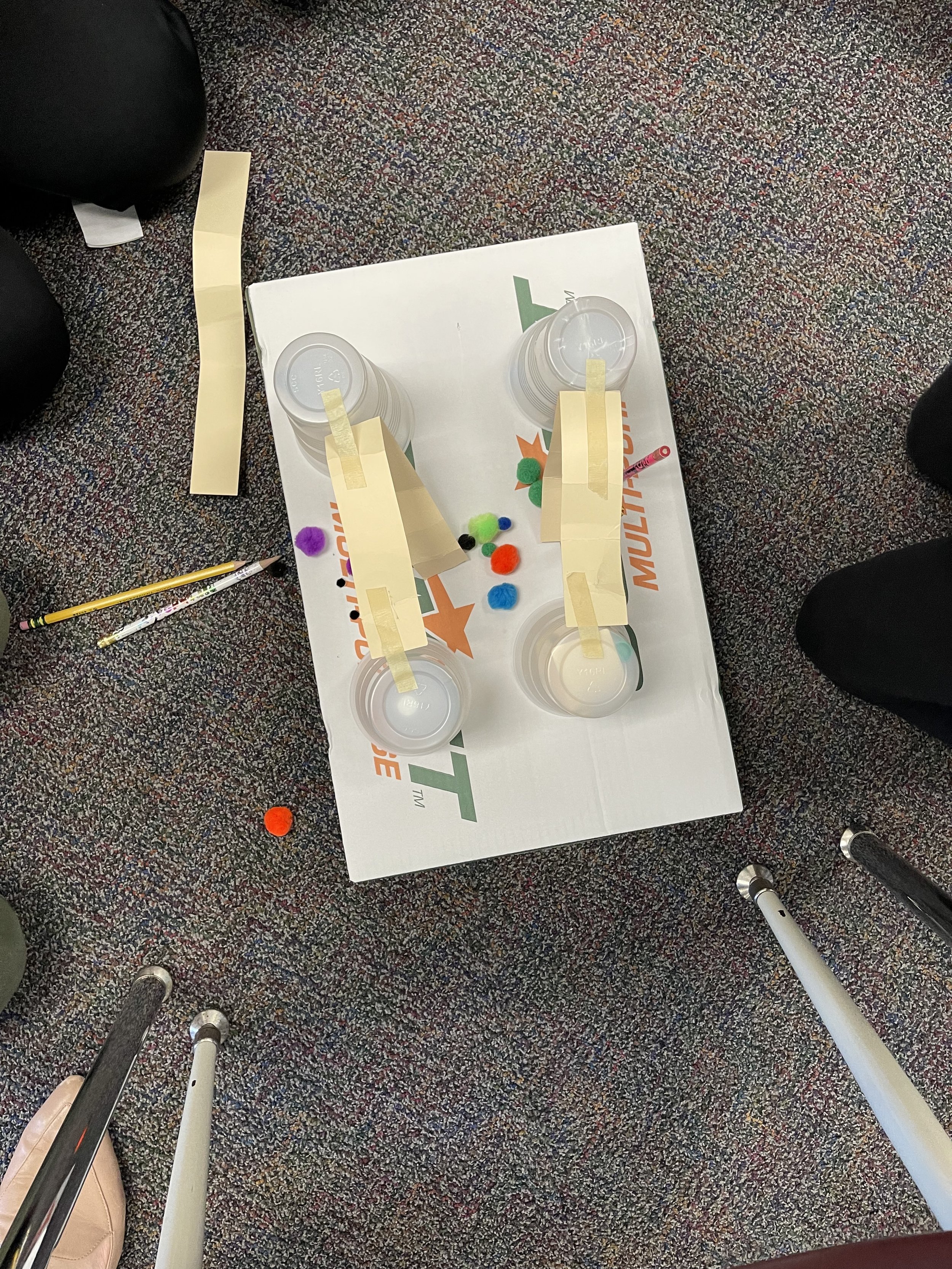

What has been one aha moment?
Kibe: There have been several aha moments throughout the activities. The go-cart activity stands out the most. When we were building the carts, we first started with bottle cap wheels. The students experimented with the idea of friction and decided that the bottle caps created too much that it affected the performance of their carts. They then created wheels using the circle paper in the FabMaker document that was cut out using the Silhouette. After testing, the students had an aha moment that the paper wheels produced less friction and therefore increased the effectiveness of their creation.
Do you have any tips for teachers getting started?
Kibe: The key to success with STEM is collaboration. We want the students to collaborate effectively, and the same should be said for educators. This was a learning experience for all involved, and it was helpful to have extra teachers and staff supporting the project. So, don’t be afraid to invite others to join in on the activity!
What's next?
Kibe: My students will now start their projects using Animation-ish. I will also continue the “Start with a Story” unit next year with my next group of 4th graders. We will continue working through STEM-based and project-based activities in our classroom so the students can discover and explore all of the different components of the discipline.
Want to learn more about Start with a Story? Email the team at info@fablevisionlearning.com
FabMaker Project: Our Table Challenge
The following blog post is by Peggy Healy Stearns, Lead Software Designer, FabMaker Studio.
Peter H. Reynolds’ new picture book for all ages, Our Table, tells the story of a young girl named Violet who notices that, as her dad, mom and brother spend more and more time on their devices, their once lively dining table is shrinking! Violet longs to bring her family back together and dreams up a project on which they can all collaborate –- designing and building a new table!
This timely story provides an opportunity for children to consider the importance of gathering with family and friends – and to engage in a meaningful engineering design process.
To get ready and set context for the challenge, after reading Our Table, discuss students’ memories dining with family and friends. What made those times special? Where did they eat? Was there anything special about their table?
Peter’s Creative Challenge!
Peter loves using his imagination to design and make things - drawings, paintings, sculptures, and paper mache animals! And so, Peter is excited to present a special maker challenge to your students: “Using FabMaker Studio, imagine, design and fabricate your own table and/or chairs to send to me!” Peter will select some finished projects to feature on the FableVision Learning websites and social media.
So, let’s get started! Have students work collaboratively to Ask, Imagine, Plan, Create, Test and Improve a paper or cardstock prototype.
Ask: What kind of table would you like? How big should it be? What shape? Does it matter how it looks? Use questions like these to define the criteria. Students may want to research images of tables and interview family members. Then outline constraints – e.g., the final prototype must be designed with FabMaker Studio and constructed with paper or cardstock.
Now it’s time to Imagine. Have students brainstorm and sketch different designs and consider each option based on the criteria they set earlier. A single design may not meet all the criteria. Which criteria are most important? Once students choose a favorite design, they’re ready for the next step.
Tell students to use a ruler to draw a Plan for their table and label dimensions.
Then have them use FabMaker Studio to Create their prototype. They can use the Chair design found in the FabMaker Ready-Made 3D projects. This starter project shows how Shapes can be combined to create a flat pattern that folds into a 3-dimensional object. Their tables might be constructed of a single flat net like the chair or made of multiple elements folded and constructed individually and then combined.
Encourage students to be inspired by Peter’s creativity. Suggest they use FabMaker’s color and texture tool -- or use plain white cardstock and color by hand.
If there’s time, ask students to consider how they would Test their prototype? Tell them to refer back to the criteria they set at the start. If their table’s not quite right, ask them how they would Improve their design.
You can adapt this activity to different grade levels by challenging students to use FabMaker Studio to design other 2D and 3D objects from the book. Younger students can weld shapes to create fruits and vegetables. More experienced makers may want to design bowls or glasses or even the vegetable cart.
Need more tips and tricks on how to use FabMaker Studio? Check out the Tutorials page.
Send your students’ designs to info@fablevisionlearning.com or use the #FabMakerChair in your social posts . We’ll feature the best designs on the FableVision Learning Spotlight Blog!
Celebrate International Day of Math with FableVision: Where Creativity Counts
You may not realize it, but you use math every single day! From cooking dinner to telling time, your brain is constantly busting equations. That’s why we are going to celebrate math this Pi Day, March 14.
Fast Fact: In 2019, United Nations Educational, Scientific and Cultural Organization (UNESCO), declared March 14 as the International Day of Mathematics. Since 3.14 is also the beginning of pi, it is double the celebration!
Check out some of the ways we are celebrating this year.
Explore Game-based Learning with Math
Studies have shown that game-based learning can improve skills in STEM, math, literacy and more. This is why we are so excited to share these two researched-based online games designed to give educators an unique opportunity to teach through gameplay. The two games we’ll be playing are Zoombinis and Cyberchase Fractions Quest!
Zoombinis
Students travel across the Zoombinis landscape ast they solve a series of 12 puzzles that encourage computational thinking (CT). Through pattern recognition, abstraction, problem decomposition and algebraic thinking, your learners will lay the foundation for CT while leading the little blue guys to safety.
Grade level: 3-8
Cyberchase Fractions Quest
Take your learners on an epic journey across the universe to save the Cybersquad by solving equations. Whether it’s dividing leaves into parachutes for chameleons or estimating fractions on the Estimatron-5000 number line, students practice their fractions in various contexts. After traveling planet to planet, your learners will be expert fraction busters!
Grade level: 3-5
FabMaker Studio
Math isn’t just solving equations, it’s also using your creativity! FabMaker Studio, our digital fabrication and design software allows your students to get creative while getting a hands on experience as being an engineer! Here are a few ideas to get you started:
Use shapes and lines to build 2D, 3D projects.
Create a pop-up card with a special shape to give to your friends.
Ready to Create: Download our FabMaker 3D pyramid design to get started.
Animation-ish
No matter what age your students are, Animation-ish is a great way to combine math and creativity. Educators can get in on the fun too by using their unique designs to teach new mathematical concepts and ideas.
In the second level of Animation-ish, students can create a flipbook filled with as many numbers of pi as they can remember, or practice their pythagorean theorem with an animation. Try making your own story with some fun shapes and numbers.
Enter the Poster Challenge
For 2021, International Day of Math has challenged classrooms to create a poster “that shows one way to make the world a little bit better using mathematics.” To learn more this challenge and how to register your classroom click here.
Click on the image below to download our design.
Bonus Project
We love to catch facts. Click on the image below to download and create a Math Catcher filled with fun math facts!
Share your International Day of Math creations with the FableVision Learning team via Twitter or Instagram @FableLearn, or via email: info@fablevisionlearning.com.
Fabricating Fun for National Engineers Week
Build a snowman without the frostbite! Watch this quick time-lapse video to see how educators can introduce engineering concepts to young learners with FabMaker Studio.
FabMaker Studio is the first digital fabrication software tool developed specifically for use in the classroom. It is an easy-to-use, web-based program that invites students to experience STEM and STEAM learning in an engaging, personally meaningful way.
For more information, contact us at info@fablevisionlearning.com
FABMaker Spotlight: “Operating” with Tuscarora Intermediate Unit’s Maker Campers
Eric Yoder’s son exploring FABMaker Studio
Inspired young engineers created their own Operation games this summer at Tuscarora Intermediate Unit’s Maker Camp, with the help of their instructor, Eric Yoder, the Coordinator of Educational Technology for the district.
The Maker Camp, located in Central Pennsylvania, introduced the aspiring engineers to FabMaker Studio, and the Silhouette Portrait. From there, campers used their imagination to design their own characters, and cut out holes to create their organs, or game pieces. Copper tape and wired chopsticks were used as surgical tools in assisting the engineer’s characters in their “Operation.”
To make these patients come to life campers used a Makey Makey - wired to the chopsticks - and Scratch to program the custom sounds and effects. Whenever the surgeon removed a game piece the wrong way - buzz! This project was inspired by Joel Poel Smith, a DIY YouTuber, and Josh Burker.
Is your classroom a FabClassroom? We would love to highlight your school! To be featured in an upcoming post, send an email to andrea@fablevision.com. You can also tweet your photos with the hashtag #FabMakerStudio! For more posts featuring FabMaker Studio, click here.
Join the FabMaker Teacher Group here
Educators Create Bravely in New Hampshire at CMTC with FableVision/Reynolds Center
With the New England snow in full force, FableVision Learning and the Reynolds Center team joined the Christa McAuliffe Technology Conference in New Hampshire for two days of creativity, invention, and inspiration.
During hands-on sessions, we introduced our FableVision Learning Creative Tools, Animation-ish and FabMaker Studio. We had a lot of fun exploring STEAM-powered learning by making cubes, exploring shapes and geometry, and understanding the importance of digital storytelling through animation.
From Fireside Chats with Paul Reynolds and Olivia Van Ledtje (LivBits) to Dot Day celebrations, there were many opportunities for a creativity recharge in the FableVision/Reynolds Center Room.
Folks were also invited to take a break from the cold weather and join us for “Creativi-Tea Time.” Hot tea was served during the FableVision Studio produced mini-film festival.
During this time, participants were encouraged to make their own dot to add to our Dot Day wall.
FABClassroom: Oak Ridge School Students Construct a FAB Paper City
Meet Carly Smith, Art and Technology Teacher at Oak Ridge School. Carly fuses creativity and innovation together every day with her students to program robots, create stop-motion animations, and design in Fab@School Maker Studio.
Can you share a bit about your school and your teaching journey?
I am lucky enough to teach in the elementary school that I attended as a child, so working here feels like coming home. I am in my 8th year at this school and have worn many different hats, from special education teacher to technology integrationist and my current role as a specialist teacher teaching both art and technology. A typical day is never typical! Each day is different and that’s what I like most about my role. My technology classes are working on building computational thinking skills by coding robots so my morning is lots of troubleshooting and runaway robots. My art classes are operating on a choice-based curriculum so in the afternoon I feel like a “creativity coach” teaching mini-lessons, managing the space, and meeting with student-artists.
How are your students using Fab@School Maker Studio?
My students used Fab@School Maker Studio to create houses as part of an architecture project we did last year in art class. We looked at different types of buildings and the students designed their own to become part of a “Paper City." They created everything from monuments, to tent camping sites, to skyscrapers and one student even recreated the Eiffel Tower! After the buildings were fabricated the students used LEDs and coin cell batteries to light up the city. After this first project, some students used the software again to create stencils for an apparel design screenprinting project.
What has been the “aha” moment?
I discovered Fab@School Maker Studio at last year’s MassCUE conference. I was so excited the first time I used it because the options are limited only by the imagination of the designer. The software is the perfect combination of “kid-friendly” without being limiting. I had wanted to bring 3D printing into my classroom, but felt that my students’ experience would be diminished due to the expense of the filament and the time the printing takes for each item. Seeing how fast the paper cutter works combined with the affordability of the paper and cardstock made this so doable for my students and me. My PTA generously purchased the licenses and the paper cutter for my classroom and we began using it with Chromebooks last spring.
How are you integrating Fab@School with your current school curriculum?
This year I am hoping to expand the use of the software by having technology classes fabricate “cars” or “boats” that will be driven by the robots we are learning to program. The robots are waterproof so hopefully students will be able to design and program them to drive on dry land or be propelled through water. Check back with me in a few months and we will see how this grand plan comes to life!
As an Art/Tech teacher you really put the A in STEAM- can you share a bit about your role at Oak Ridge and how you incorporate arts with technology?
I am always looking for new ways to incorporate technology into the art curriculum and vice versa. The technology and art curriculums overlap in so many ways because creative problem solving and the design process are so critical to both content areas. In addition to the 3D design work they have done with Fab@School Maker Studio, my students have used software to edit photos or create unique compositions, iPads to create digital artwork, and digital cameras to learn about perspective, create illusions in photography as well as stop-motion animation.
This year we are experimenting with green screens to add interesting effects to our photos and videos. I find that my job is evolving to the point where I am putting students in the driver’s seat and empowering them to come up with ways to creatively use the technology available to them. I try to learn as much as I can about each tool or device so that I can help to guide them and troubleshoot problems. Often students know what they want the technology to do, and just need help getting there. Experimentation can sometimes feel scary because the teacher has to give up control, but the results are usually far beyond what I would have thought of or expected!
What is next?
I am excited to continue to connect with educators who are using this software because the sharing of ideas is so valuable. I would love to add a second printer so that more students can fabricate within a single class period (wish list item!). I am also open to bringing the software to other teachers in my district as part of a possible makerspace to be built. With this and other technology tools I will continue to be inspired by the creativity of my students!
Get Involved
Is your classroom a FabClassroom? We would love to feature your school in a blog post! To be featured in an upcoming post, send an email to info@fablevisionlearning.com. You can also share your Fab@School Maker Studio creations and ideas on social media with #FabMakerStudio! For more posts featuring Fab@School Maker Studio, click here.
But Wait, There's More!
Want to learn more about Fab@School? Fill out the contact form below and a FableVision Team member will get back to you.
FableFive with Matthew Beyranevand, K-12 Mathematics & Science Department Coordinator at Chelmsford Public Schools, MA
Dr. Matthew Beyranevand is the K-12 Mathematics and Science Department Coordinator for the Chelmsford Public Schools in Massachusetts
Matthew is an ambassador for the Global Math Project, supporter for the With Math I Can campaign, and a member of the Massachusetts STEM Advisory Council. He also serves as an adjunct professor of mathematics and education at the University of Massachusetts at Lowell and Fitchburg State University.
Through his website, mathwithmatthew.com, he provides visitors with his podcast, blog, math music videos, and more resources to help increase students’ interest and engagement in the learning of mathematics while building conceptual understanding.
FableVision Studio's Shelby Marshall was a guest on Matthew's podcast, Math With Matthew. Where he shared how the power of technology can enhance and support math education by developing mathematical thinking through concrete modeling, problem-solving, simulations, fluency through scaffolded practice, and applying understanding in real-world situations. Give a listen!
Matthew has been featured on WBZ news WBUR radio and the news magazine Chronicle. Finally, Matthew's first book Teach Math Like This, Not Like That: Four Critical Areas to Improve Student Learning will be published in July through Rowan & Littlefield.
Matthew recently chatted with FableVision Learning about his creative work in the classroom.
You work with students to create music videos about Math, how did this whole idea begin?
I started my own public access television show in Chelmsford five years ago to help inform the parents and community about all the wonderful things related to mathematics in the district. It was mostly interviews with teachers and students but after some time, we began to get creative and started making comedy skits and then music videos about math topics based on popular songs.
What is the process for creating the videos?
It is a collaborative effort of students, teachers, administrators, and the local public access television station, Chelmsford Telemedia. Each video takes about three months to put together. It begins with brainstorming sessions with students and teachers for the song and topic for the video. Next, we write the lyrics and record the song in a studio that one of my high school math teachers works at. Then the fun begins with making the music video. Many students participate in the shoot both on and off camera as it is a great learning experience. The final part is the video editing which takes place as part of a course at the High School with students.
Can you share some highlights from working on these videos?
Here is a sizzle reel of all the different music videos (at left) that we have done together. My favorite video to date is “Girls are all about that math” as it shares a very important message about the importance of girls entering the STEM field. Also, my nine-year-old daughter, who is an aspiring mathematician, helped write the lyrics for the song. The most popular song that we have done is “What is the value of Pi?” with almost 100,000 YouTube views.
What is your professional mission within math education?
I am working to help increase students conceptual understanding of mathematics, while learning in a joyful and engaging manner. Within the STEM field, the science, technology and engineering, students authentically enjoy learning. Mathematics is the ugly step sister that students are forced to take but rarely enjoy. We need to work to help increase students interest in math.
Did you have anything like this when you were in school that inspired you to do work like this?
Unfortunately, I did not and I did not have a wonderful experience learning math in school. I was very good at it but frequently bored and uninterested. Using the music videos as well as many other ideas, we can change this.
You're Invited! "Water Wonders" Book Release Party
Please join us for the upcoming "Water Wonders" Book Release Party!
Reading Is Fundamental (RIF) and The National Writing Project (NWP) have once again teamed up with Boston-based educational media production firm FableVision to create an exciting new early literacy-meets-STEM resource for children, parents, and educators. Join us in celebrating the release of The Curious Adventures of Sydney and Symon in: Water Wonders.
When: Tuesday, February 22, 2011 from 5:30–8:00pm
Where: FableVision Studios at Children's Wharf
308 Congress Street, (Top Floor of the Boston Children's Museum) Boston, MA 02210
Please RSVP to
or 617.956.5700.